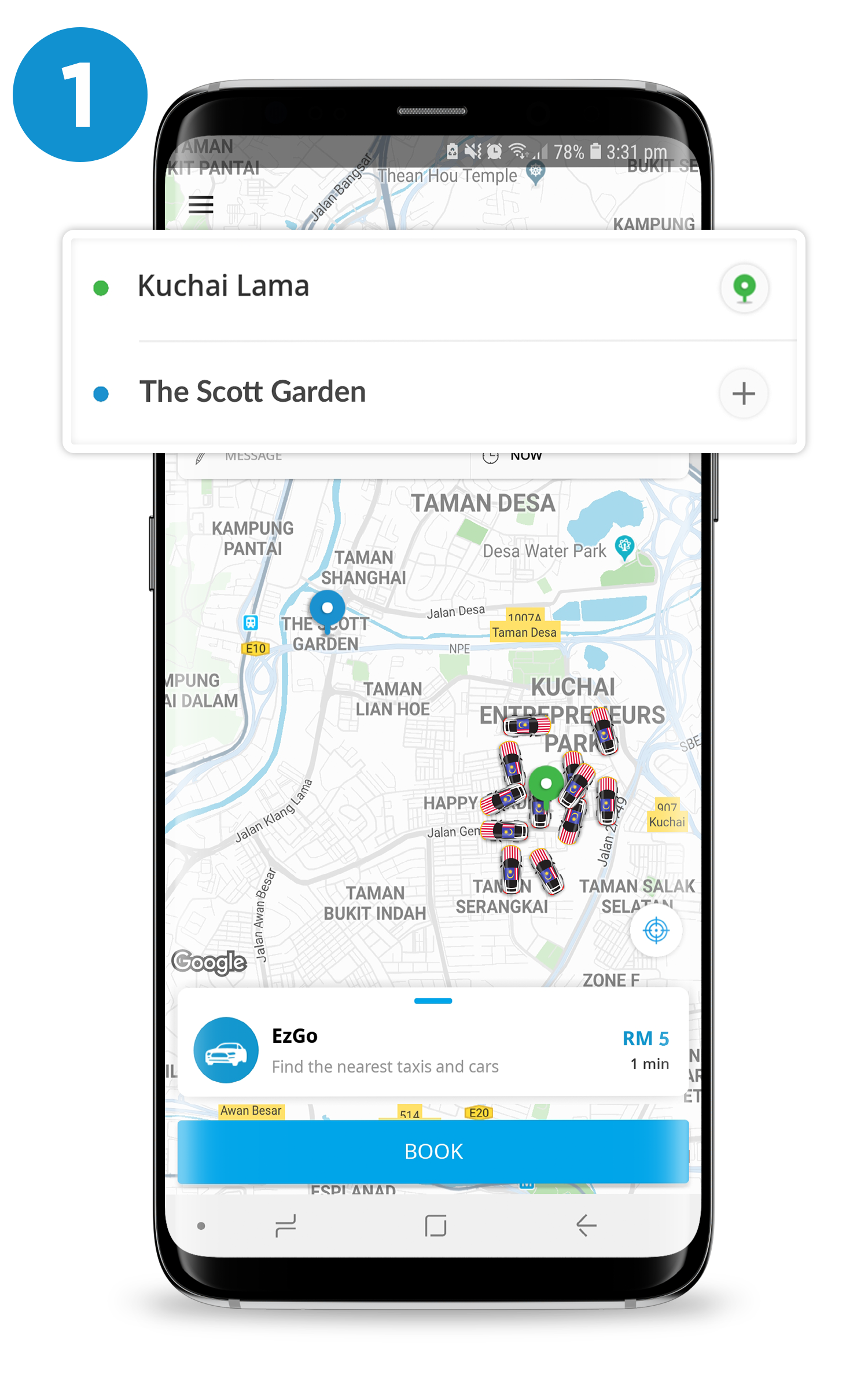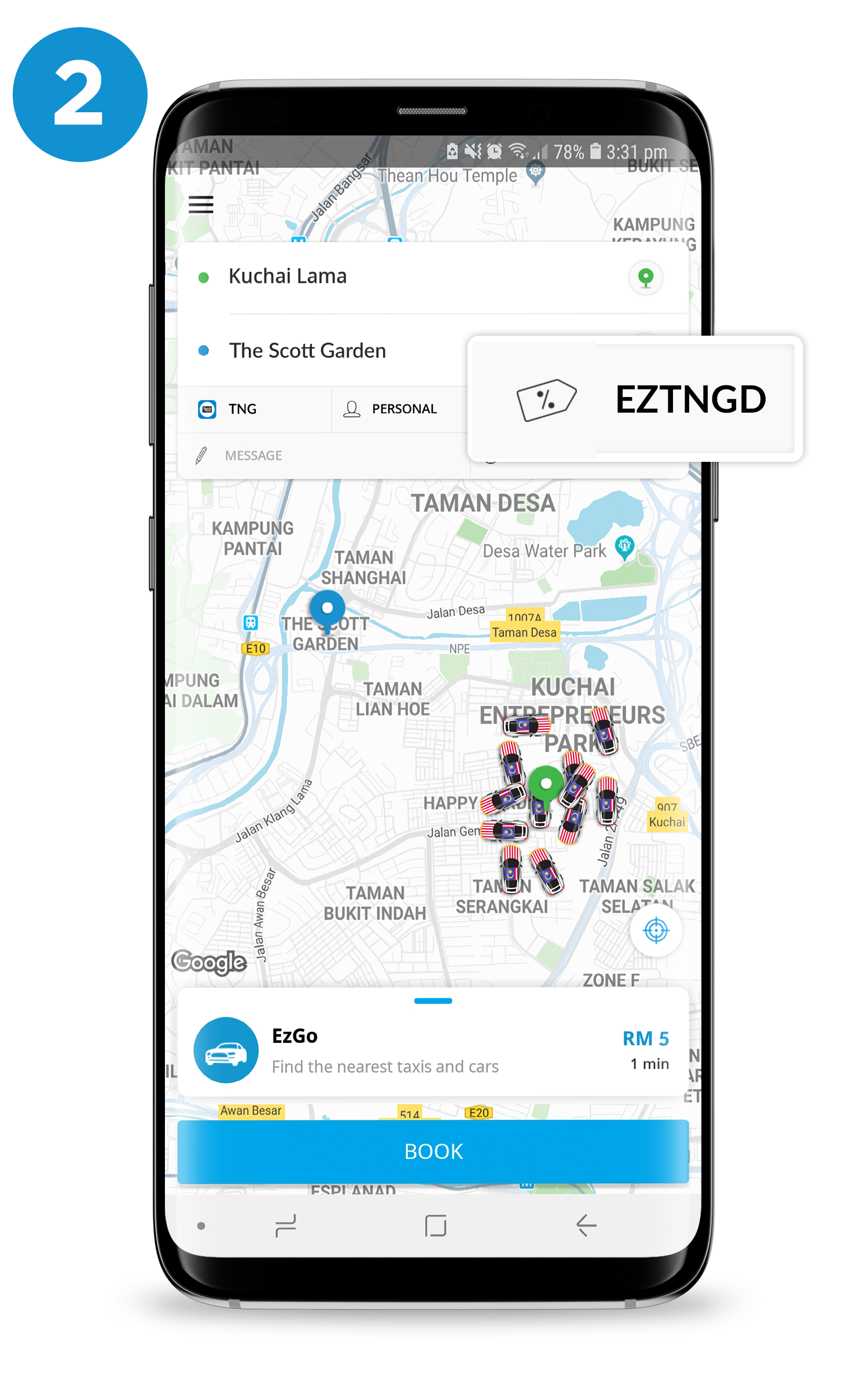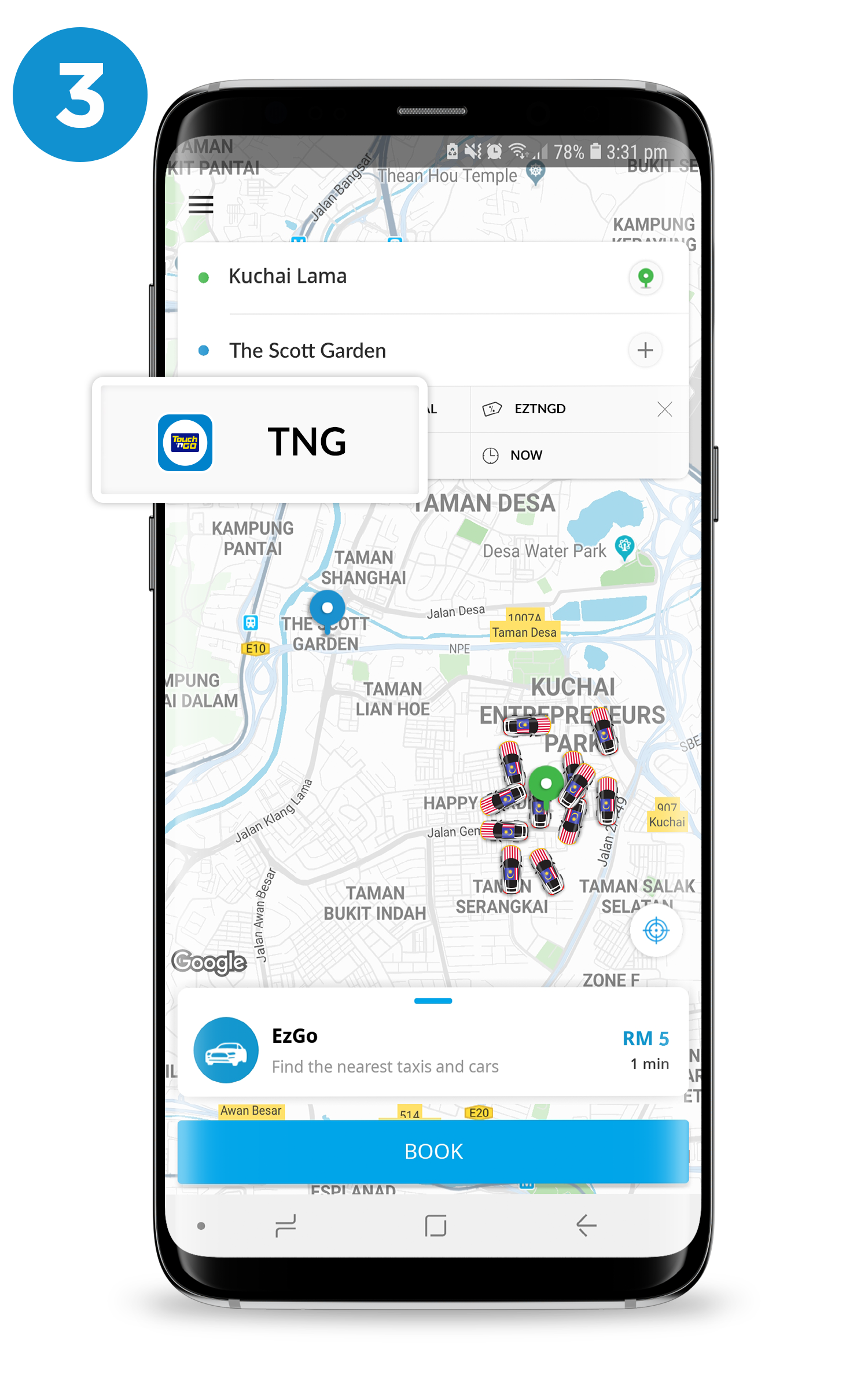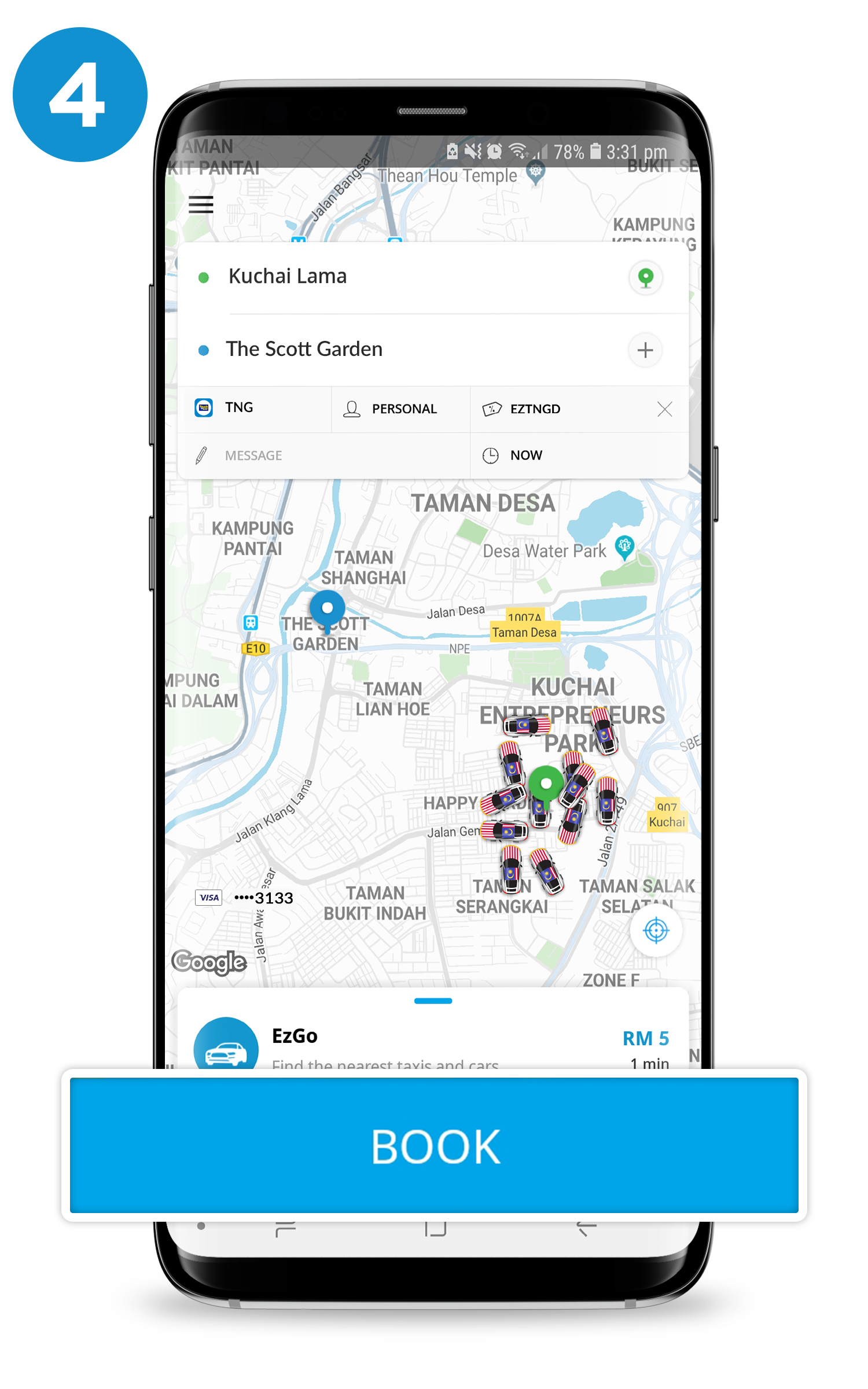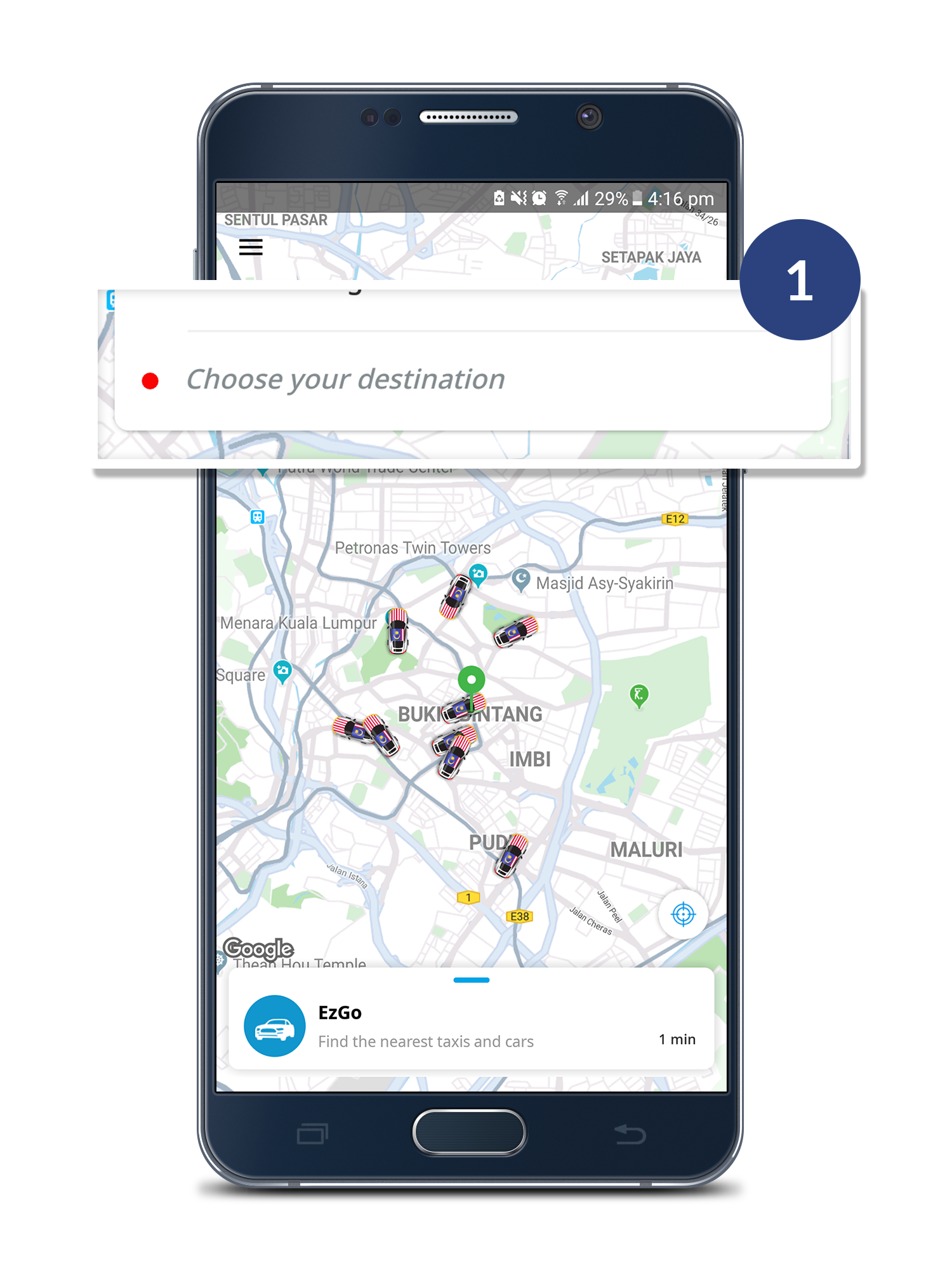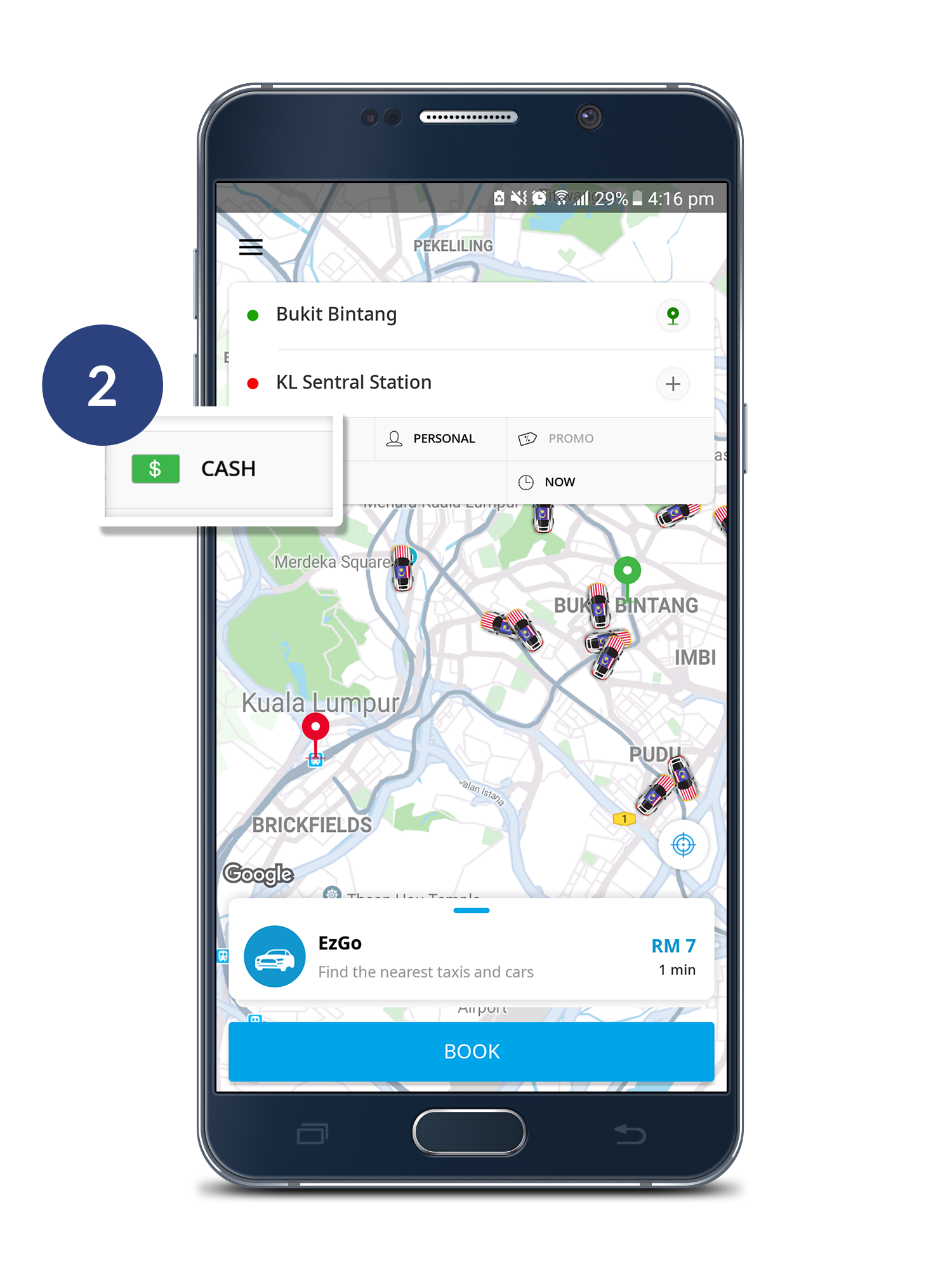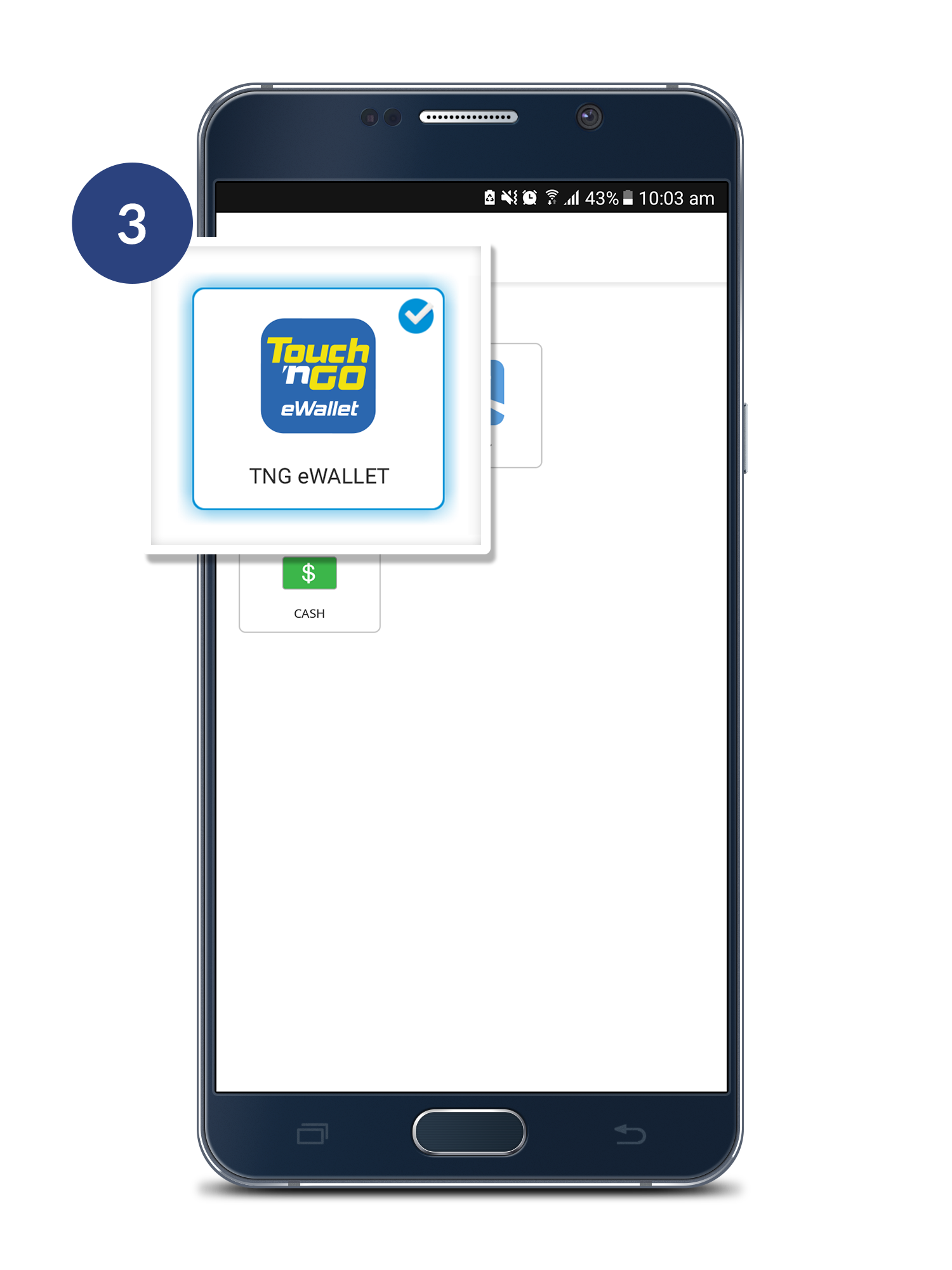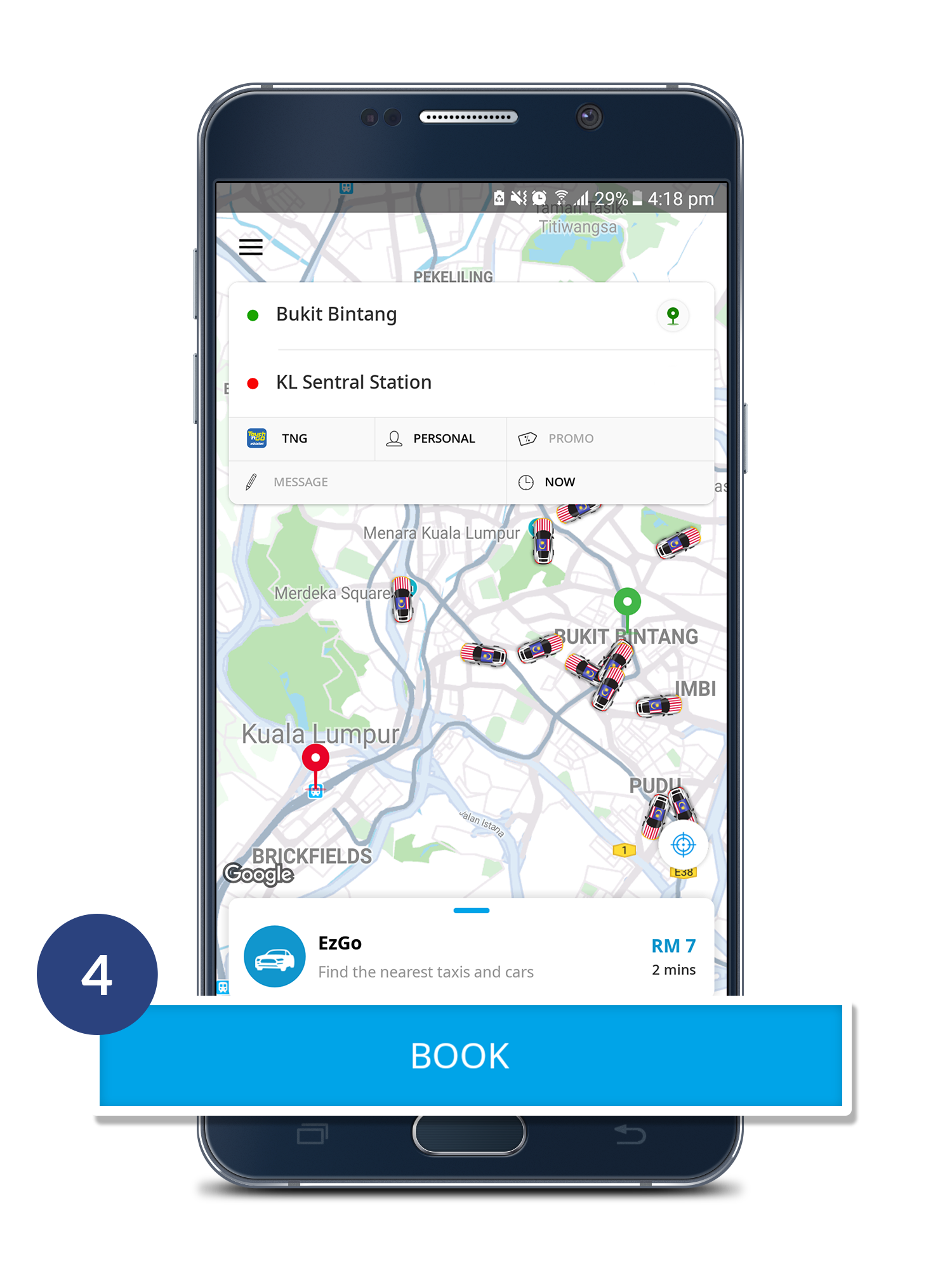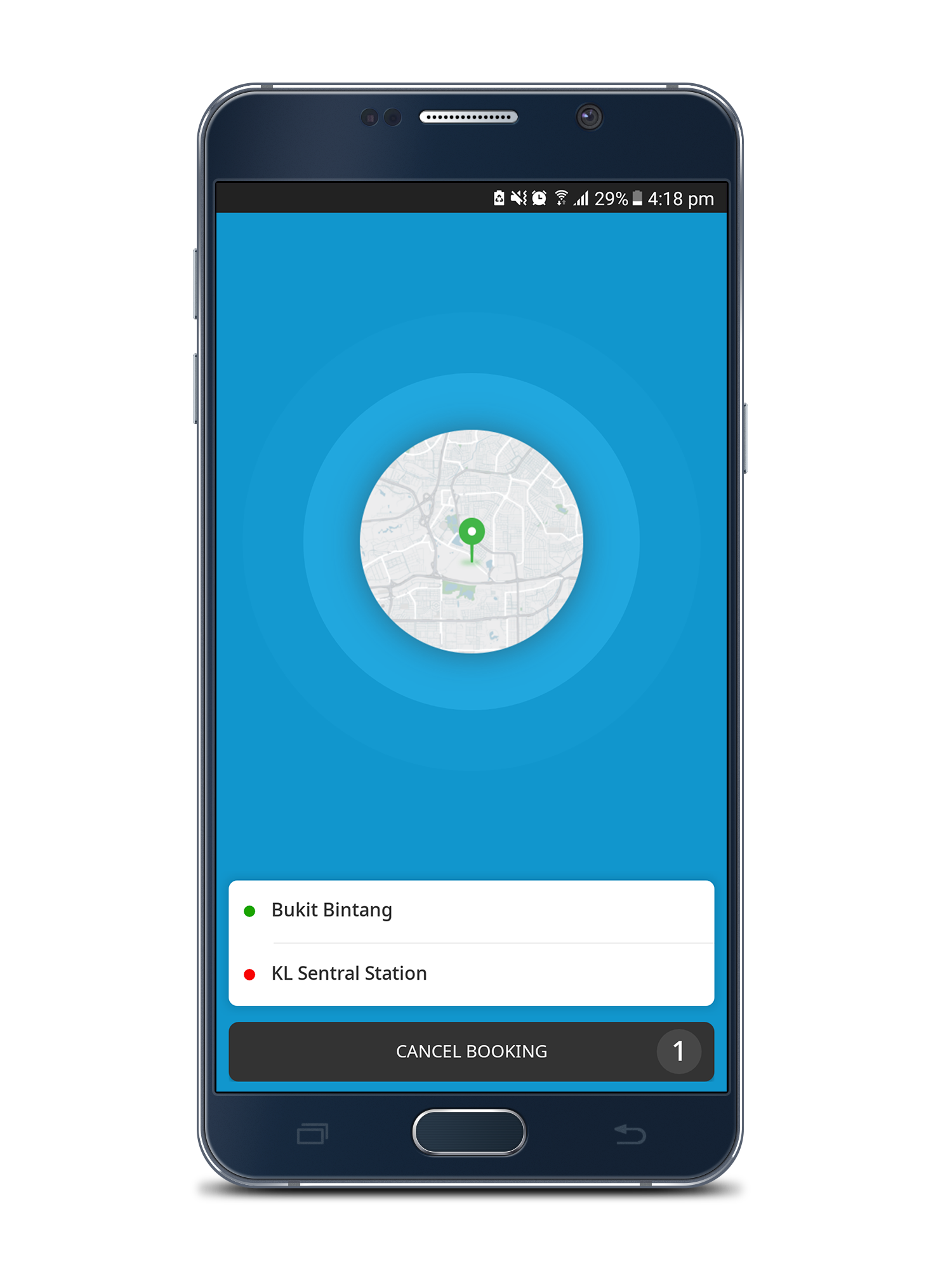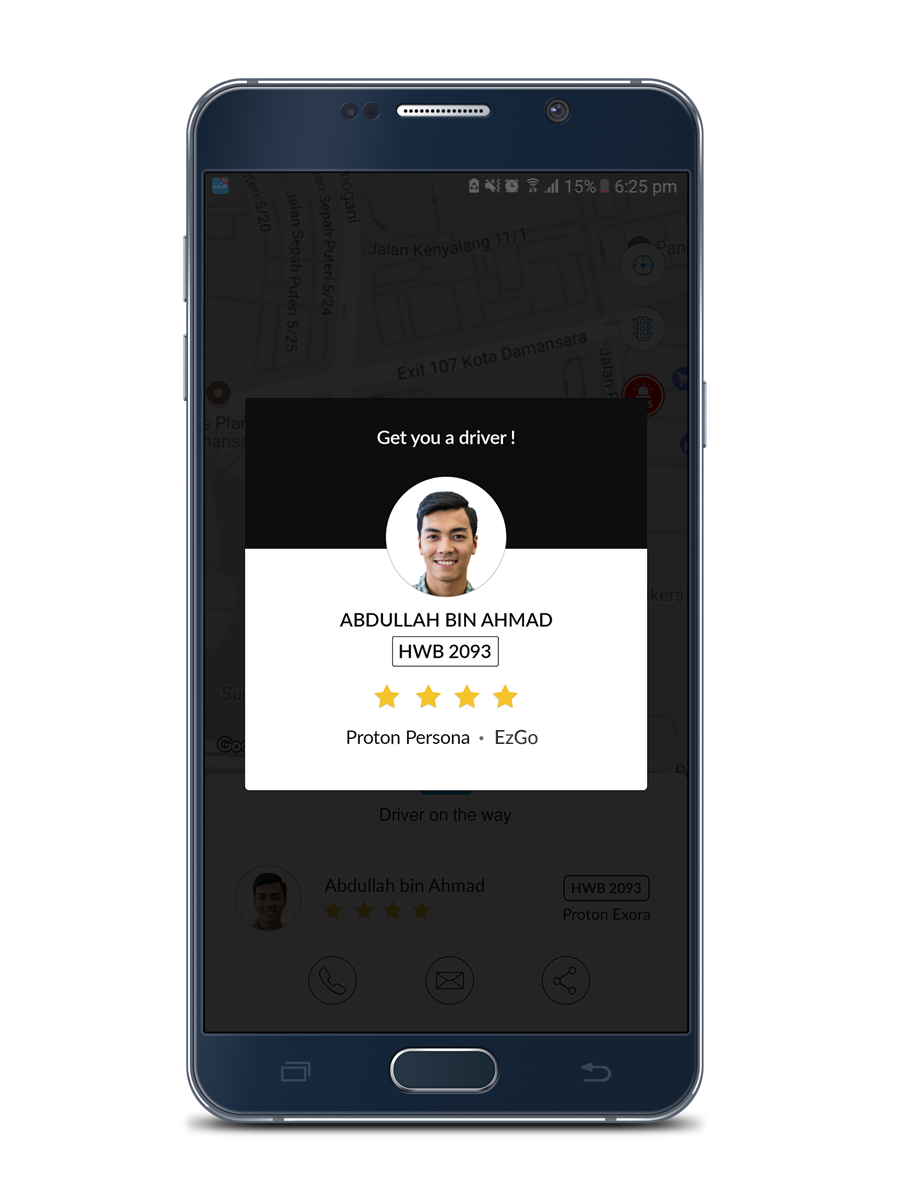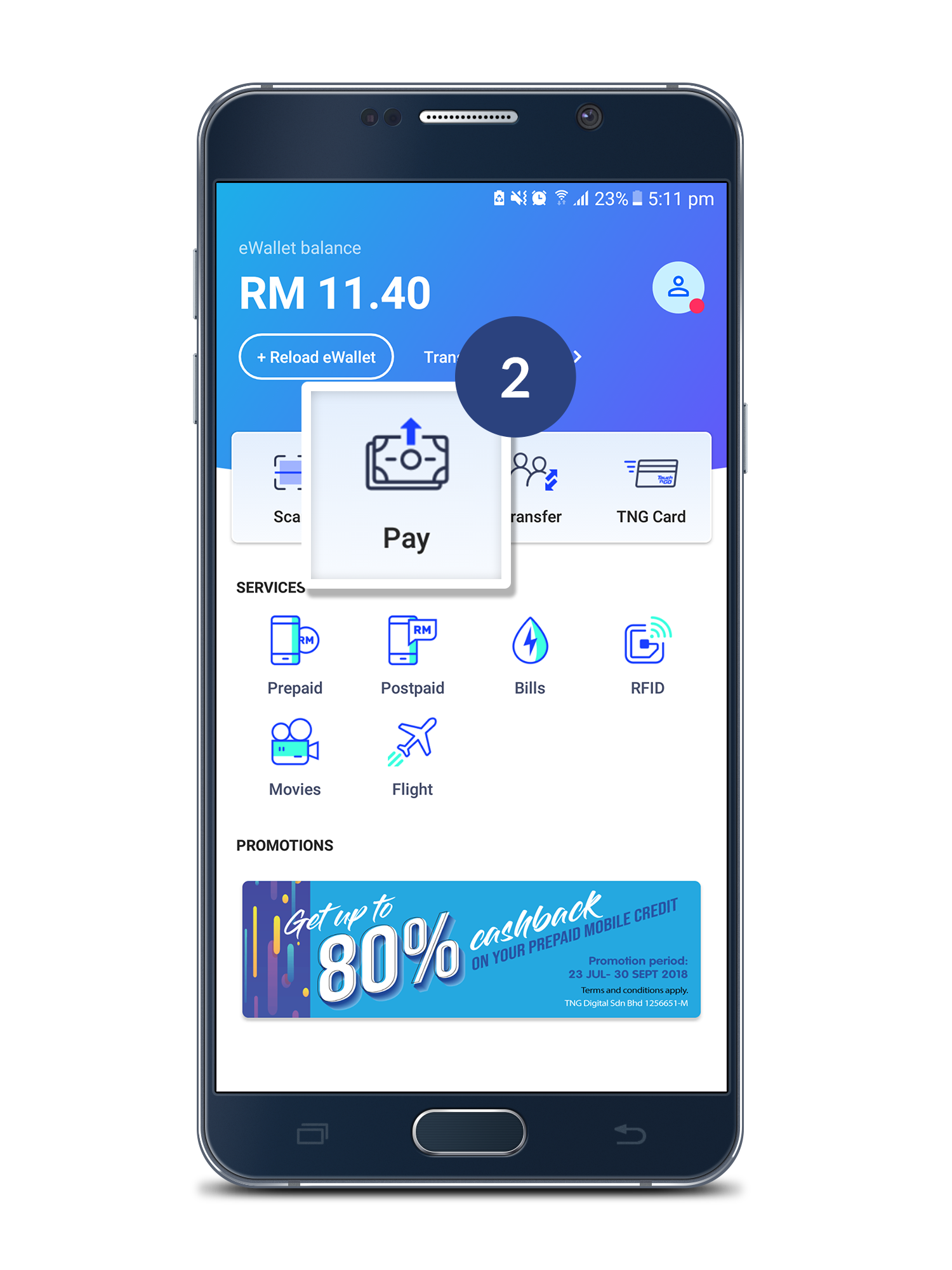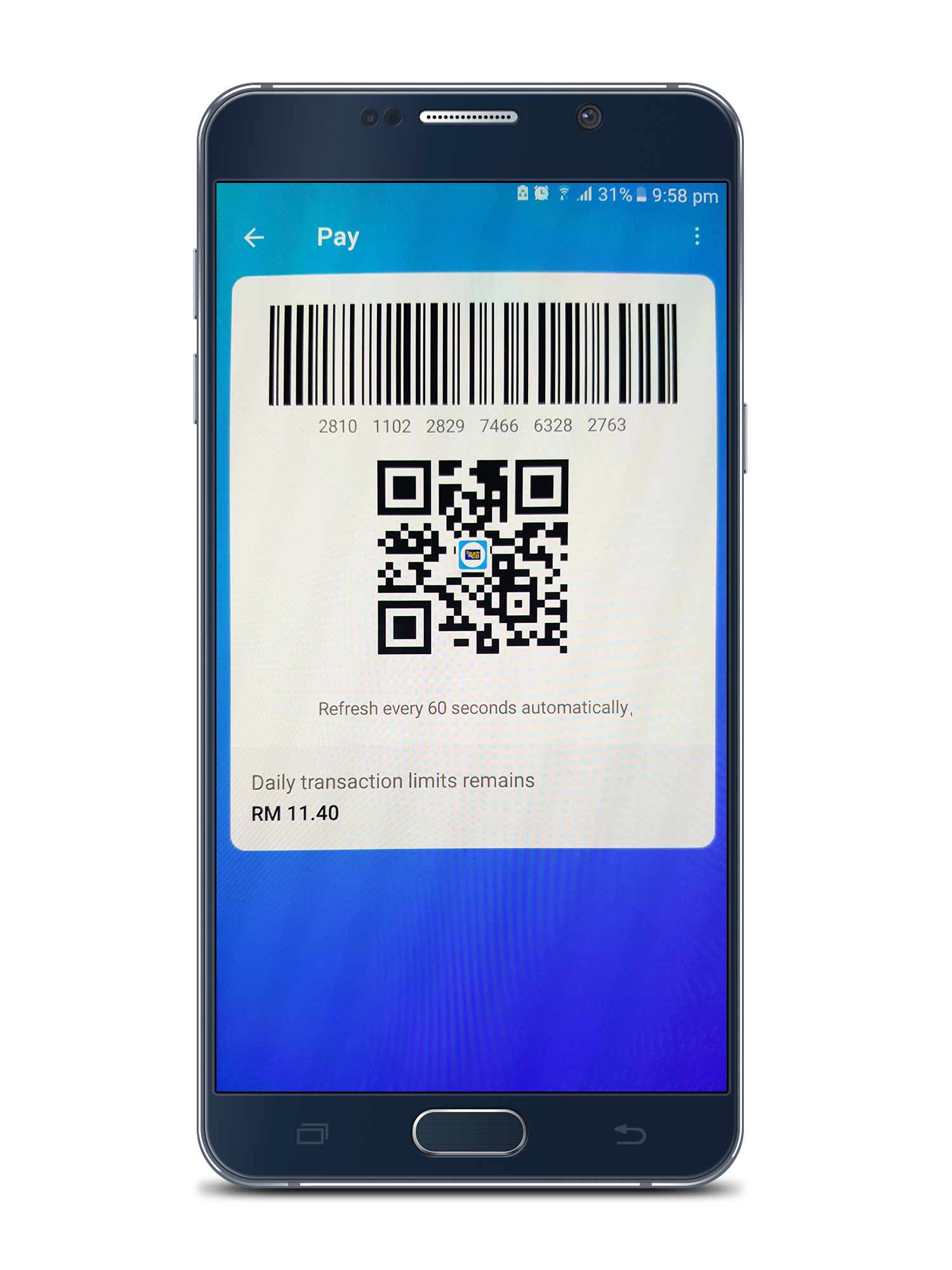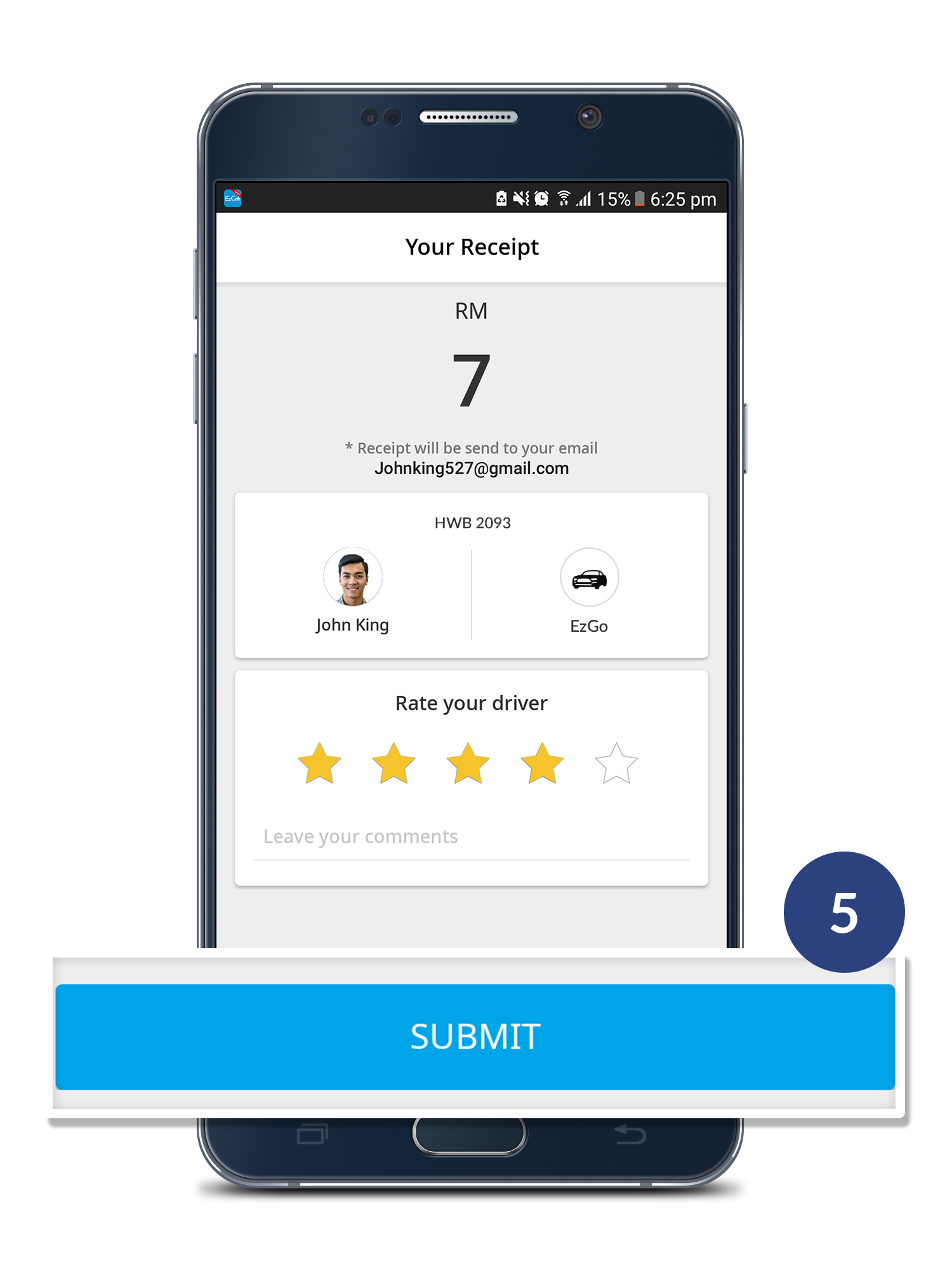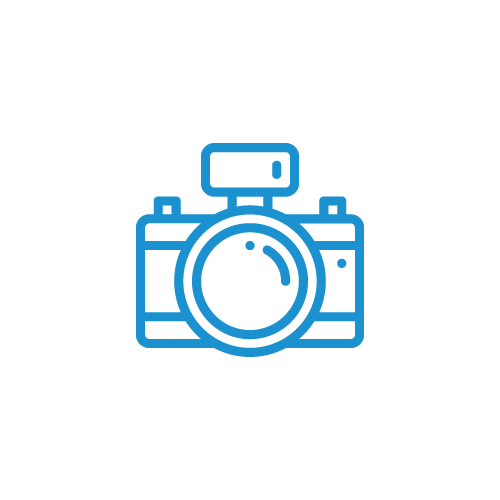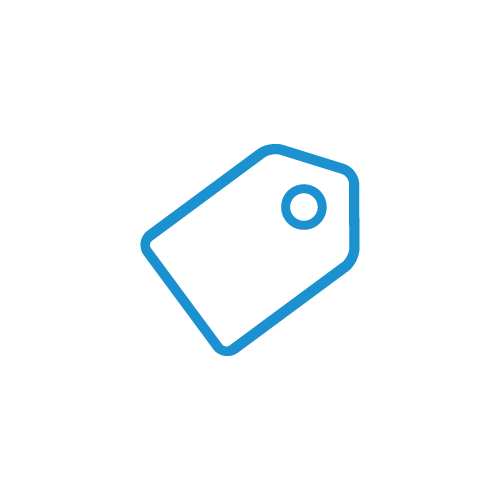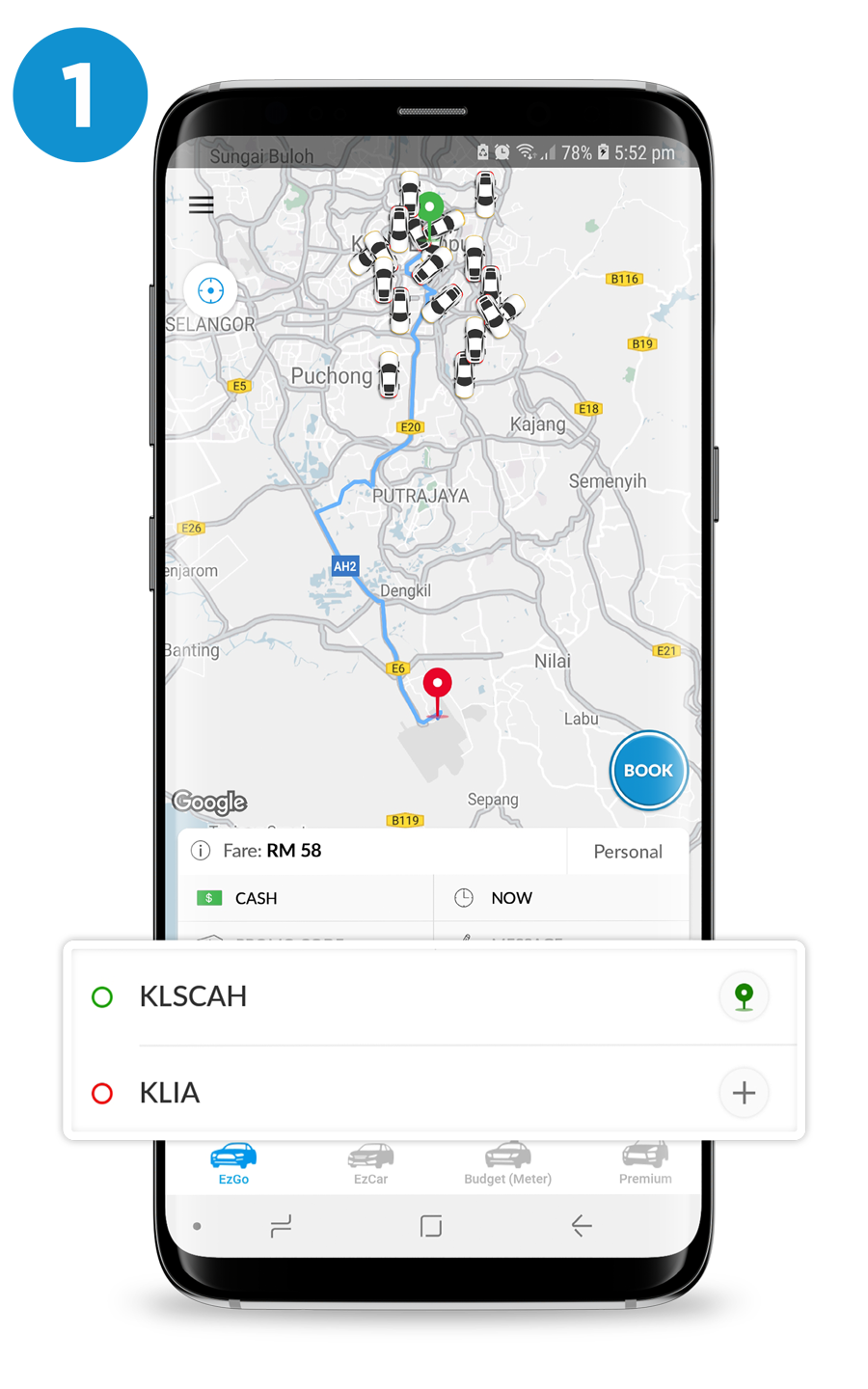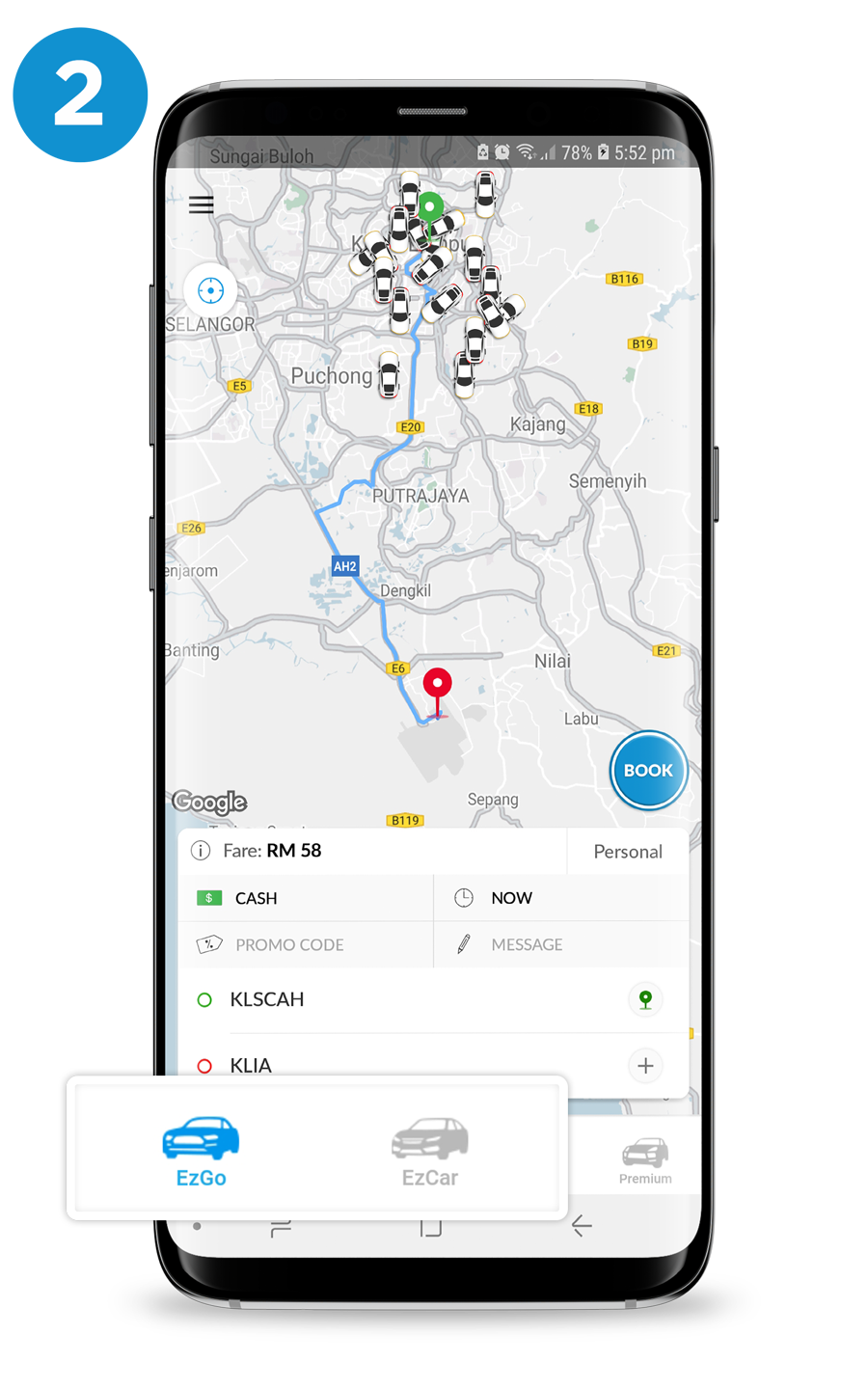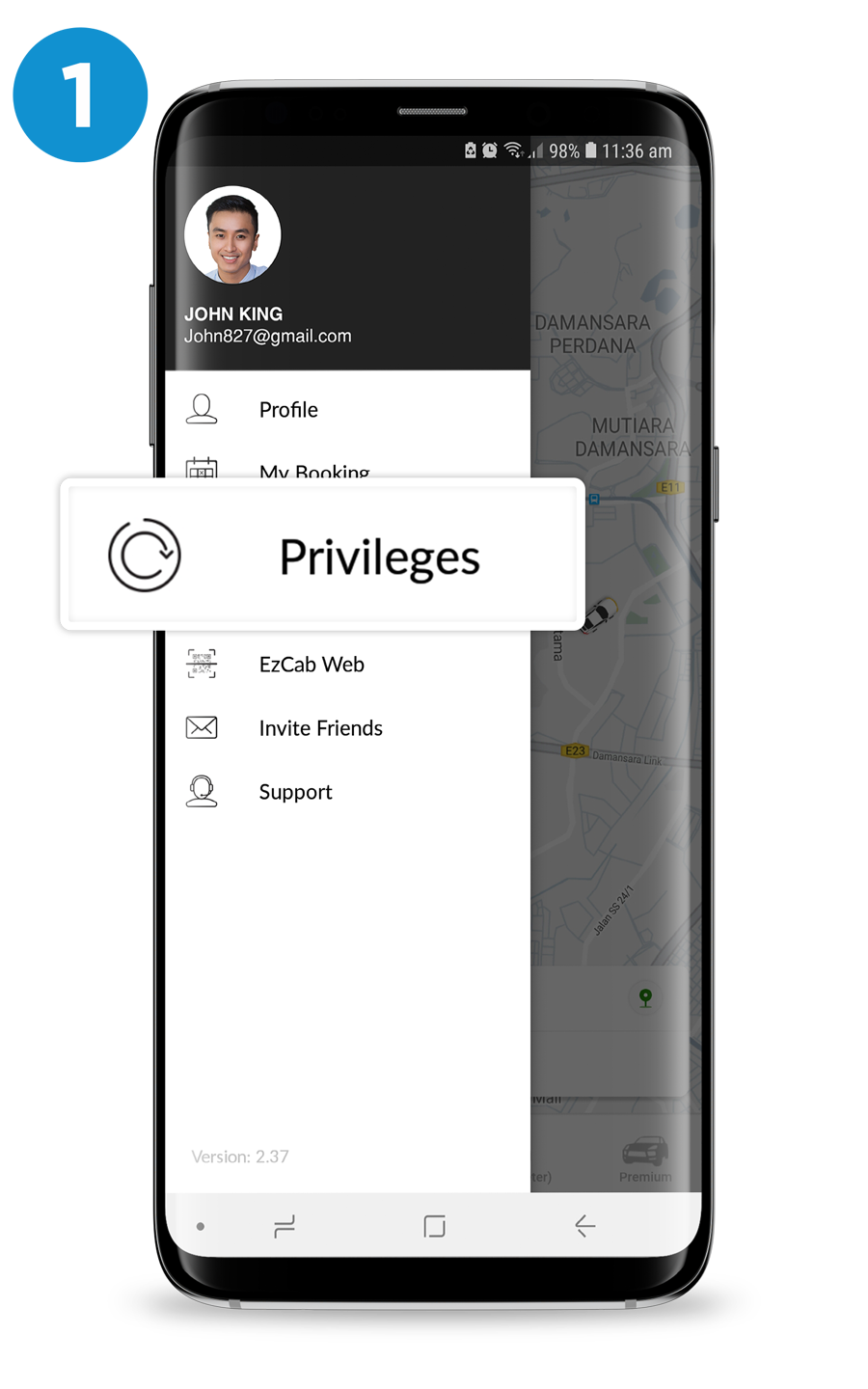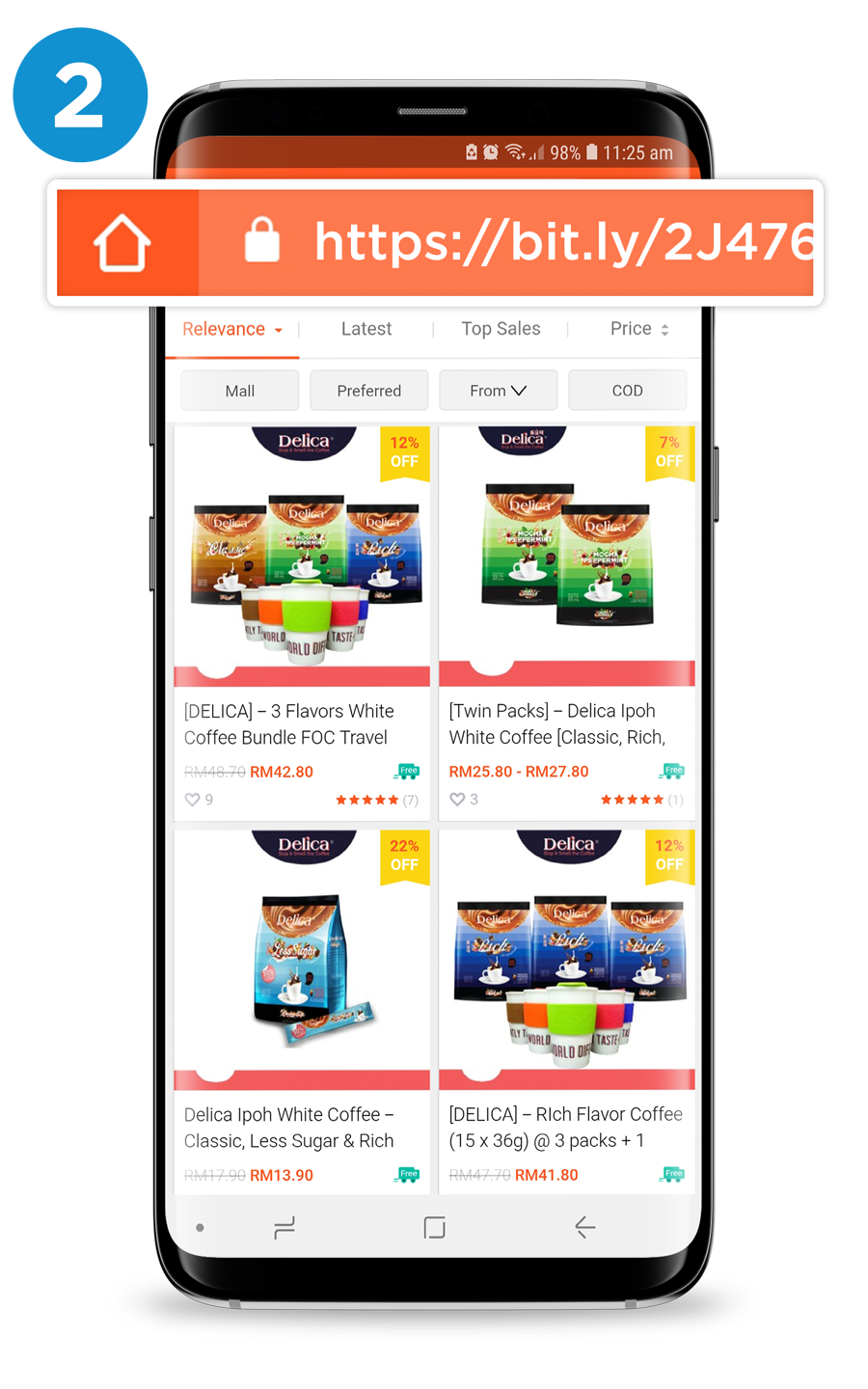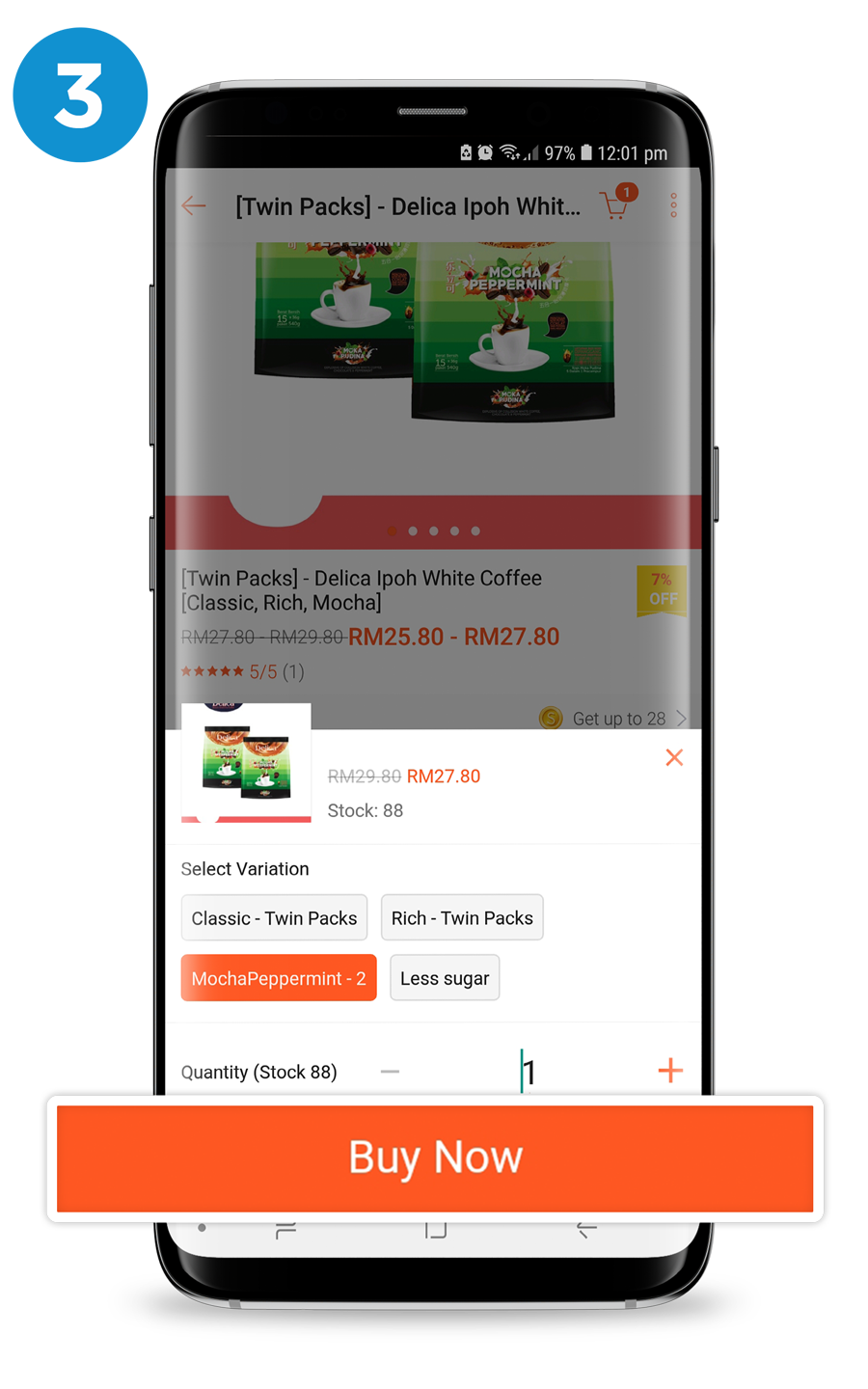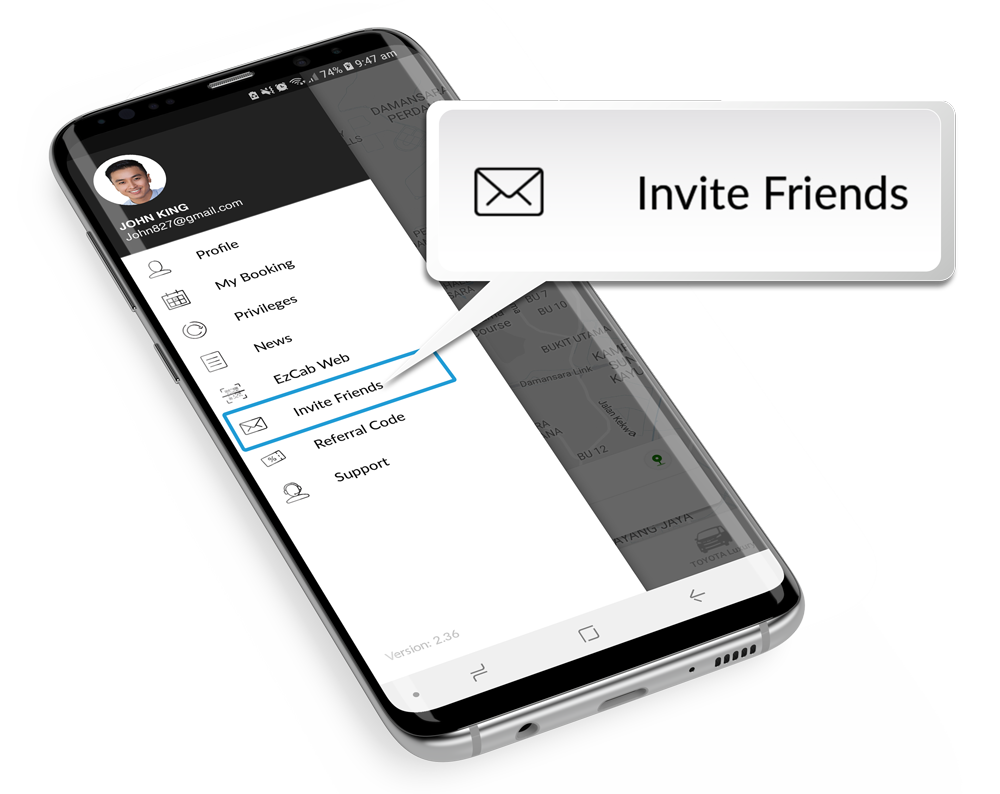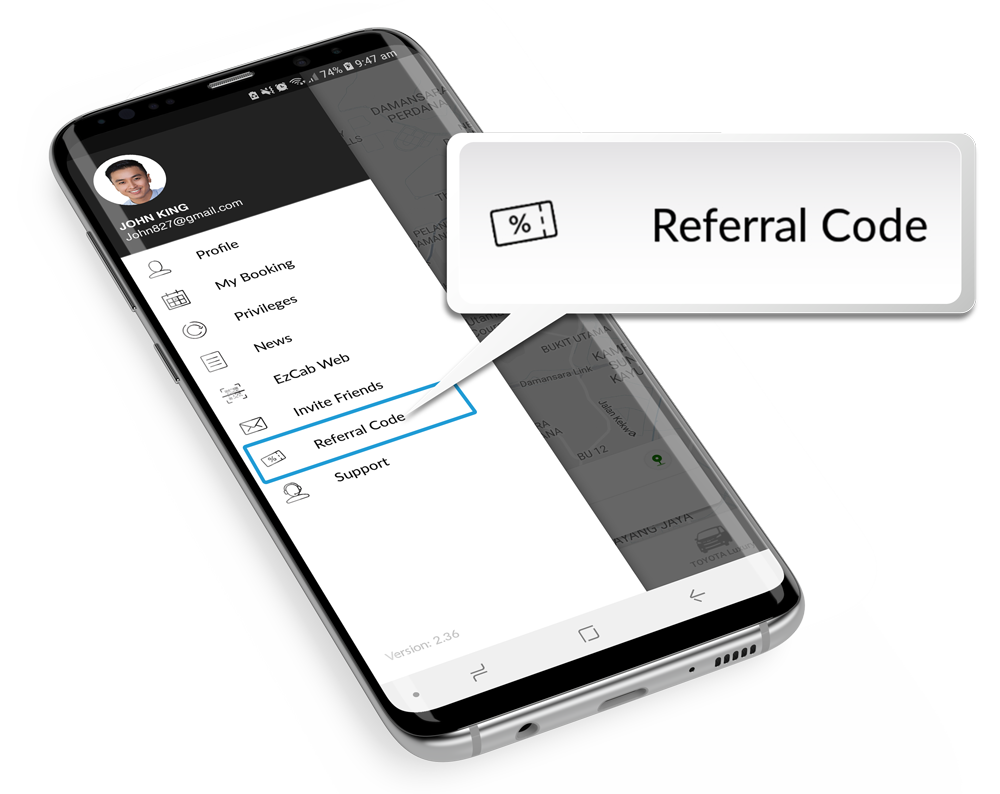Thursday, 27 September 2018
Boost eWallet Users Guide
Simple yet convenient!
To pay Boost eWallet, just follow the following step by step guide:
Note: You must install Boost eWallet app in your mobile phone. Download Boost eWallet app from the links below:
- Google Play: https://goo.gl/jkQ9VE
- App Store: https://goo.gl/EHbrDk
How to BOOK with Boost eWallet?
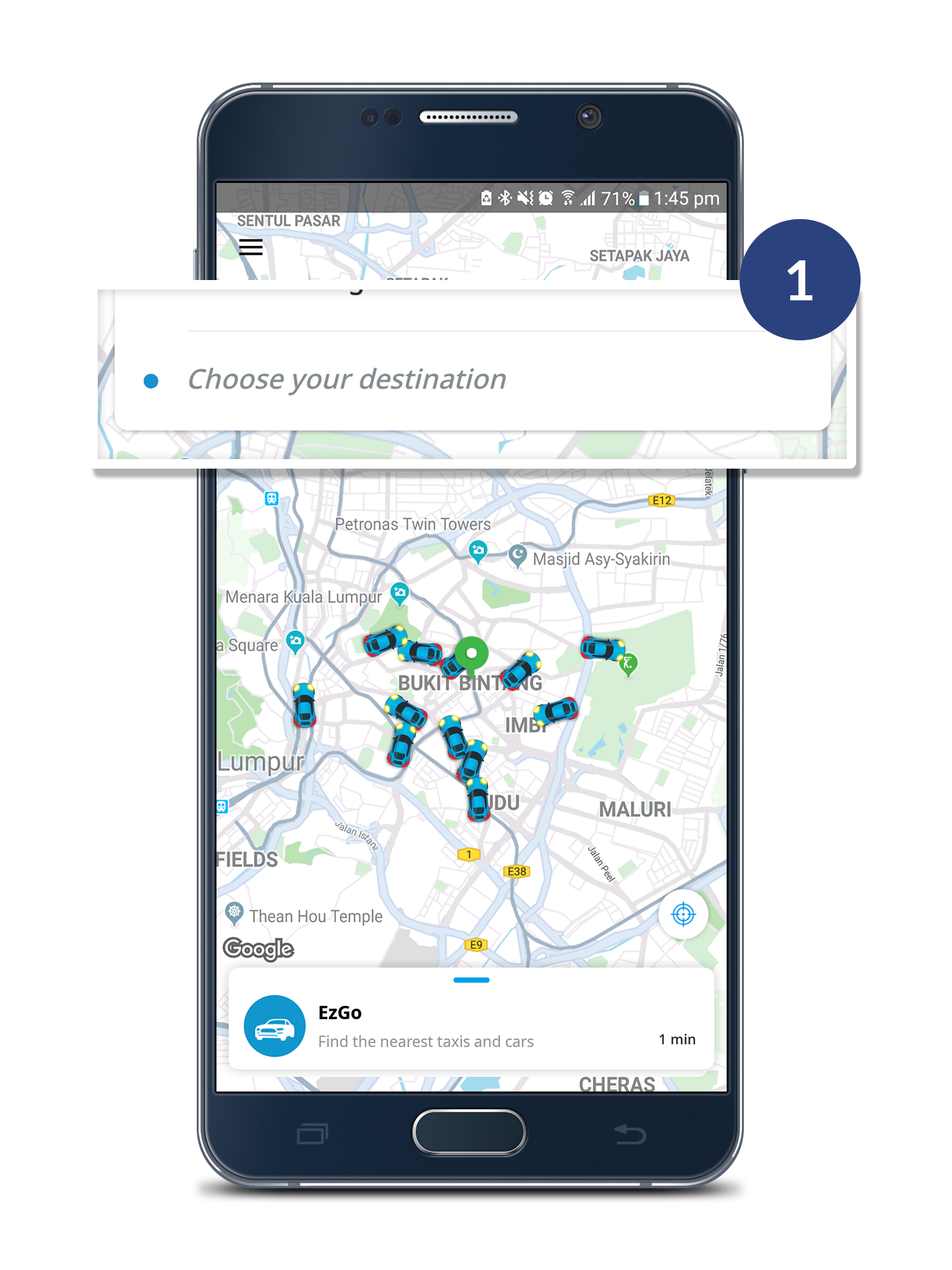
Step 1
Enter your destination.
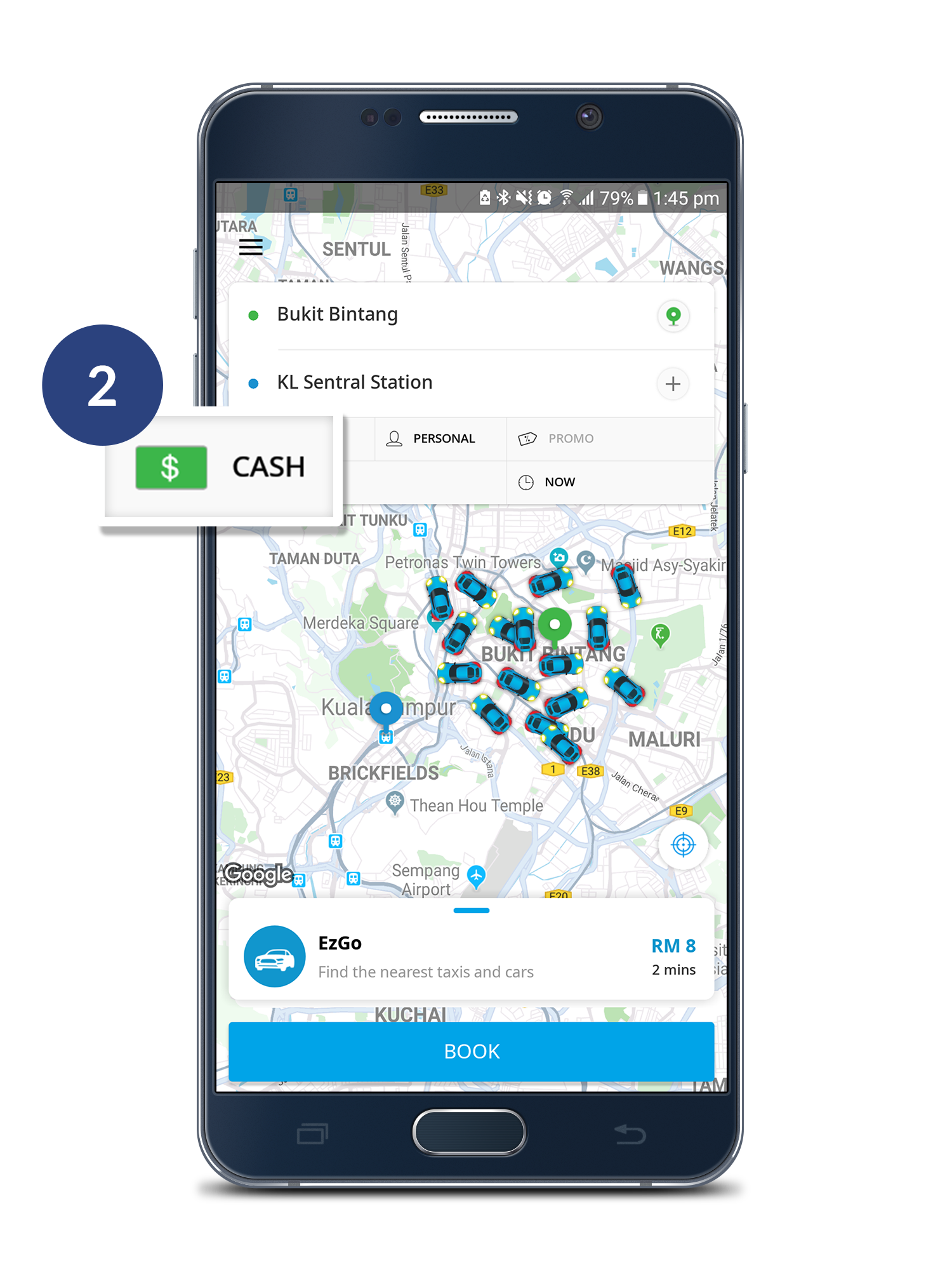
Step 2
Click to choose the payment option.
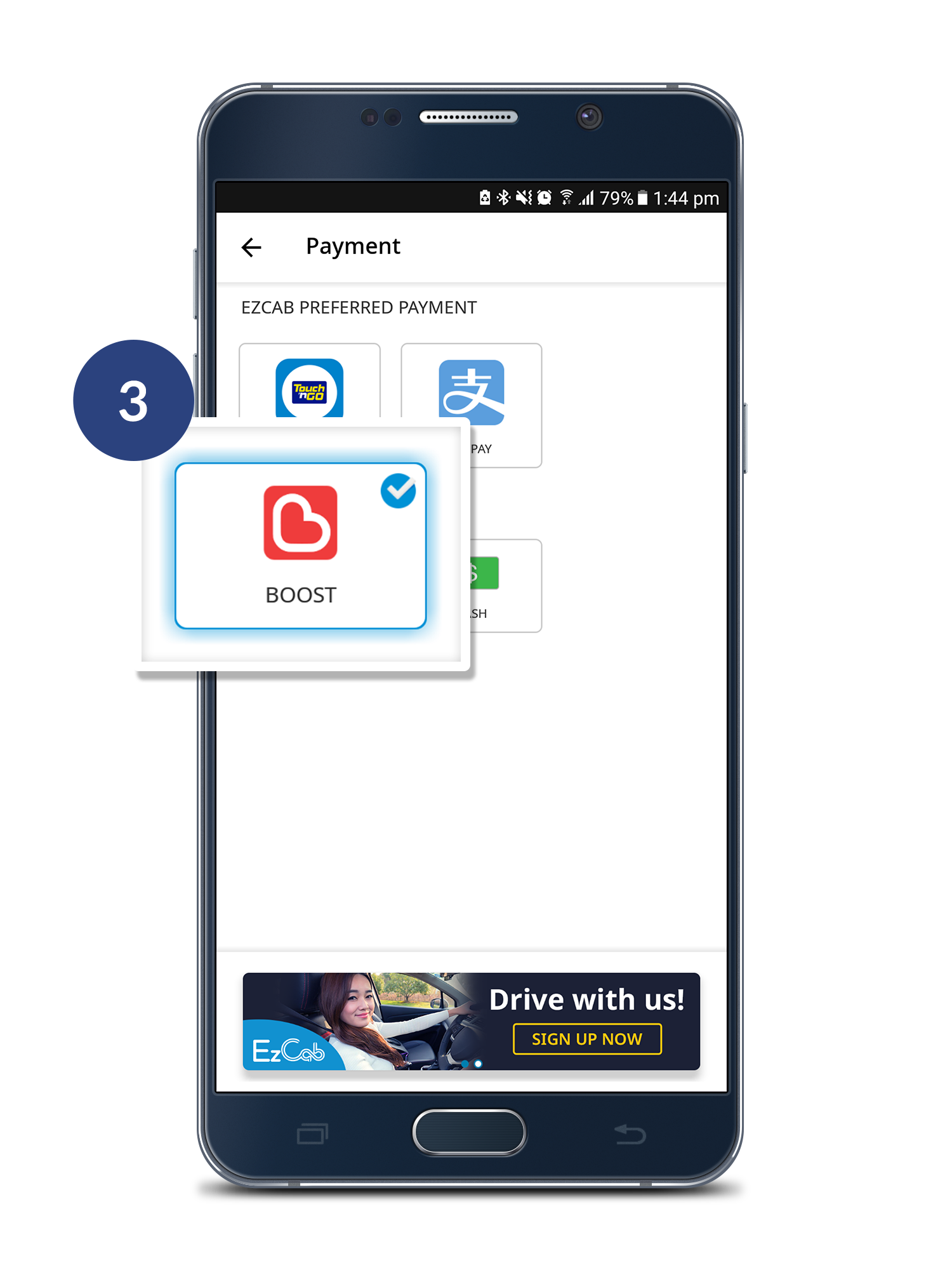
Step 3
Select "Boost" as your payment method.
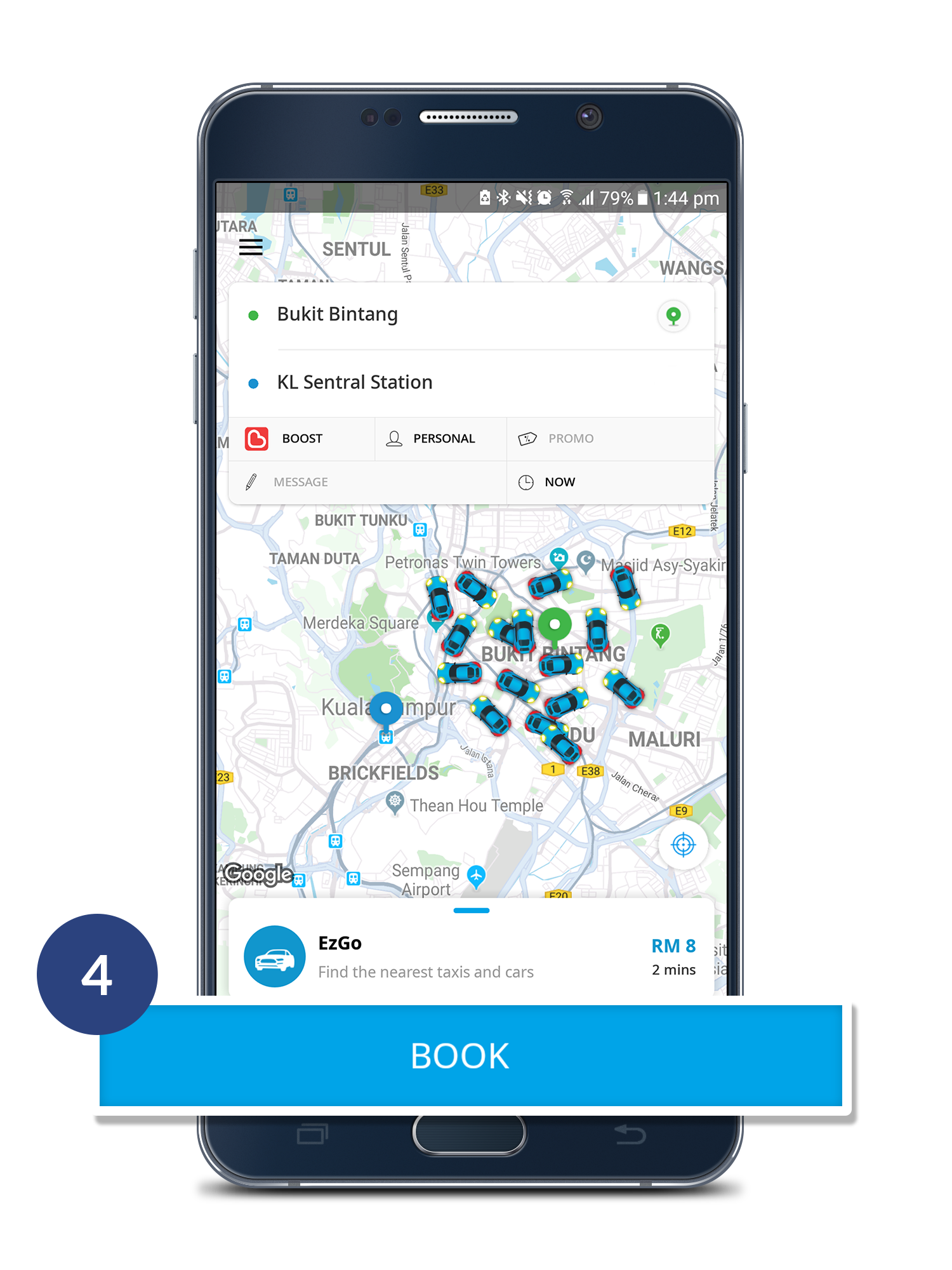
Step 4
Click "BOOK" to make order.
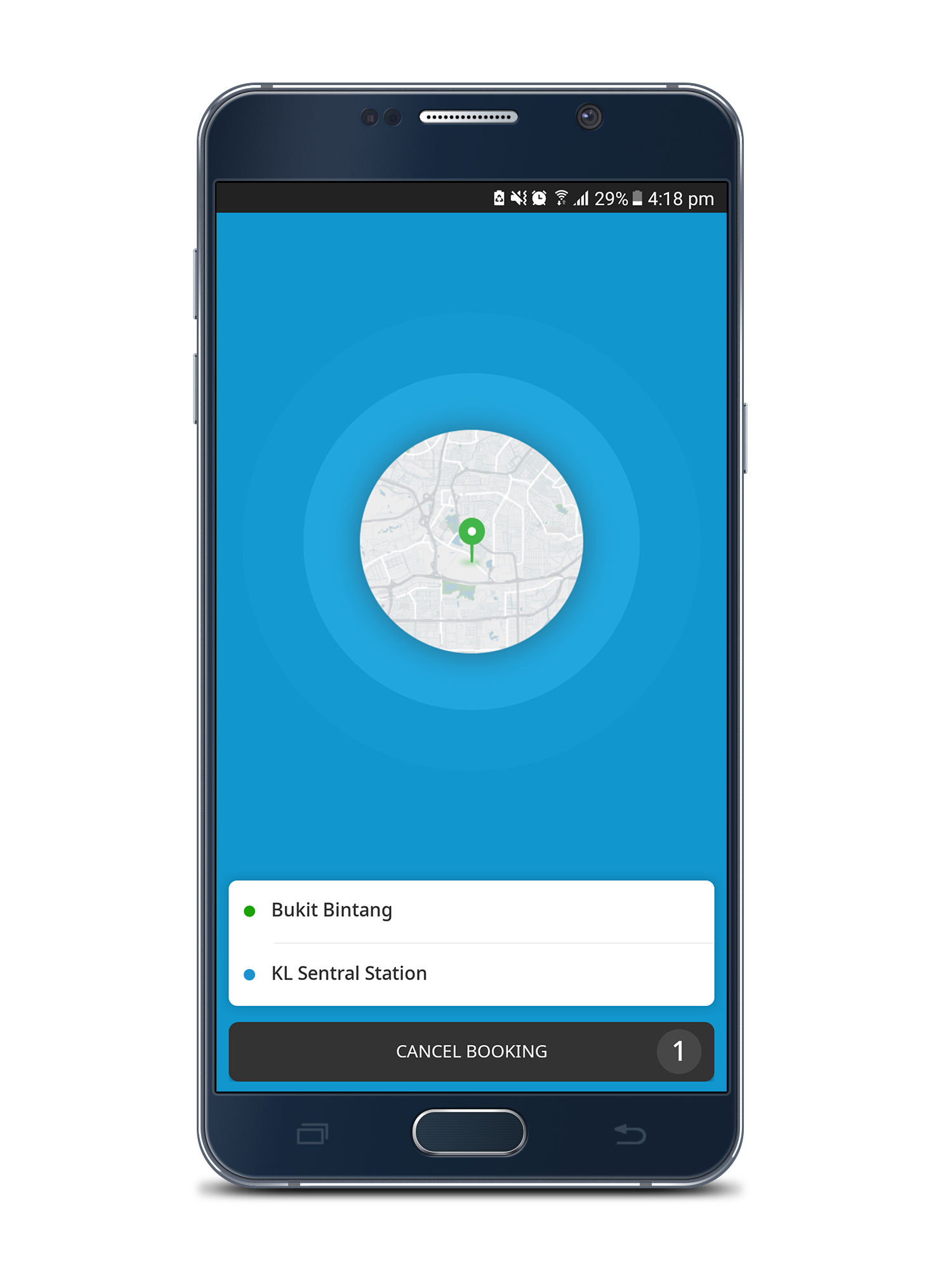
Step 5
Wait for a minute to get your driver.
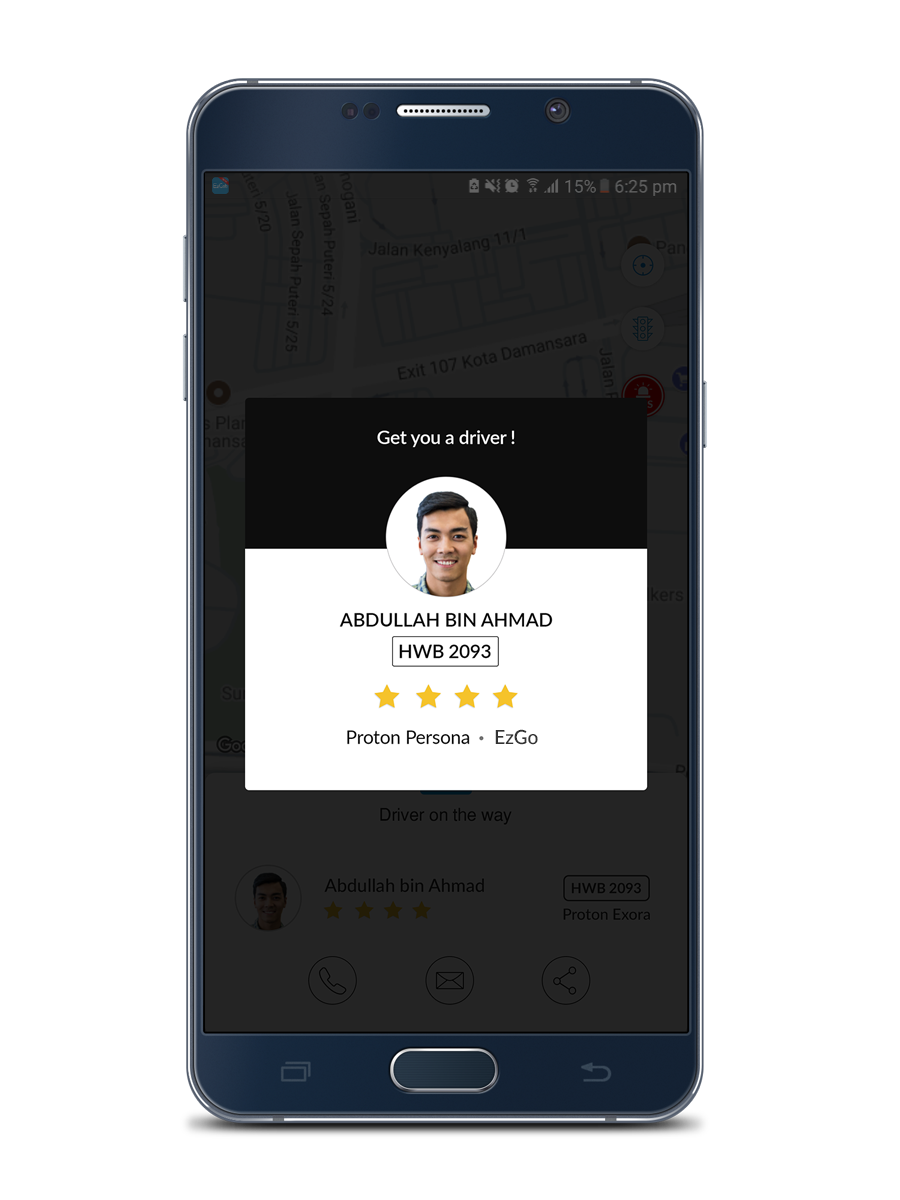
Step 6
You will receive a pop-up message showing you your assigned driver details.
More cashless payment click HERE.
How to PAY with Boost eWallet?

Step 1
Once you have arrived at your destination, open your Boost eWallet apps.
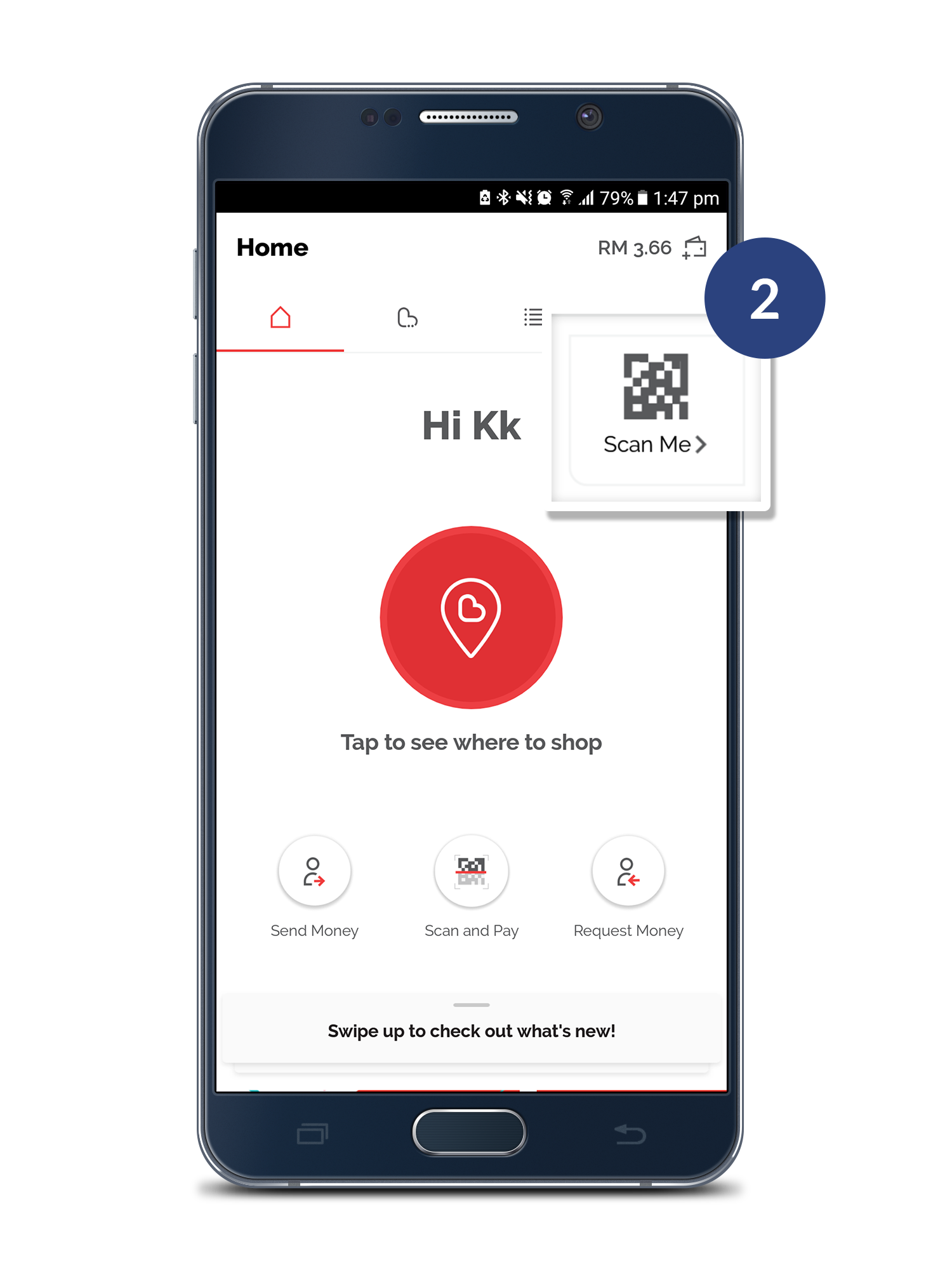
Step 2
Click the "Scan Me" button on top.
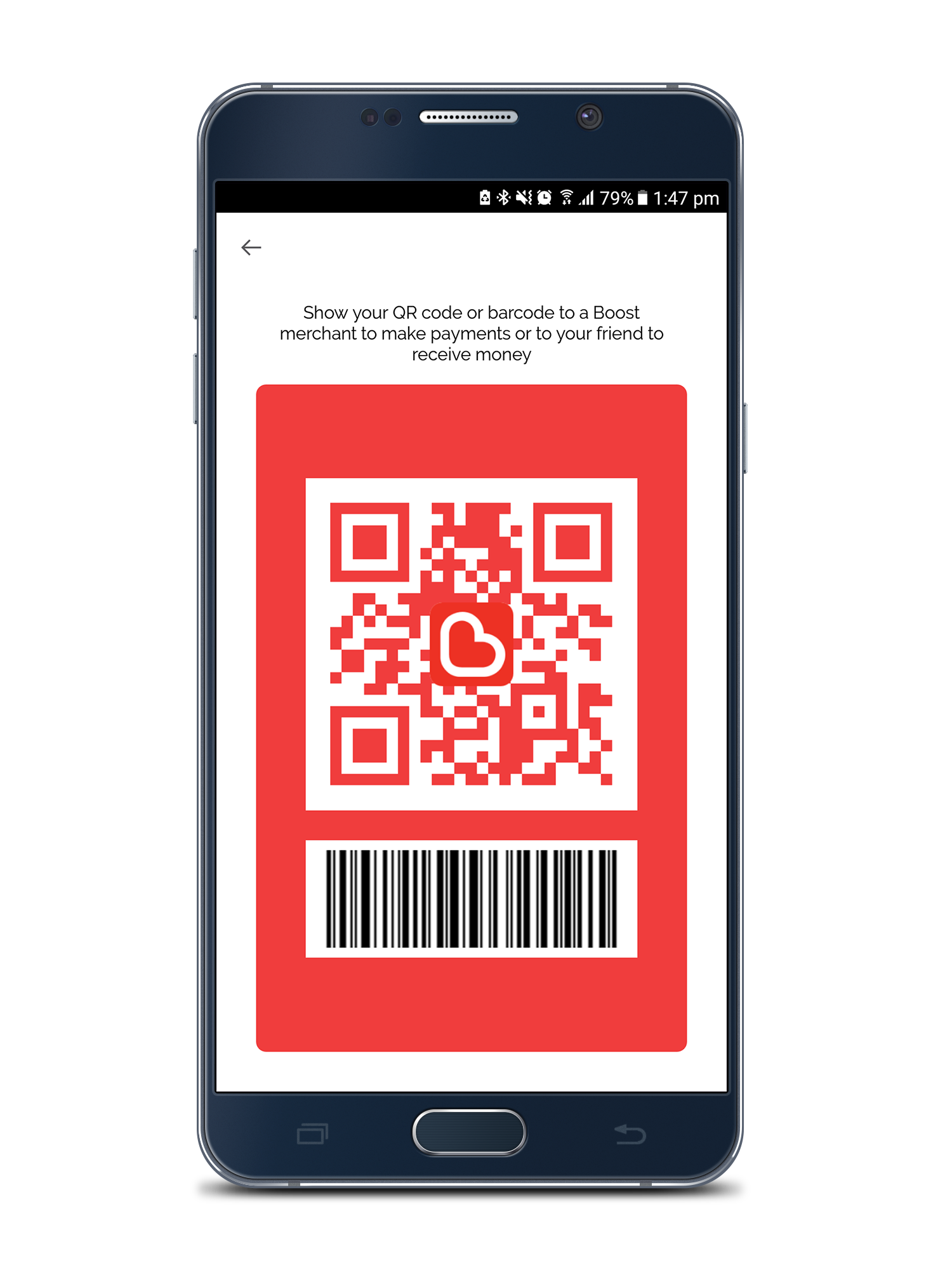
Step 3
Let driver scan your Boost eWallet QR code to complete the payment.

Step 4
After driver scanned your Boost eWallet QR code, close the apps and re-open EzCab apps to complete your ride.
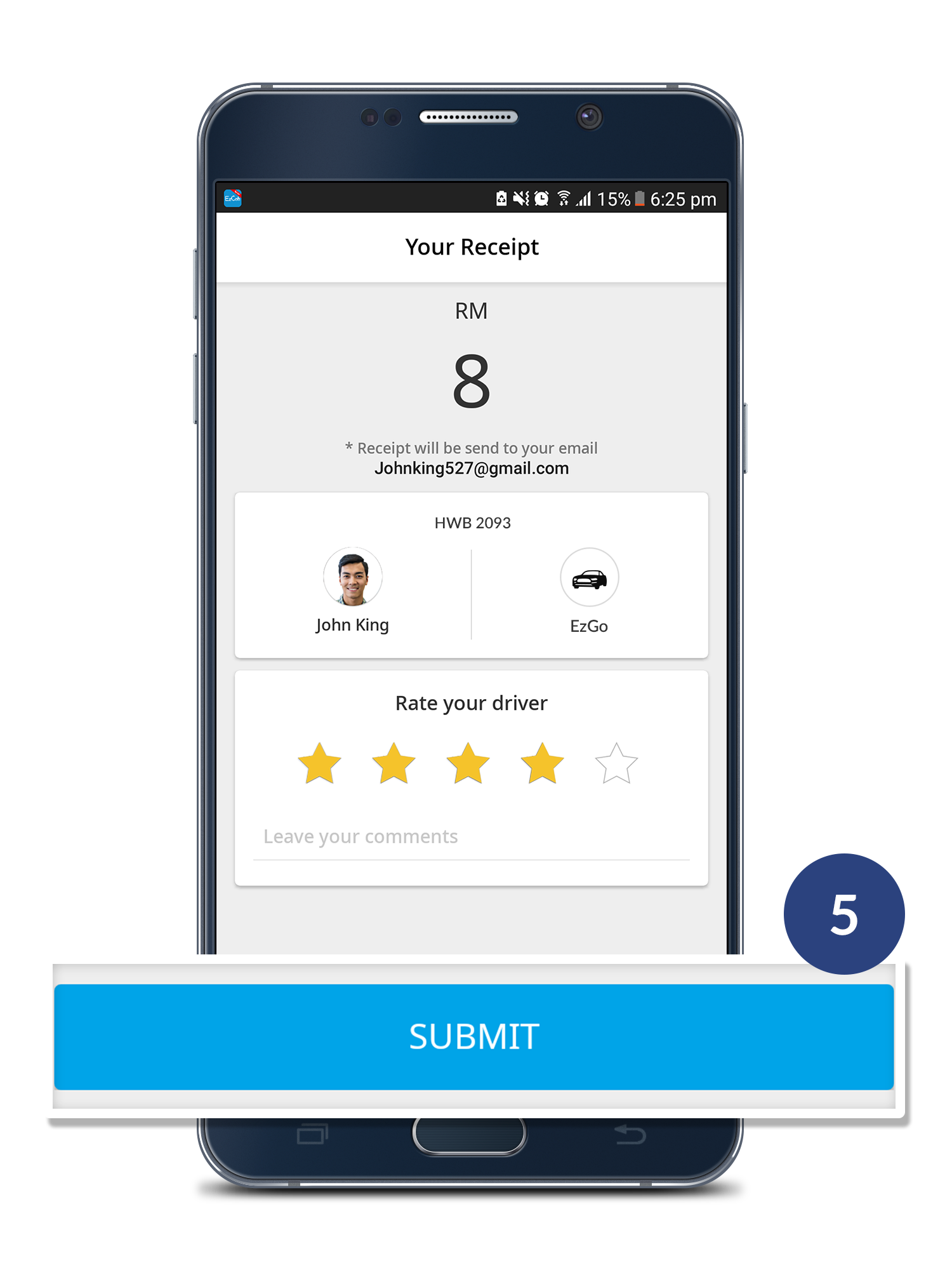
Step 5
Rate and put in the comment for your driver and click "SUBMIT".
For further enquiries, please email to enquiry@ezcab.com.my or pm us at Facebook.com/ezcabmalaysia.