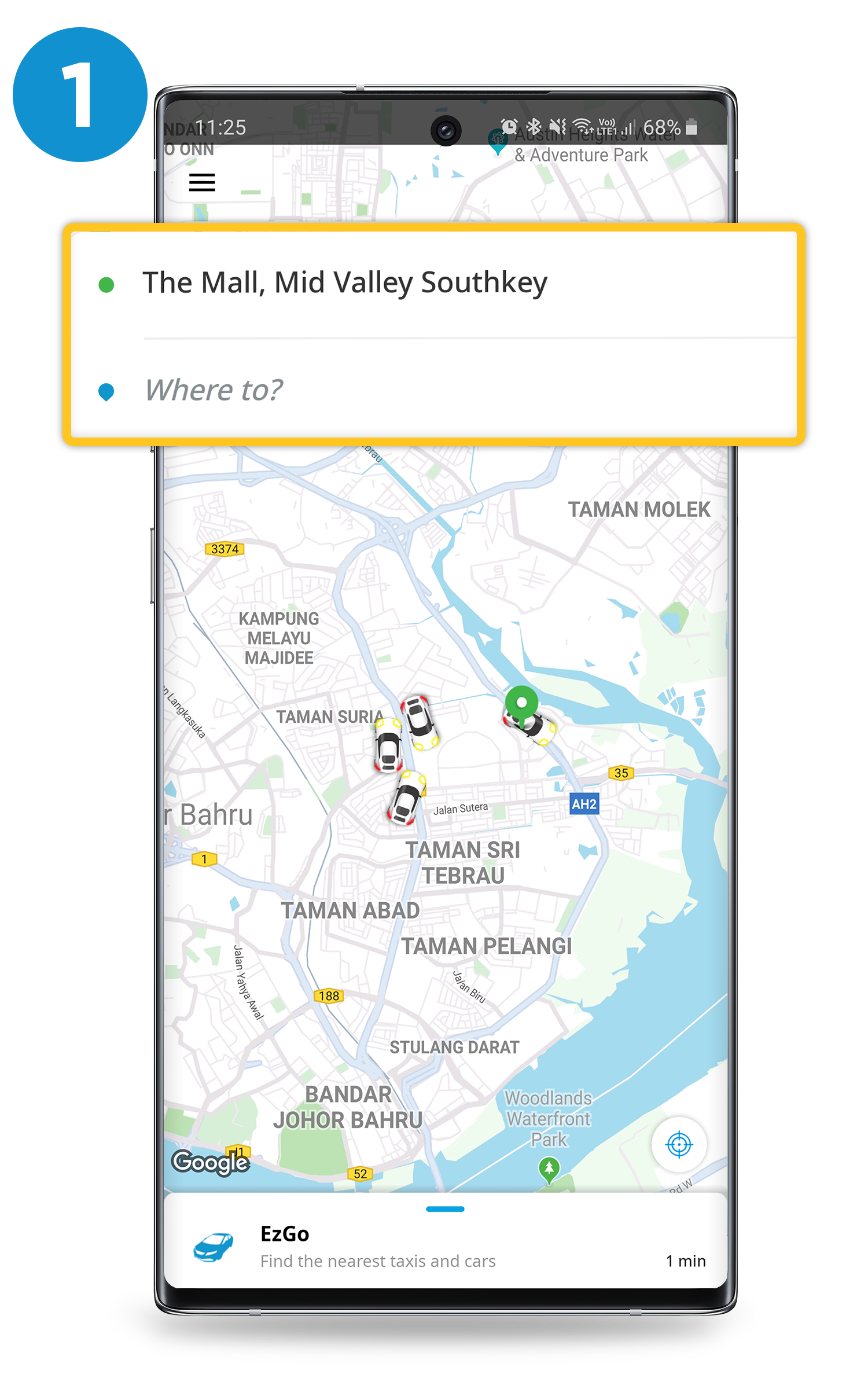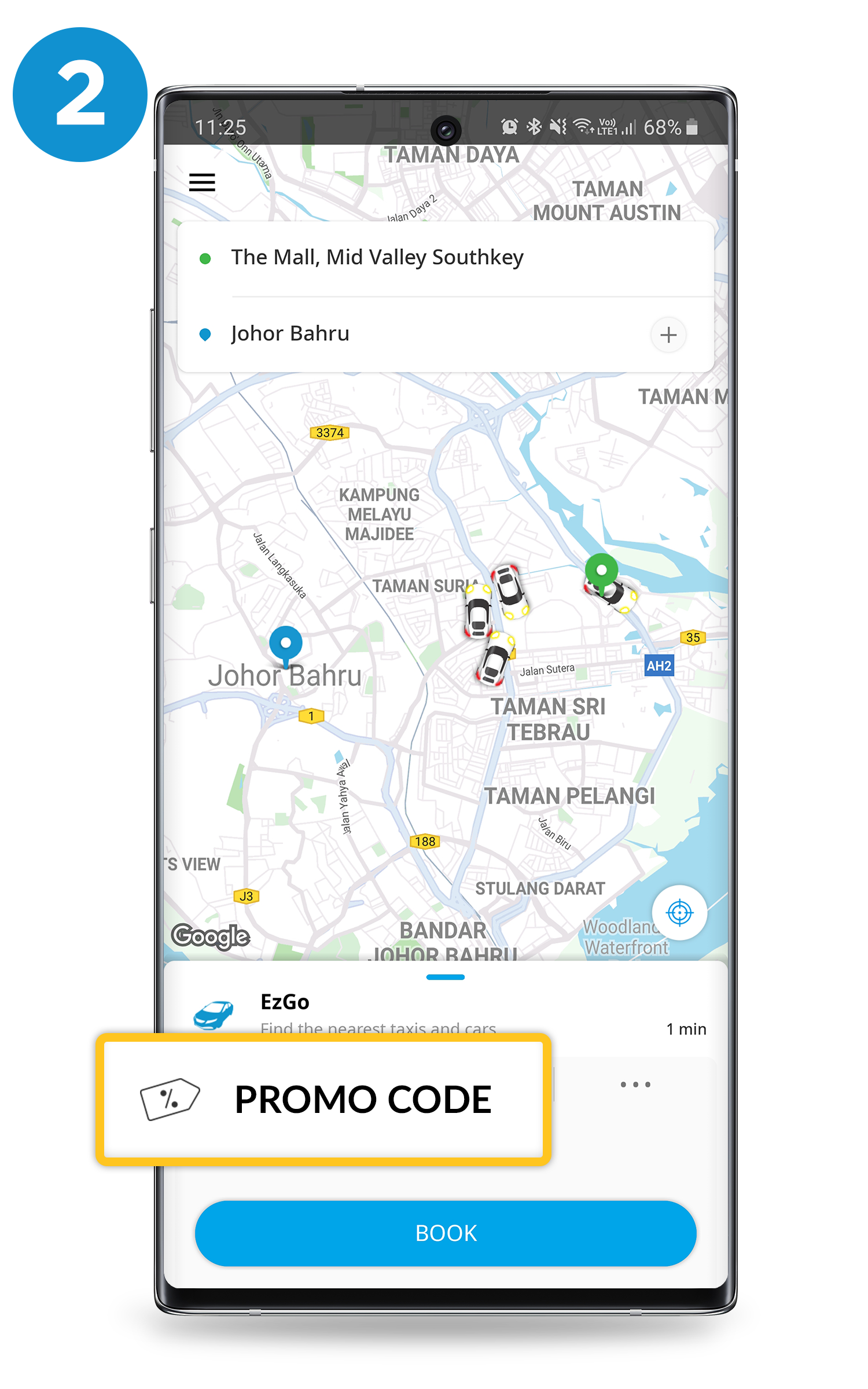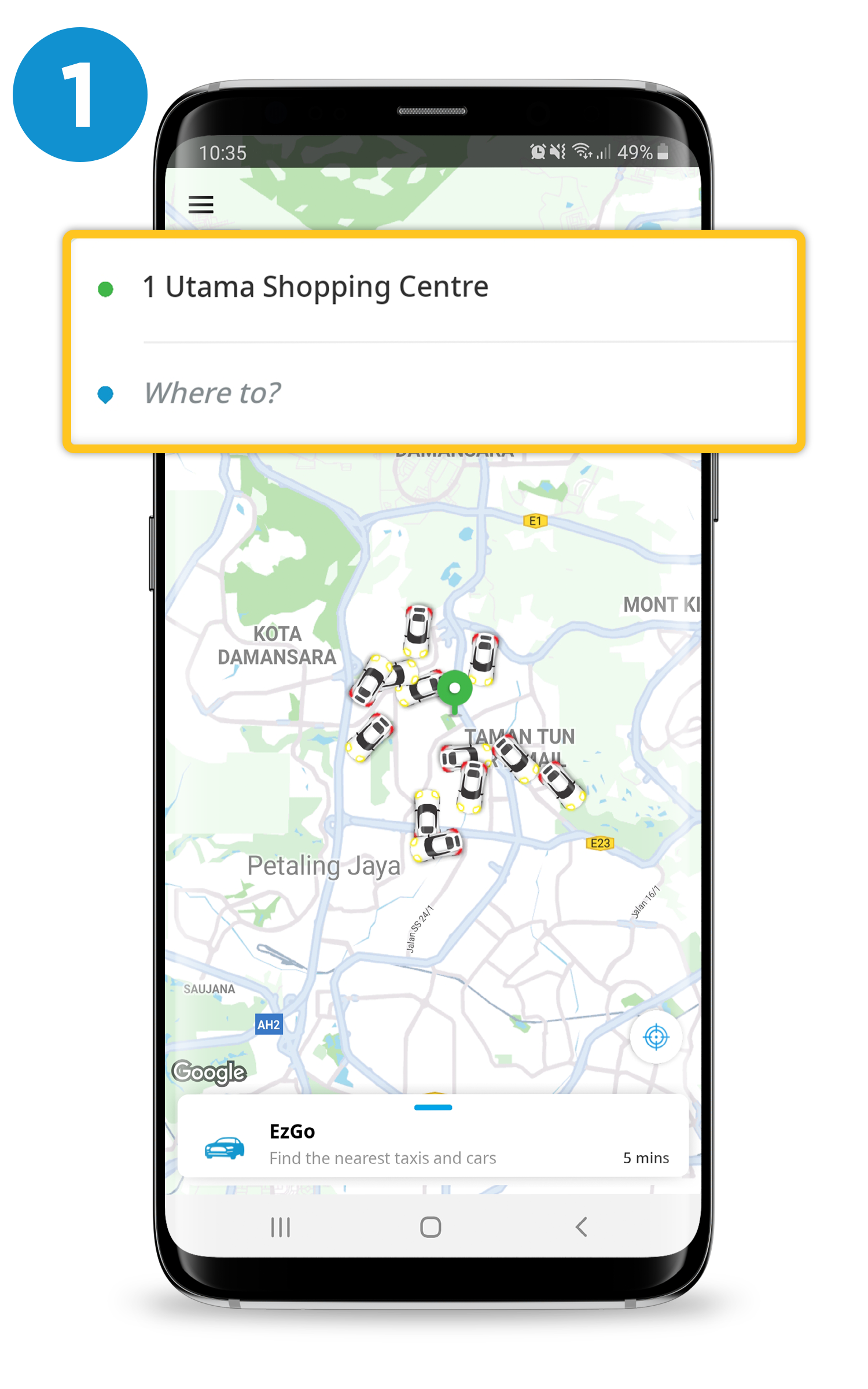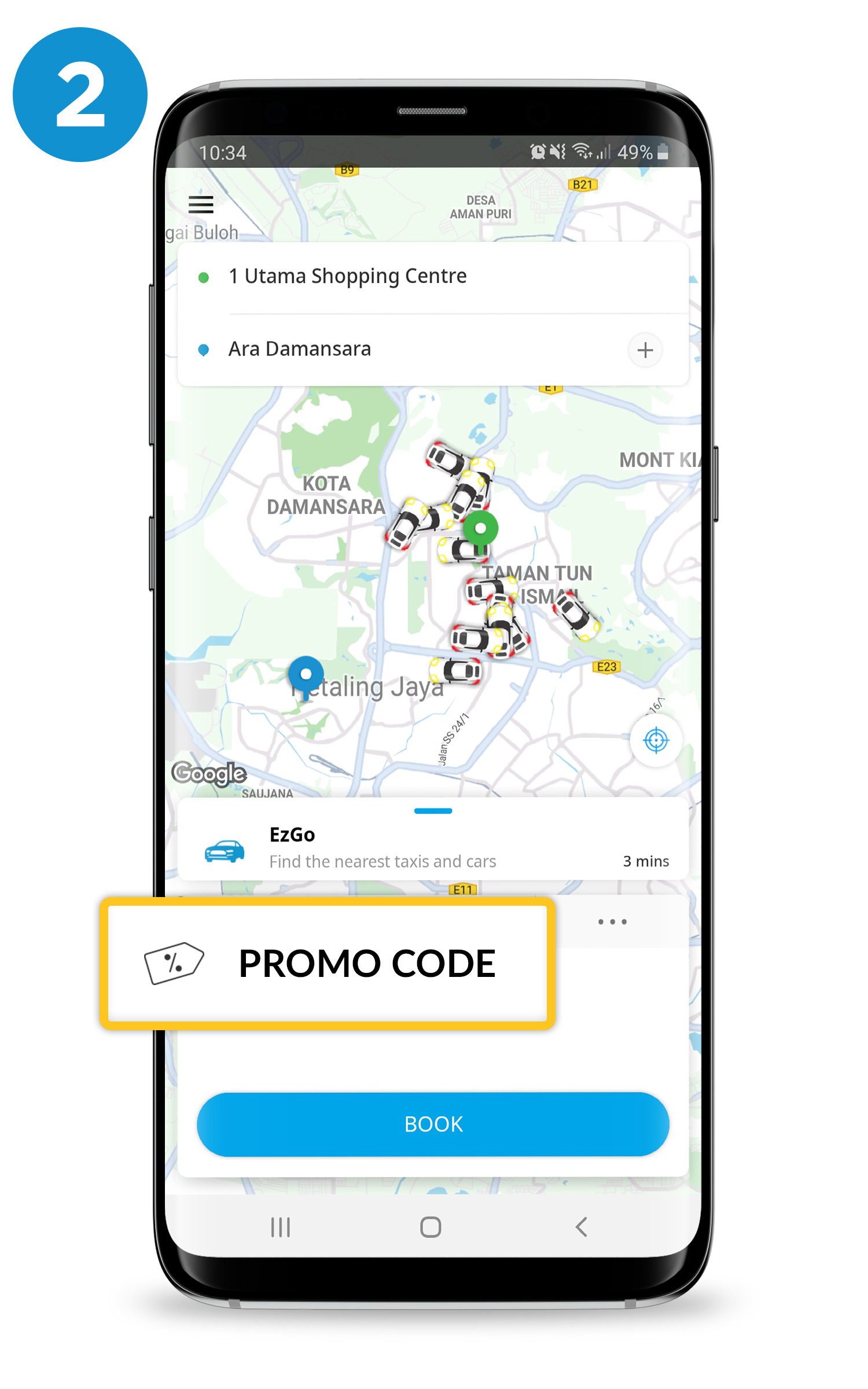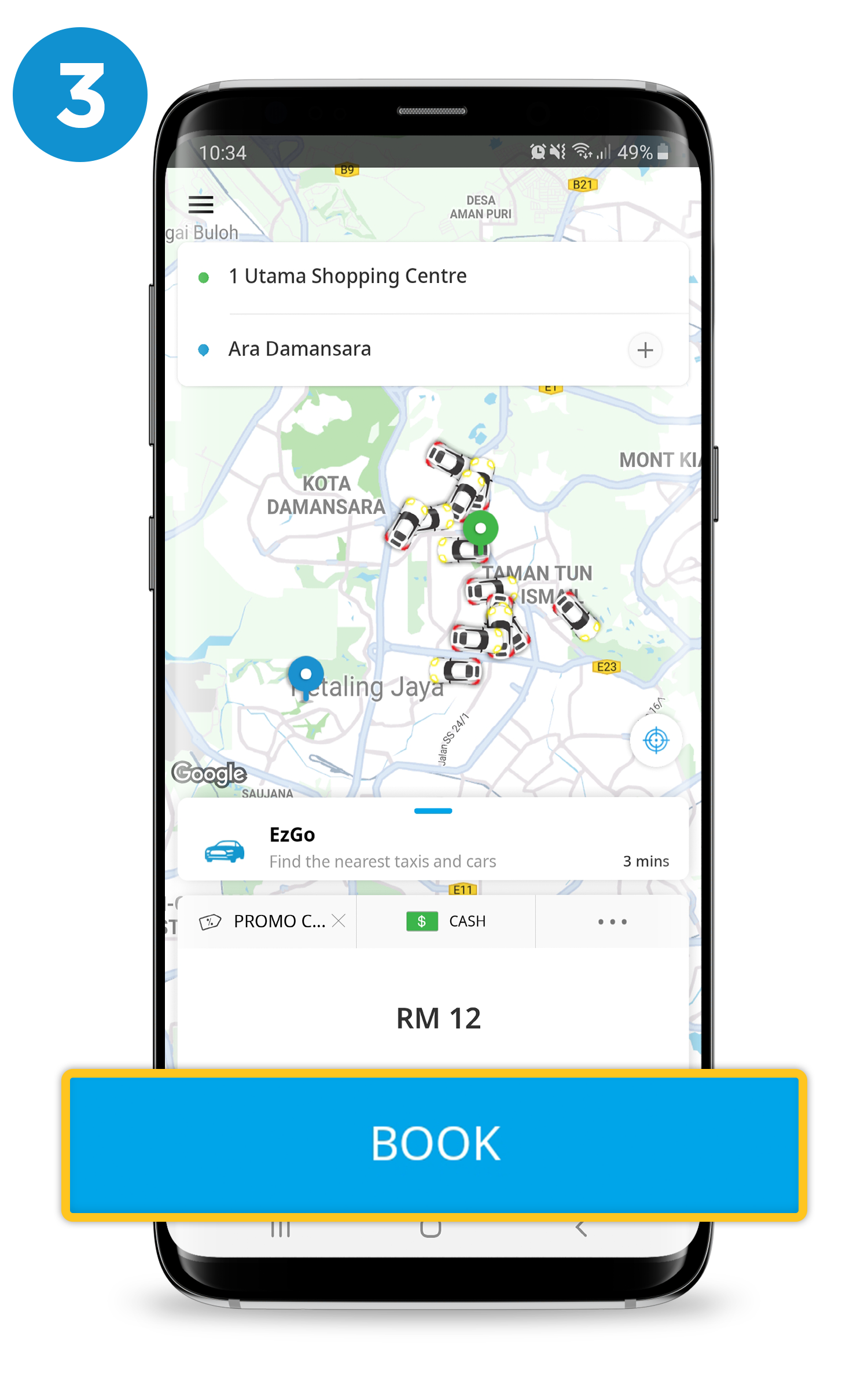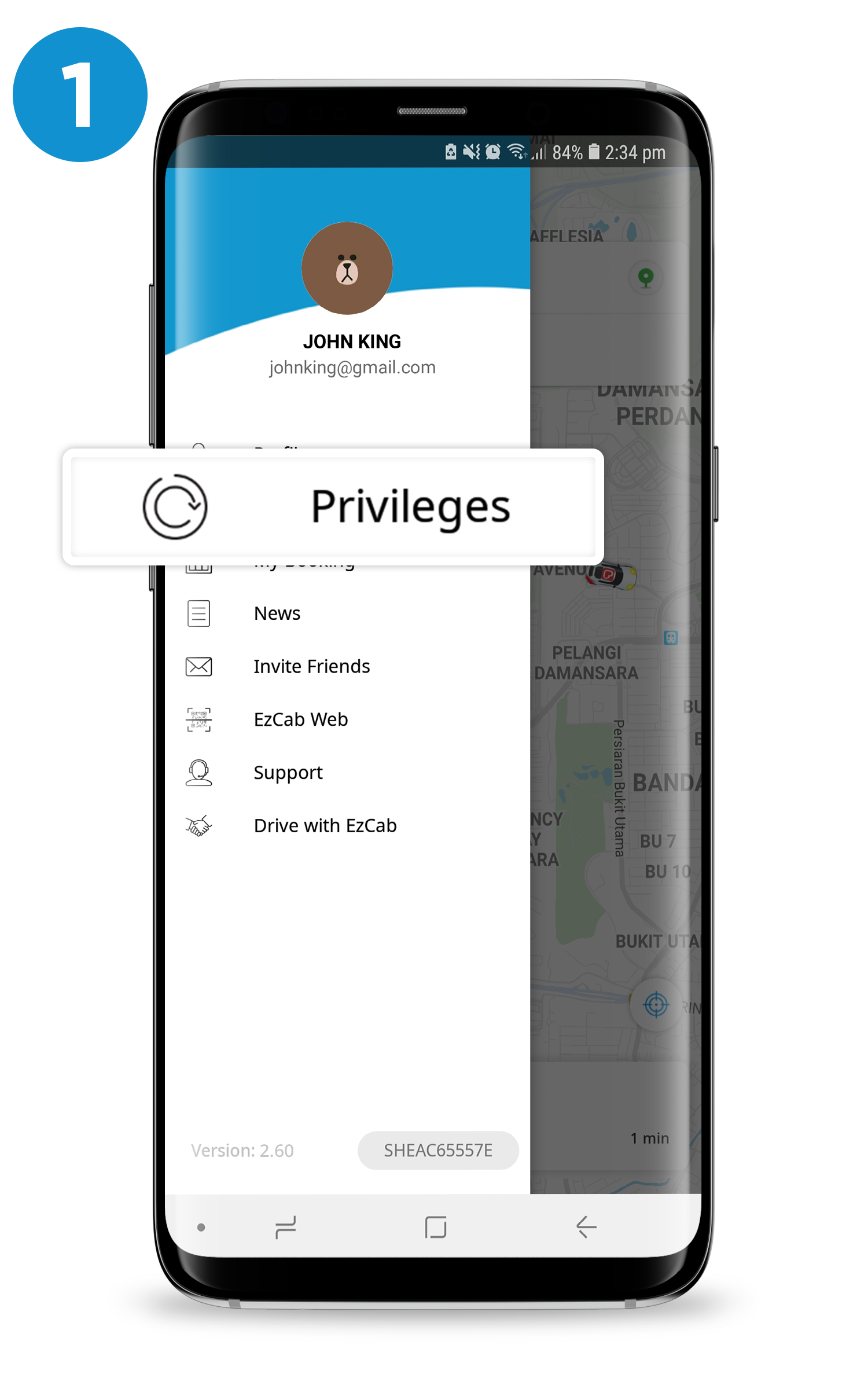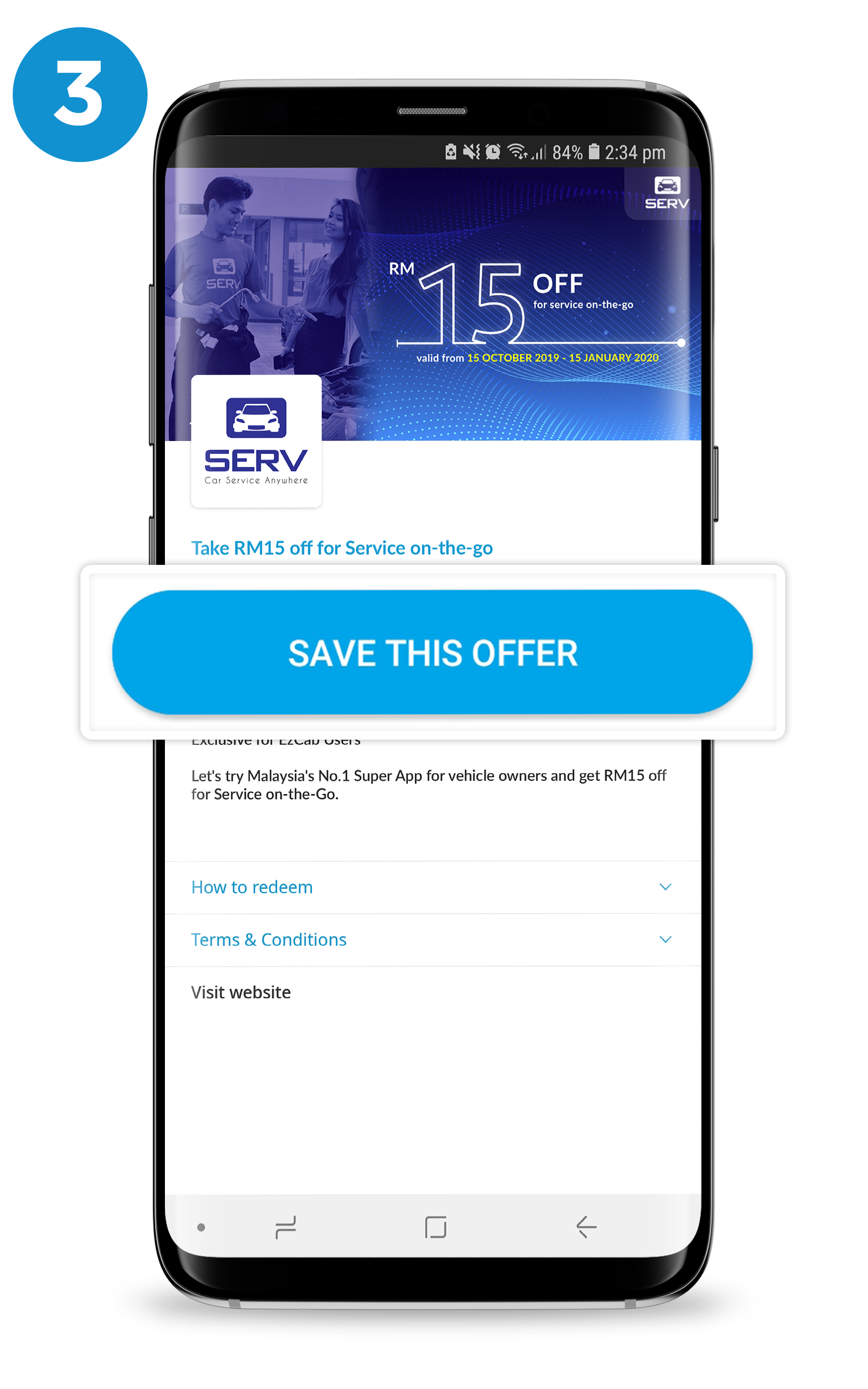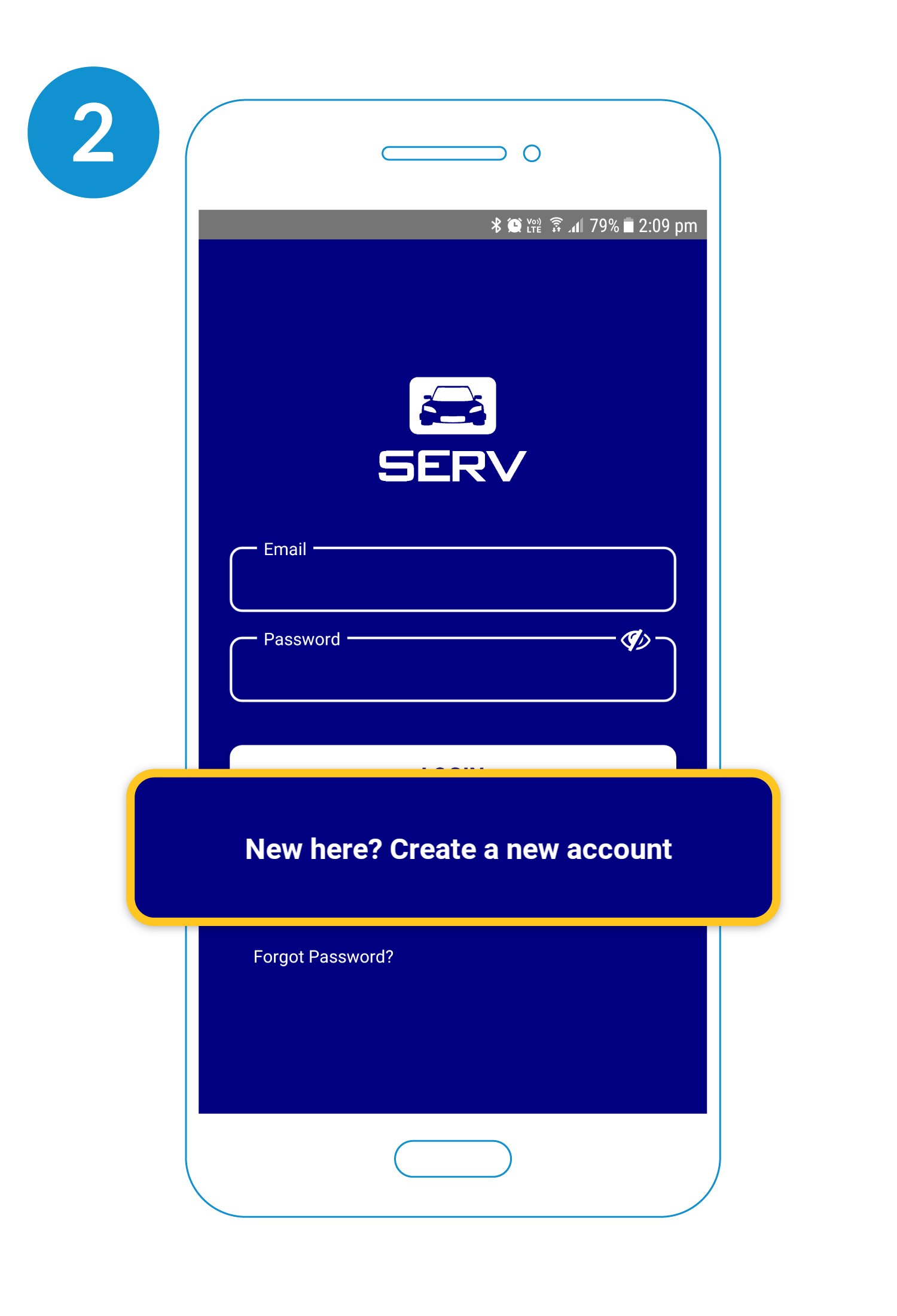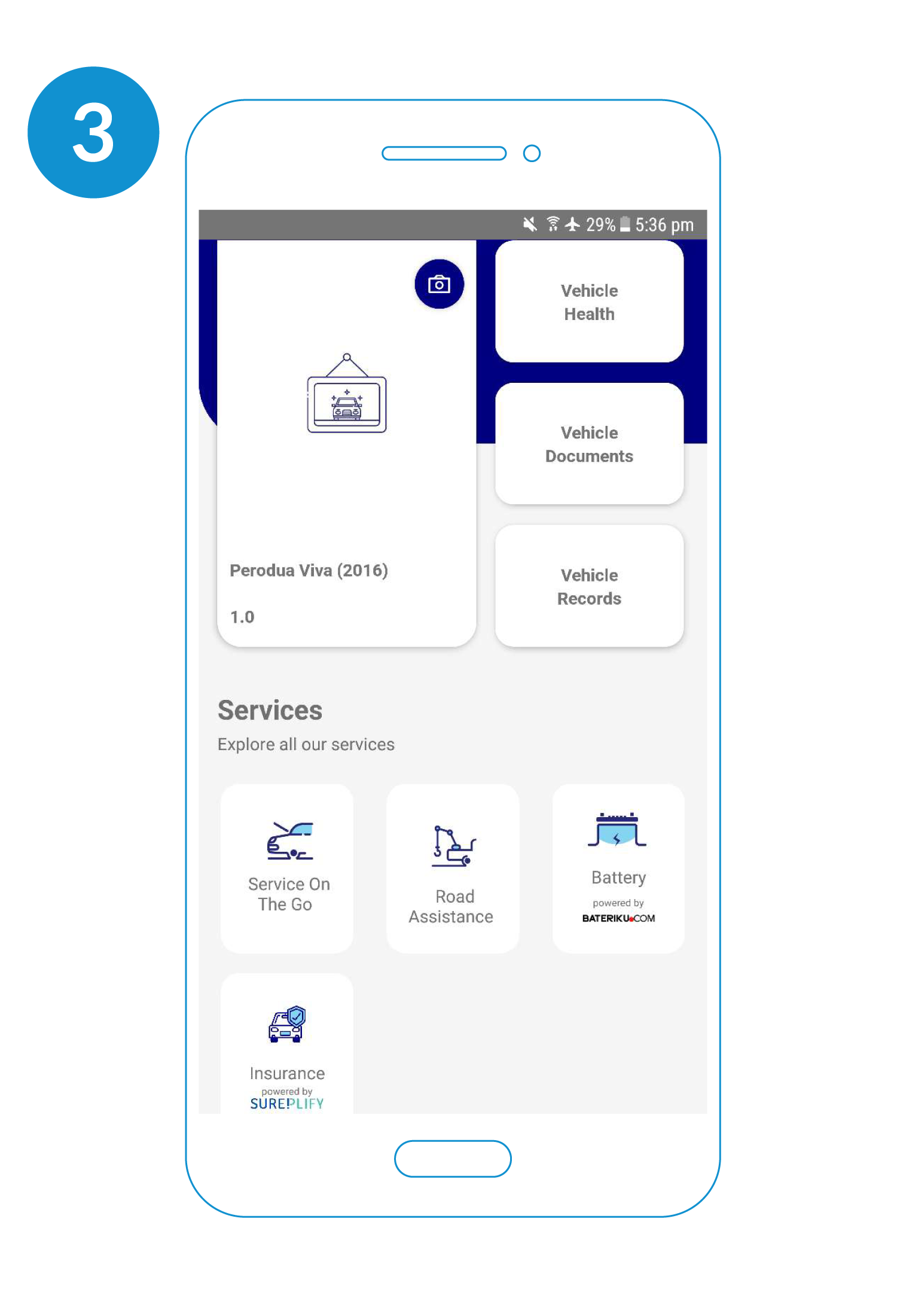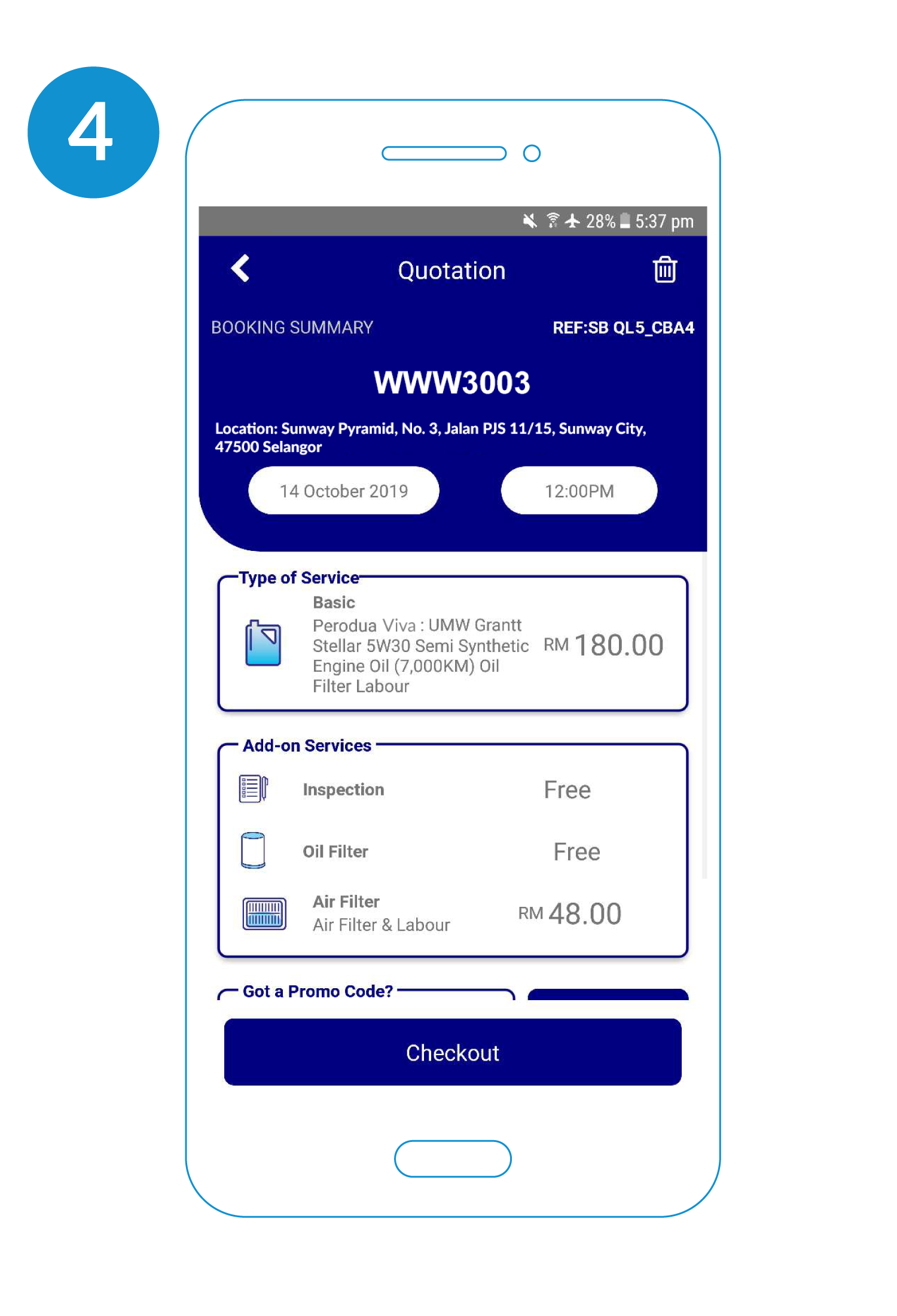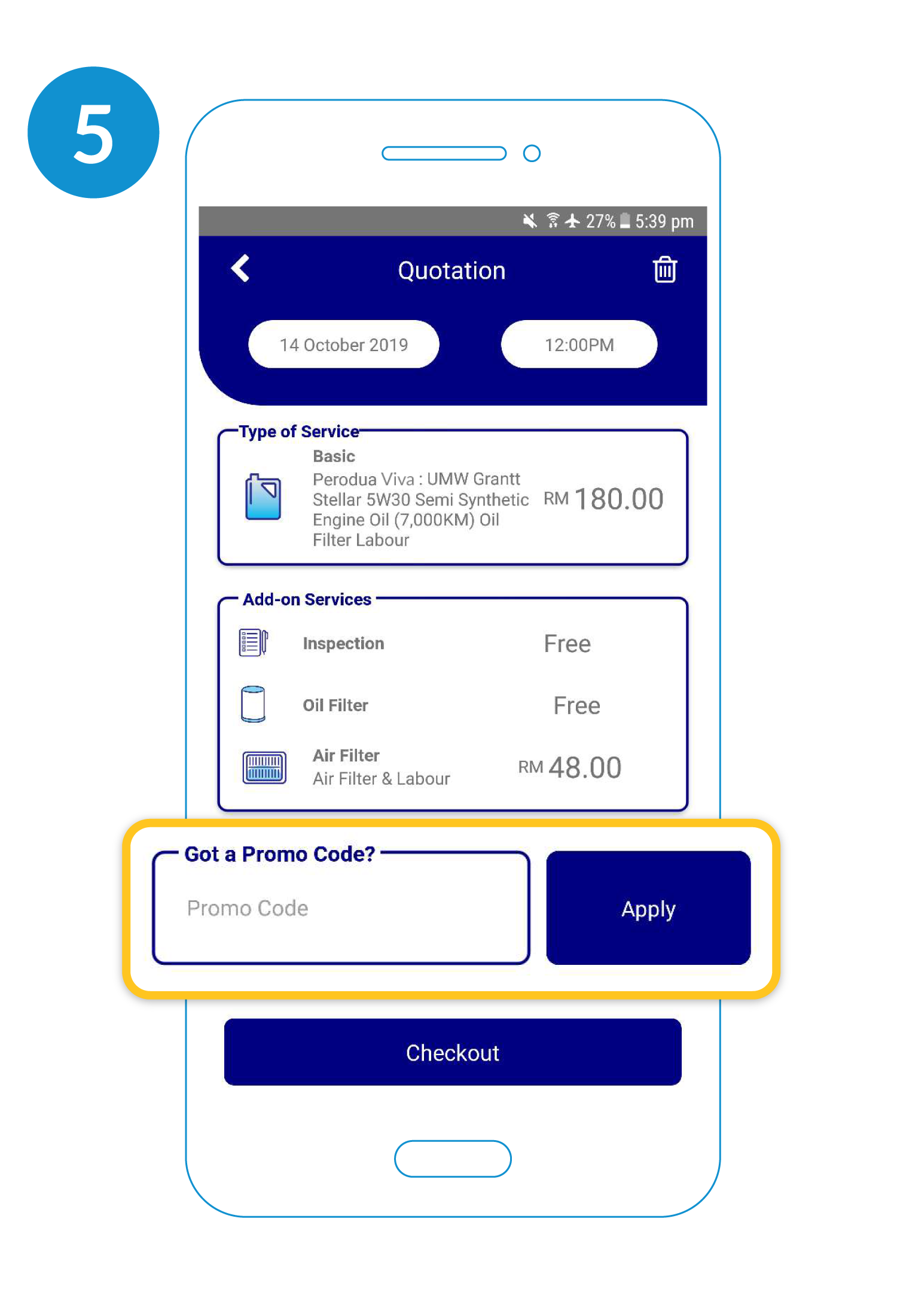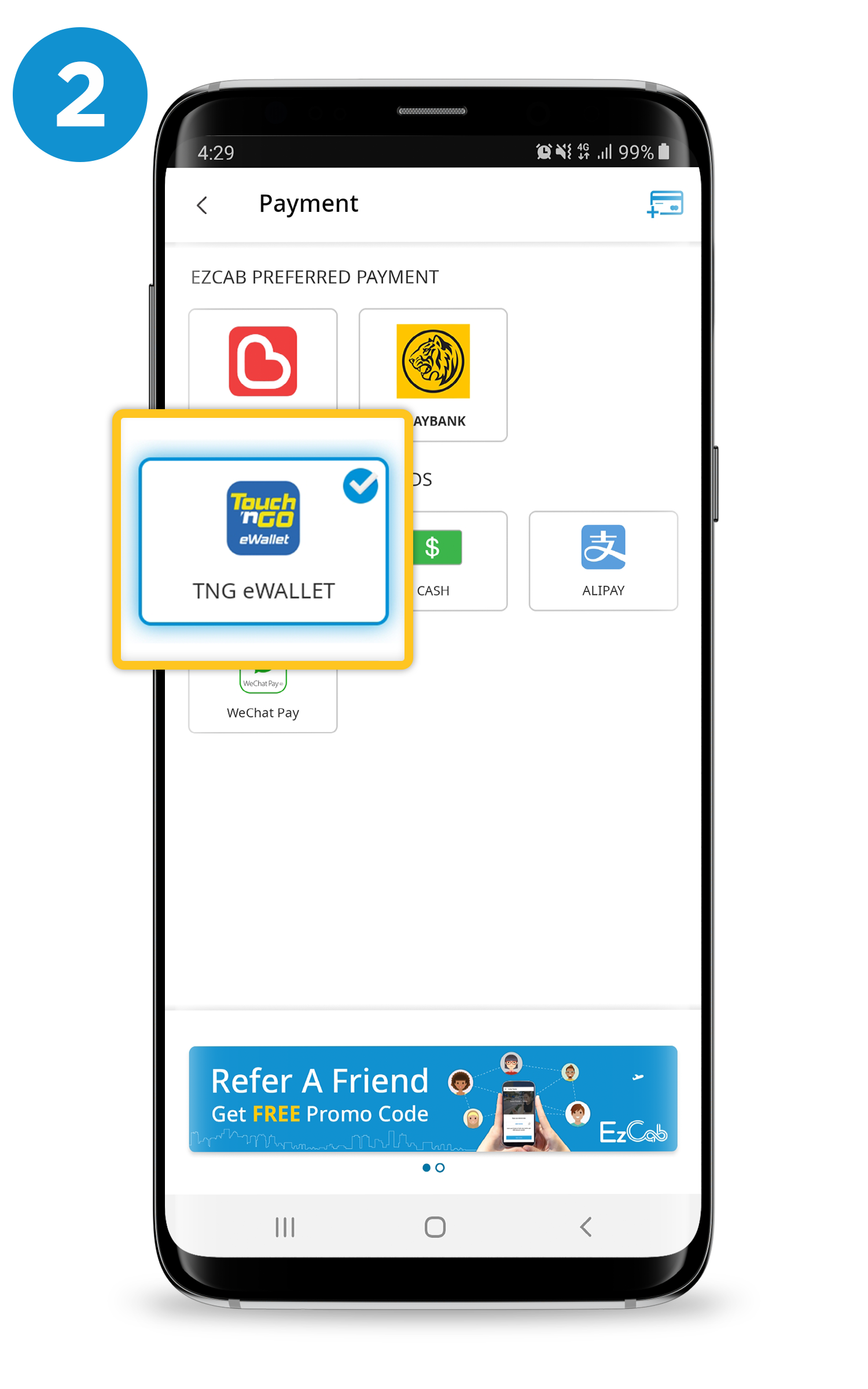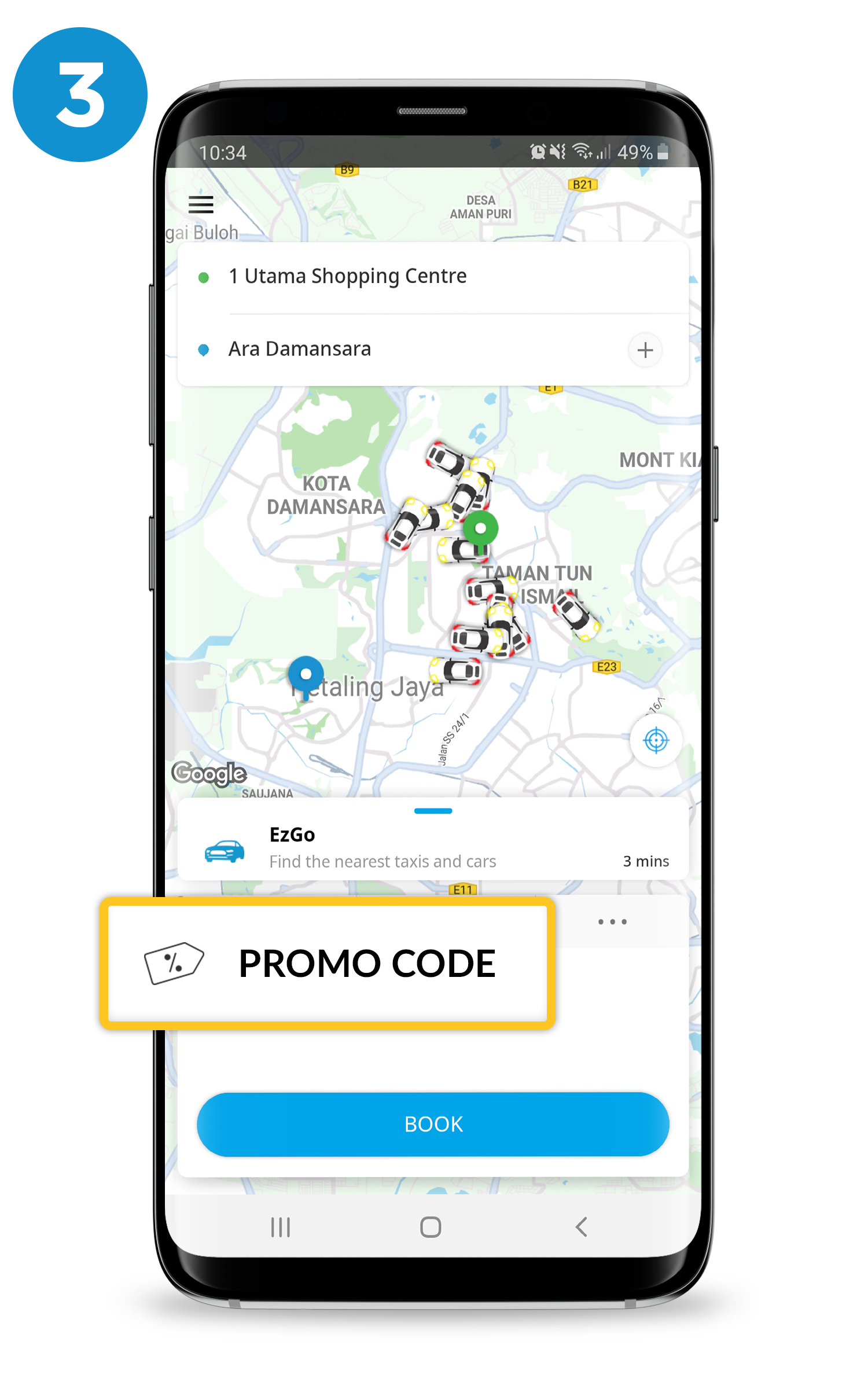Friday, 1 Nov 2019
MCash E-Wallet is Now Available in EzCab
GOOD NEWS! You can now Ride & Pay with MCash E-Wallet.
Note: You may install MCash E-Wallet apps in your mobile phone.
Download here:
How to BOOK with MCash E-Wallet?
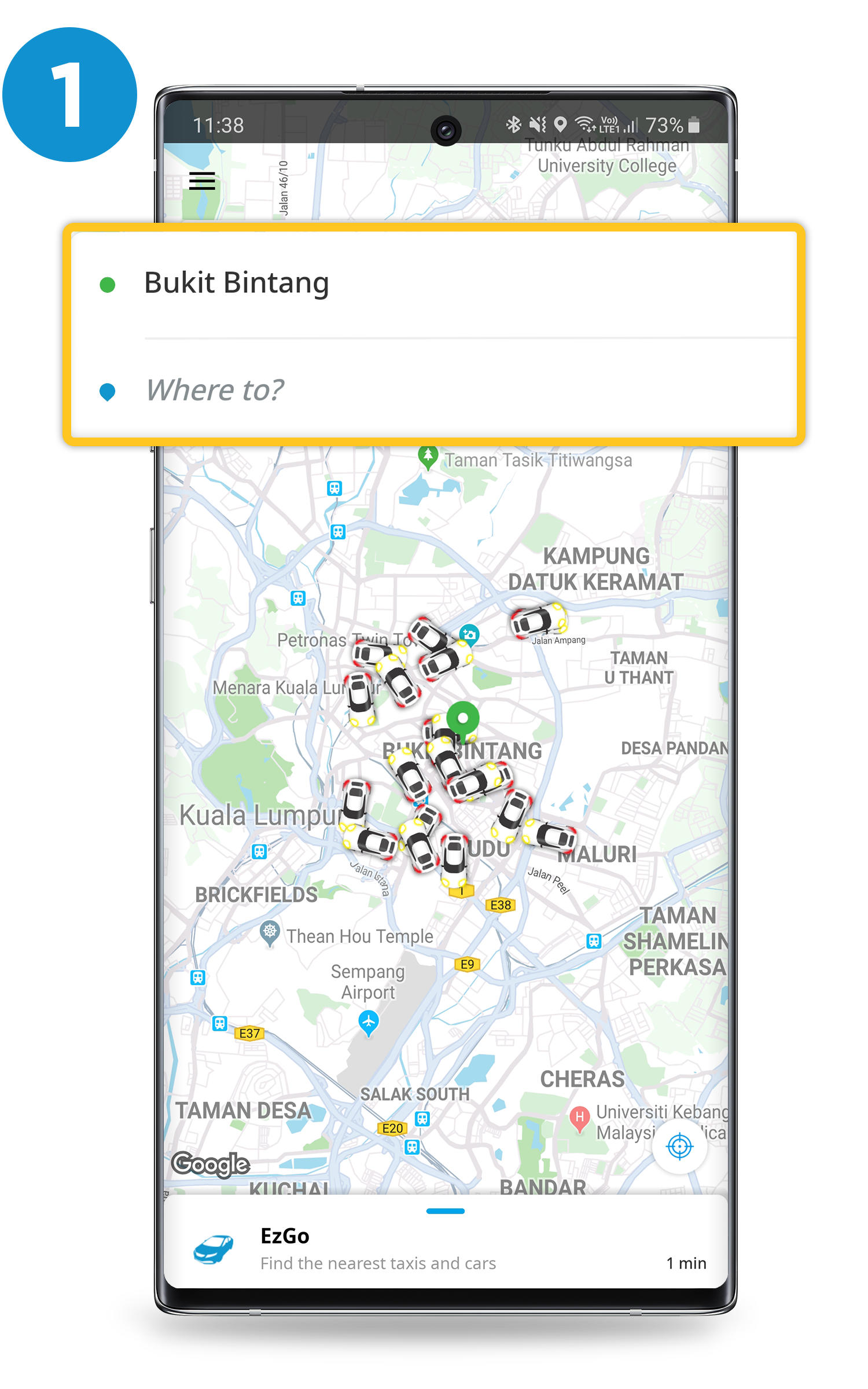
Step 1
Enter your DESTINATION.
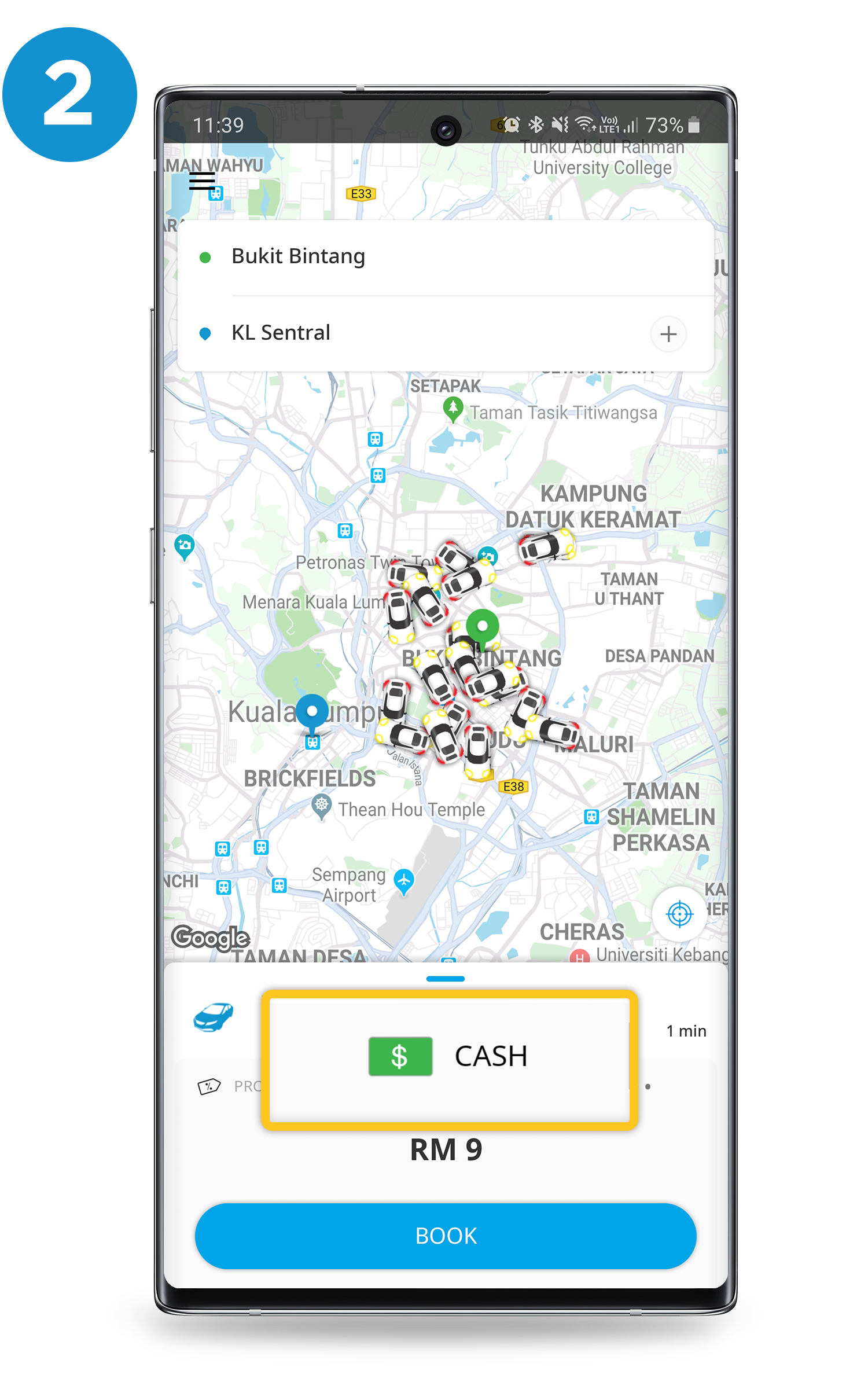
Step 2
Click to CHOOSE the payment method.
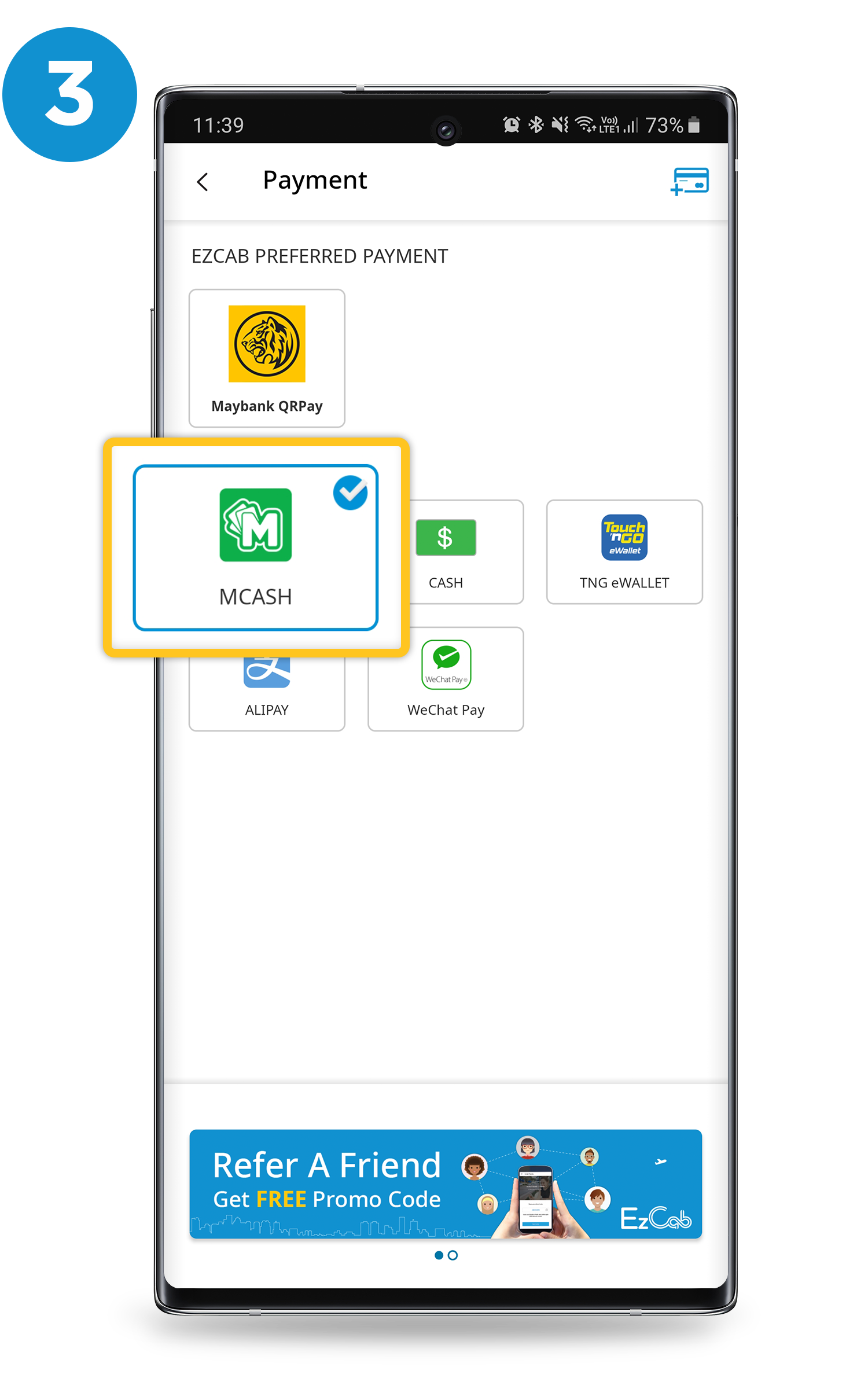
Step 3
Select "MCash E-Wallet" as your payment method.
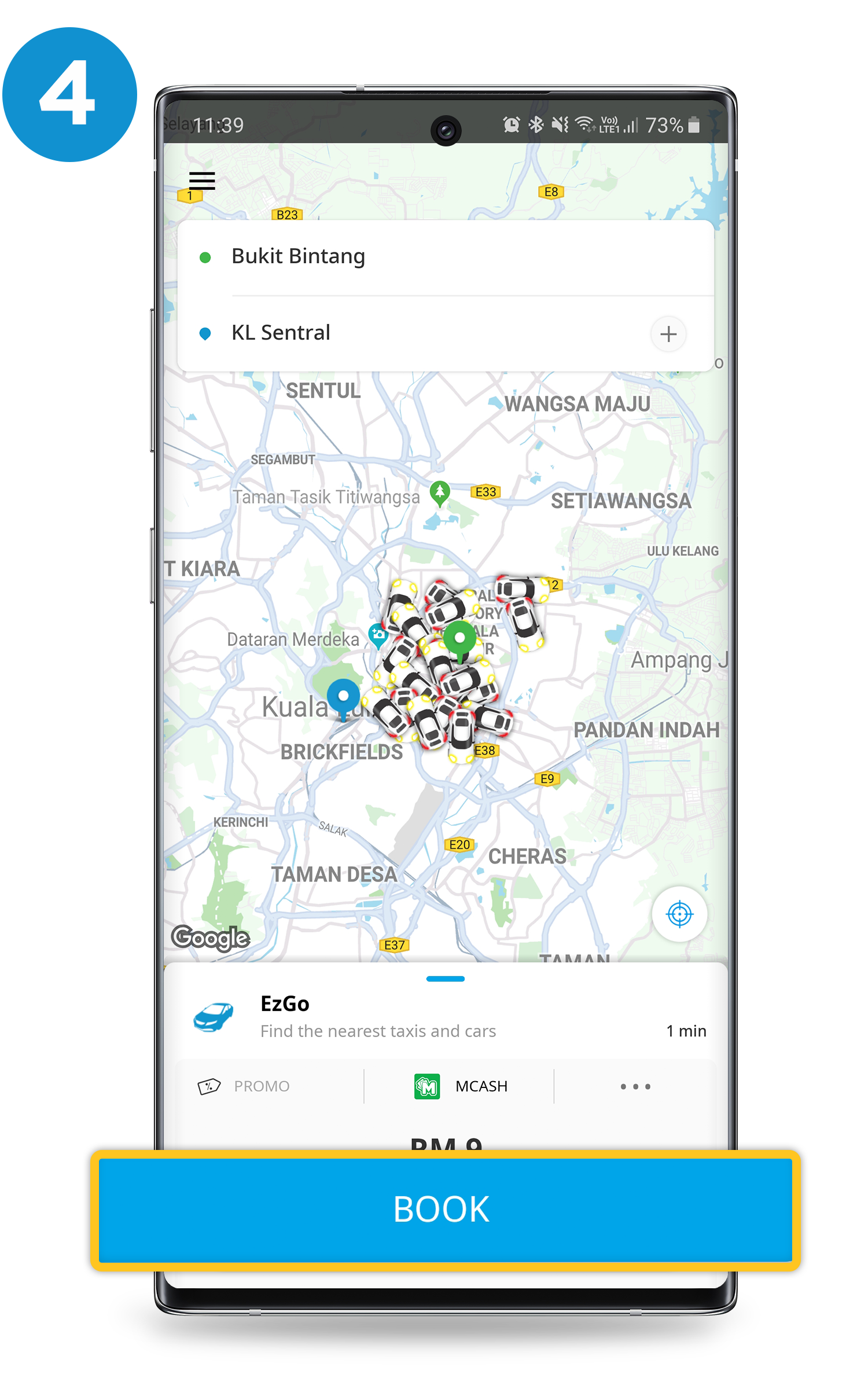
Step 4
Click "BOOK" to make order.
More cashless payment click HERE.
How to PAY with MCash E-Wallet?

Step 1
Once you have arrived at your destination, open your MCash E-Wallet app.
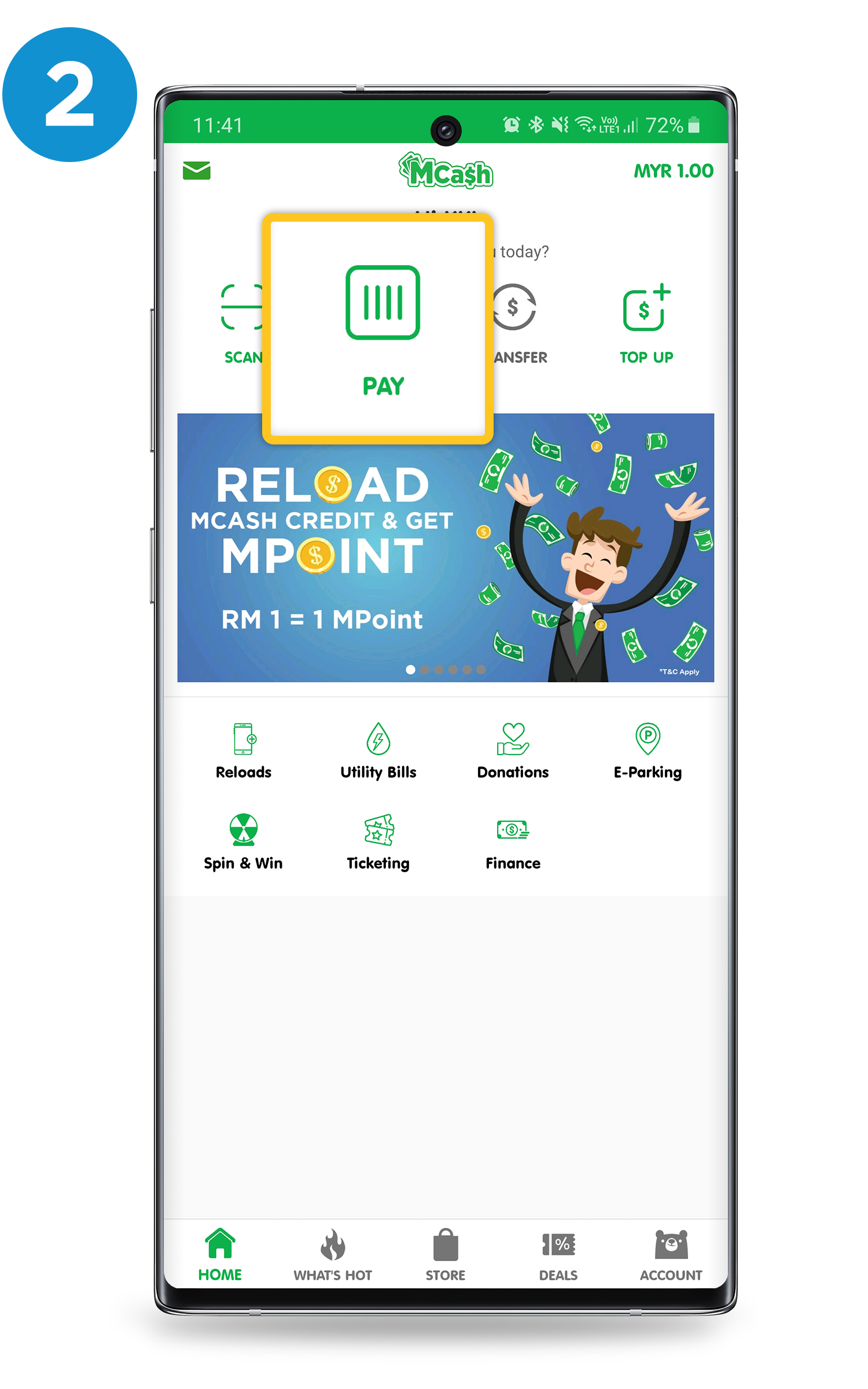
Step 2
Click PAY button above.

Step 3
Let Driver scan your MCash E-Wallet code to complete the payment.

Step 4
After Driver scanned your MCash E-Wallet code, close the apps and re-open EzCab app to complete your ride.
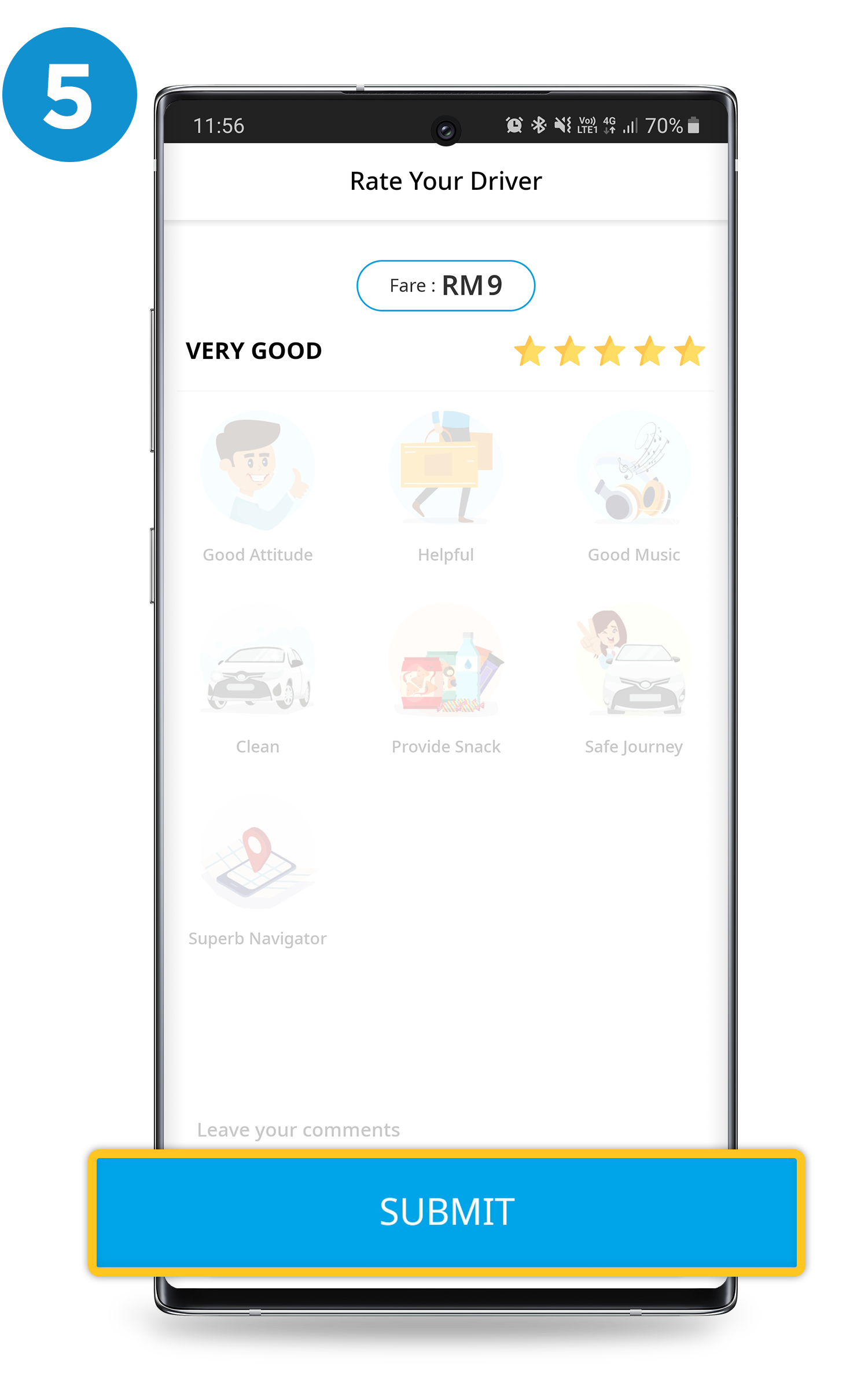
Step 5
Rate and put in the comment for your Driver and click "SUBMIT".
For further enquiries, please email to enquiry@ezcab.com.my or pm us at Facebook.com/ezcabmalaysia.