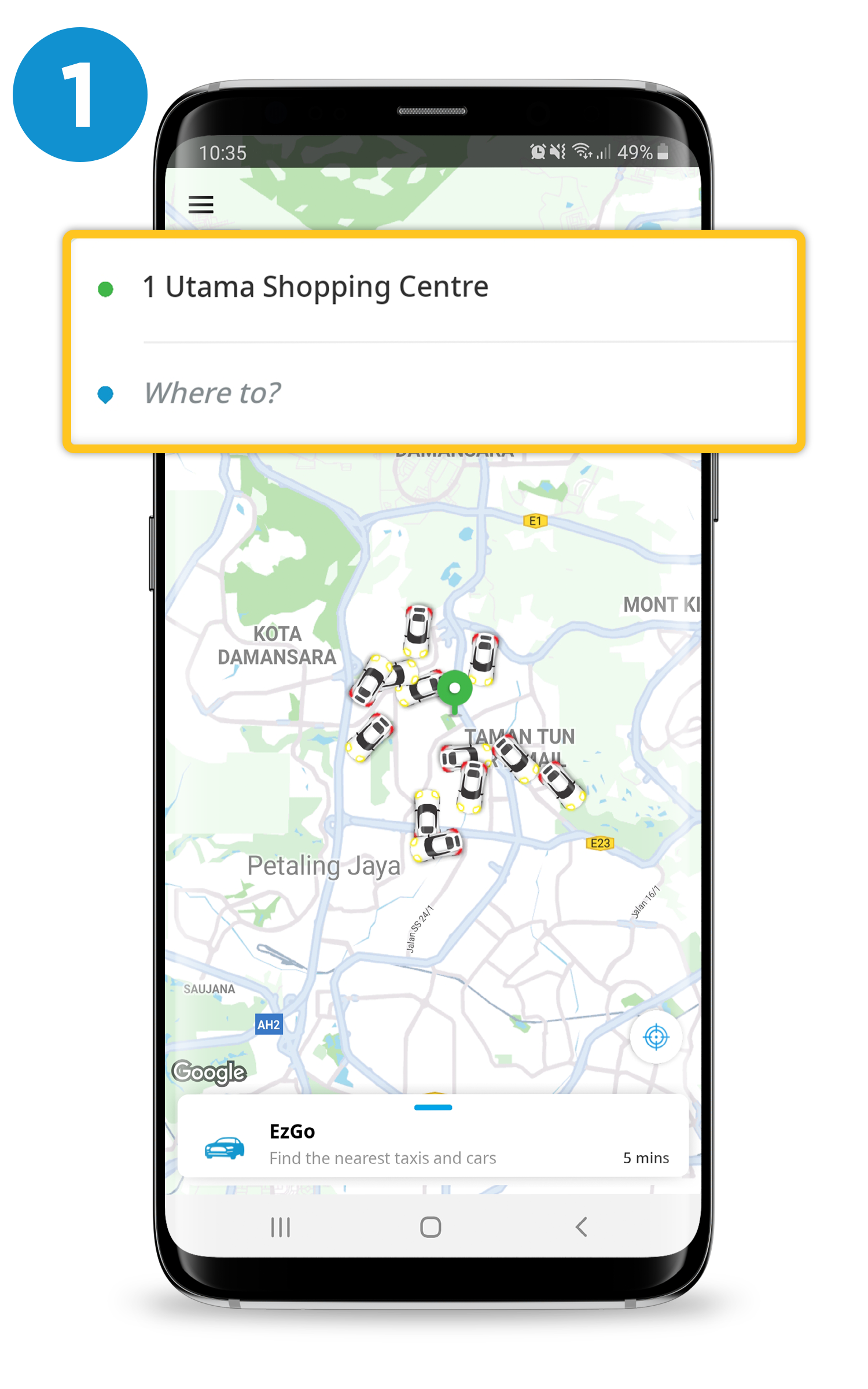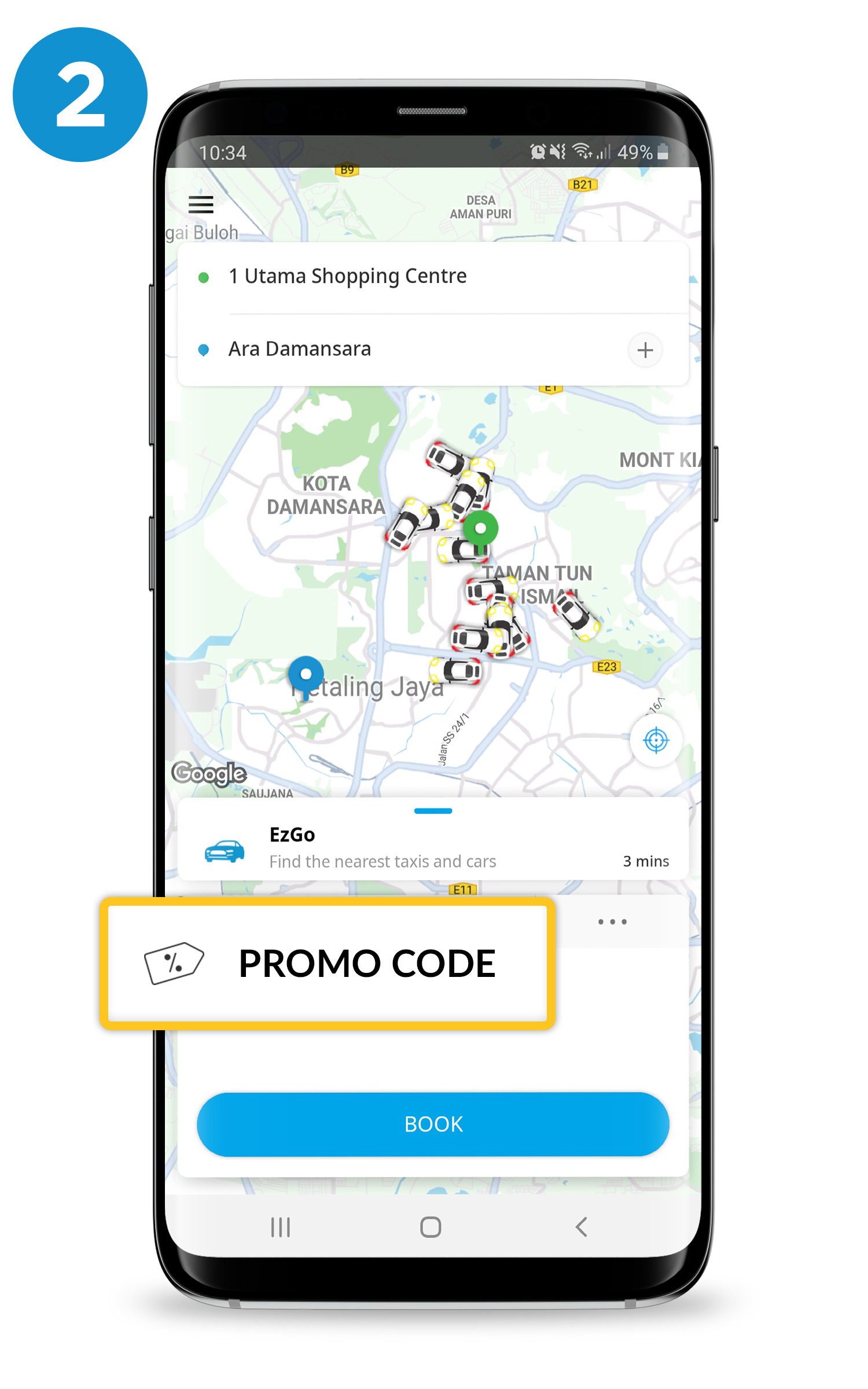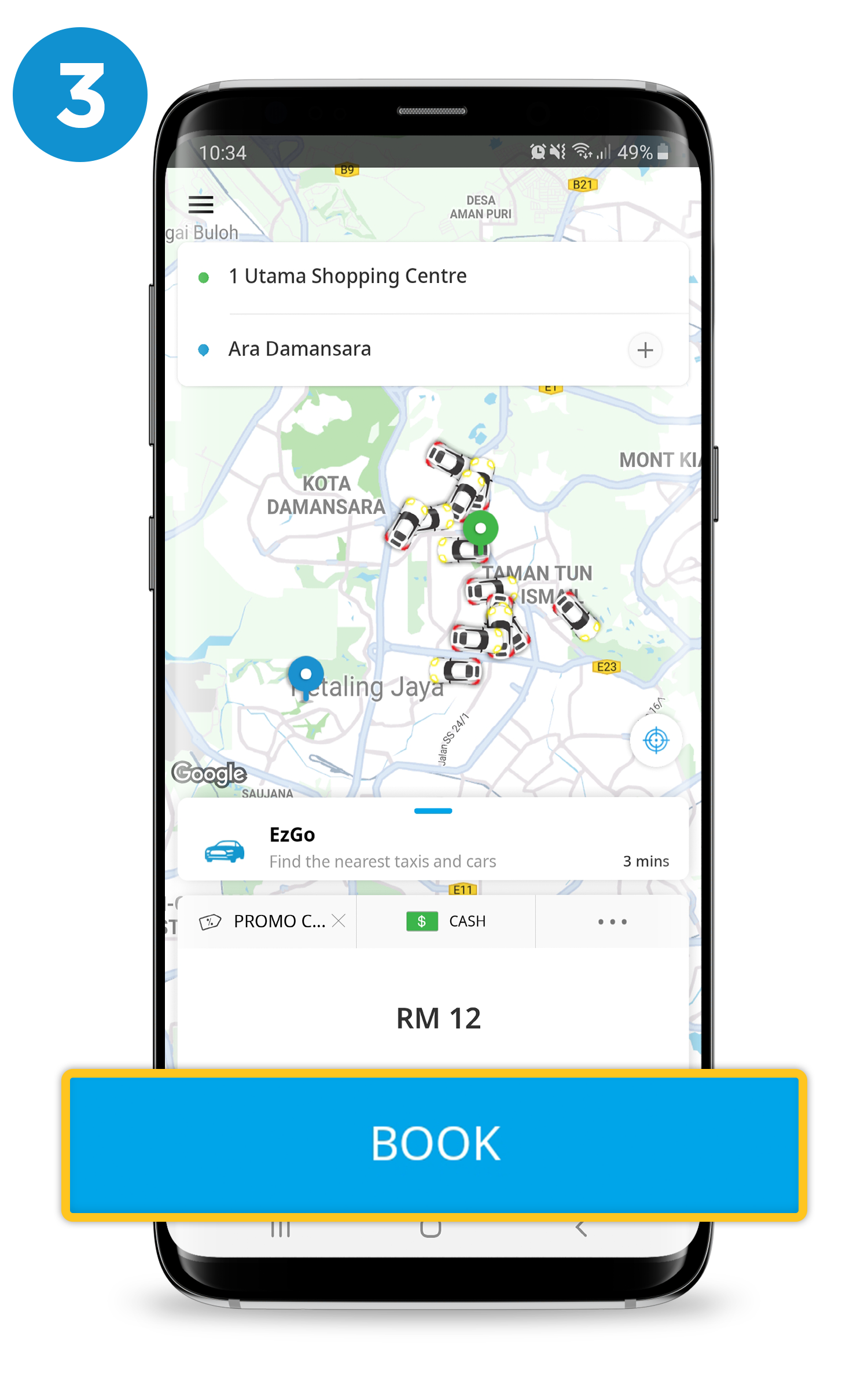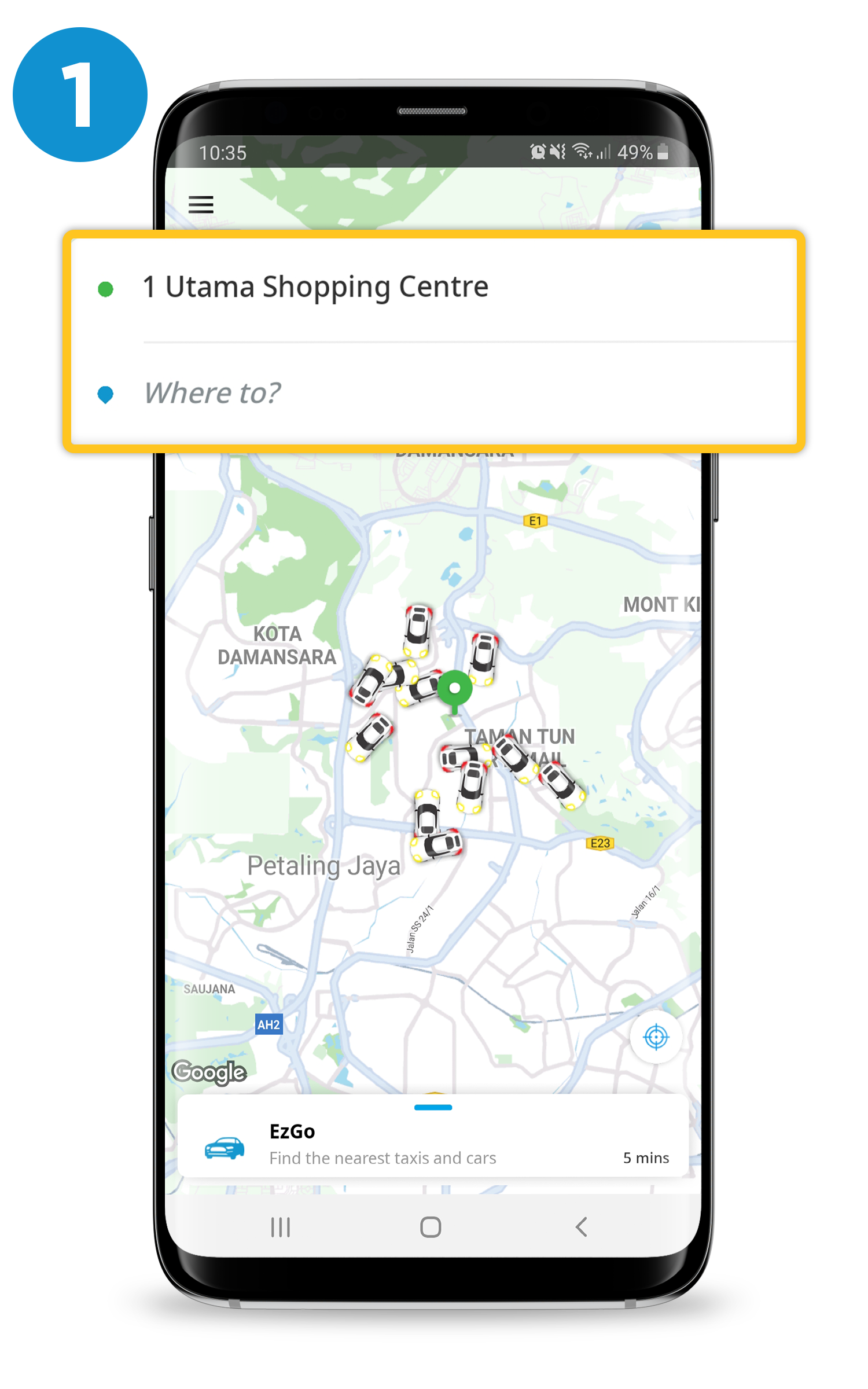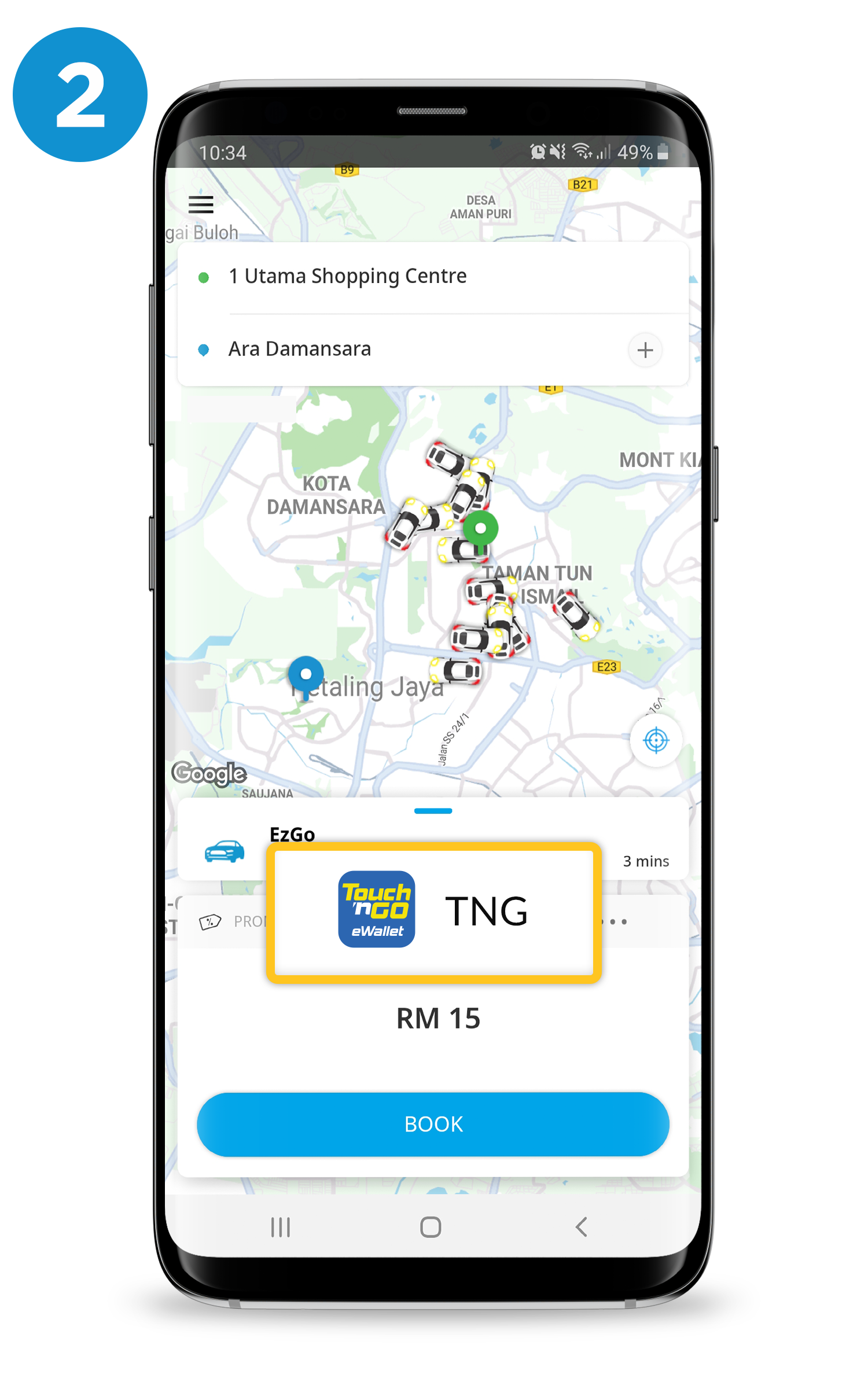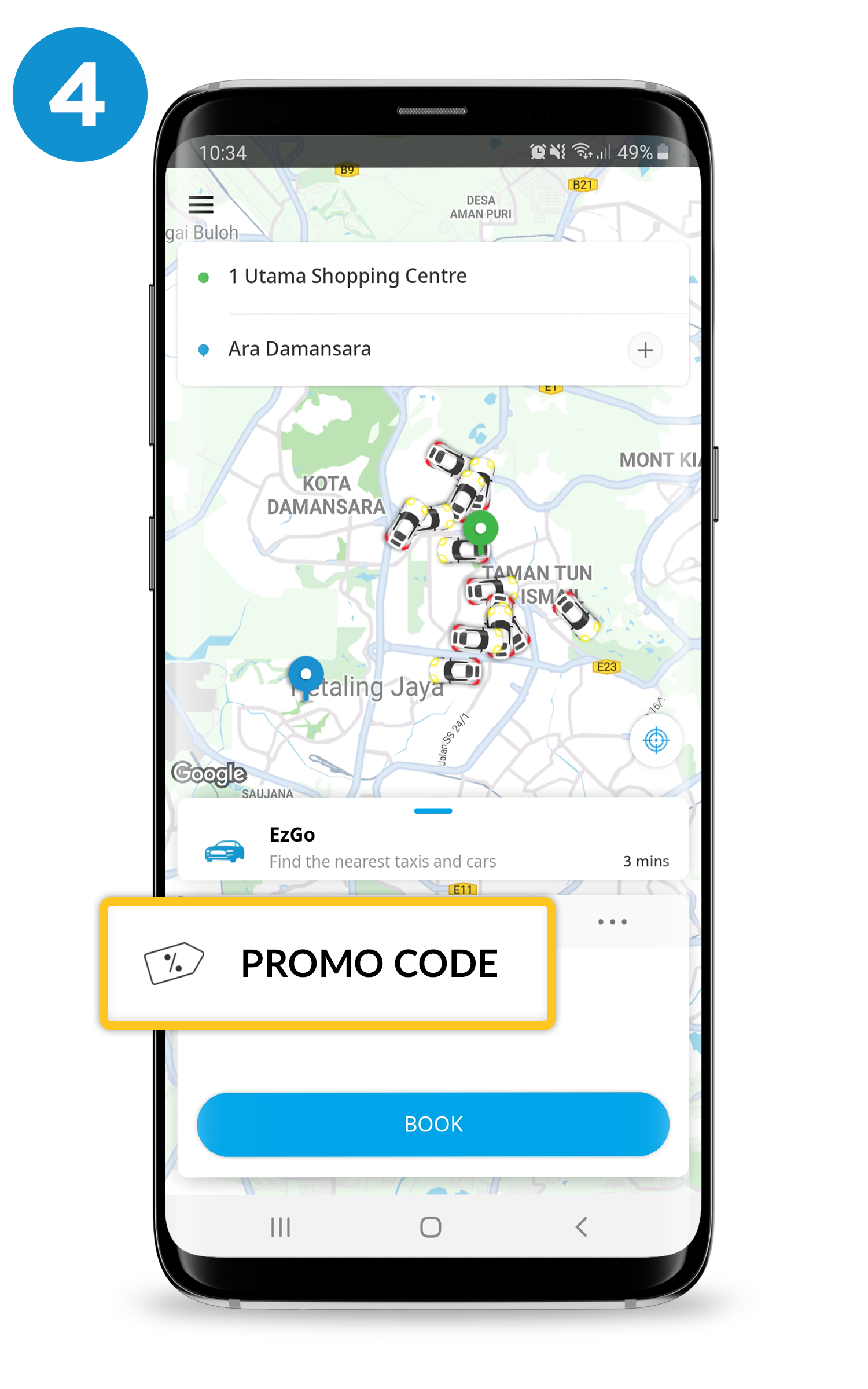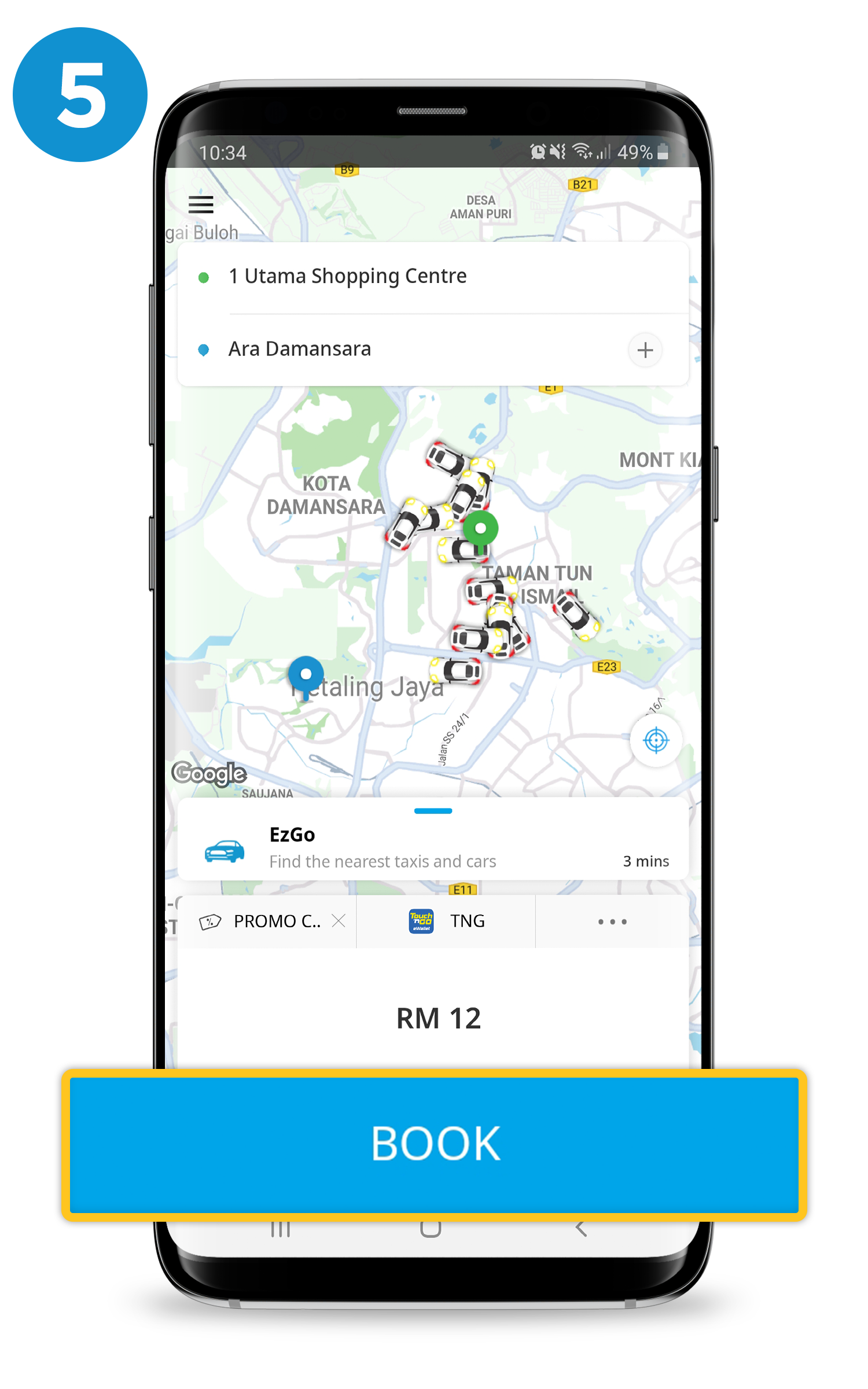Friday, 26 April 2019
Maybank QRPay is Now Available in EzCab
GOOD NEWS! You can now Ride & Pay with Maybank QRPay.
Note: You may install Maybank MY apps in your mobile phone.
Download here:
How to BOOK with Maybank QRPay?
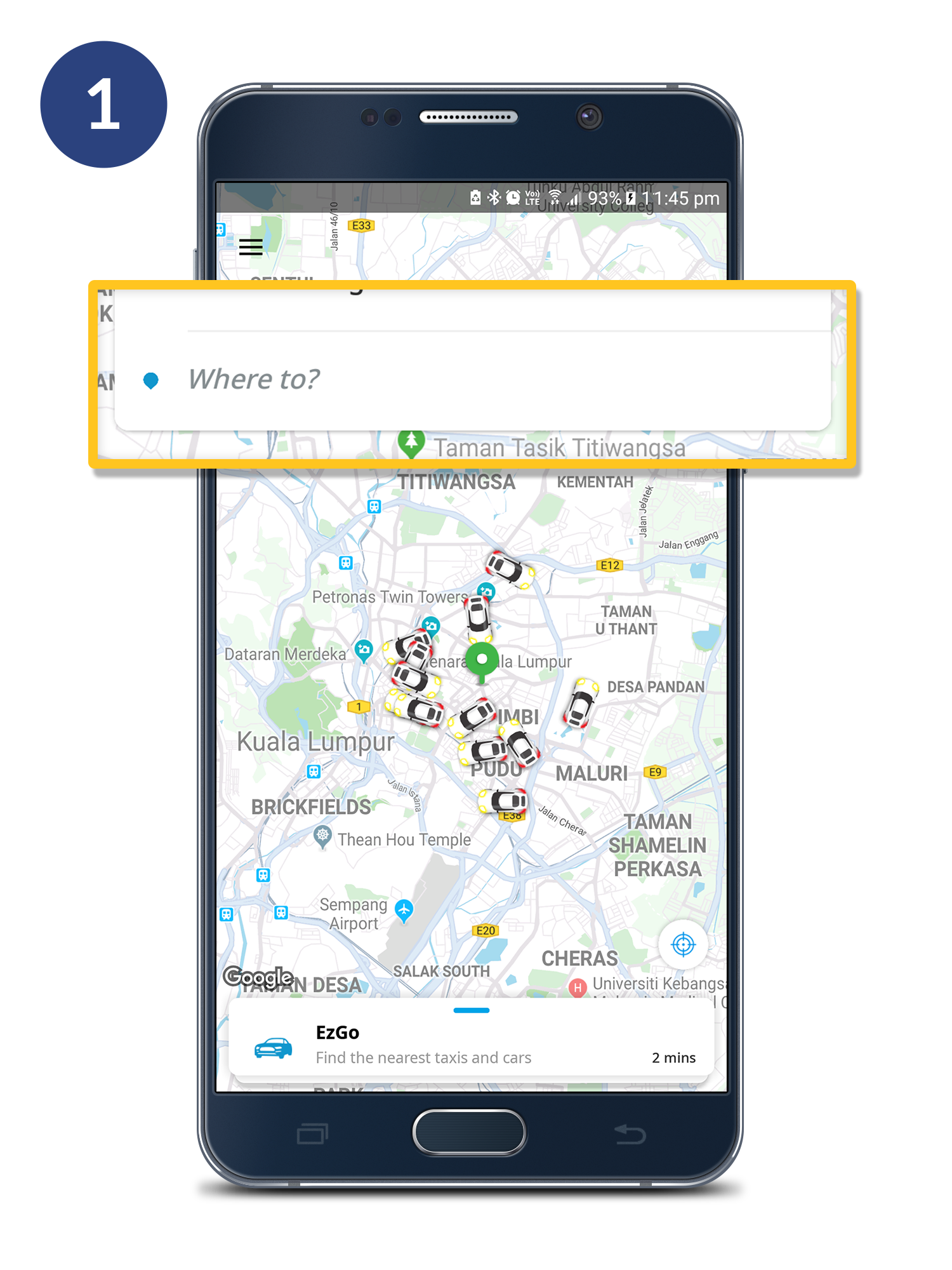
Step 1
Enter your DESTINATION.
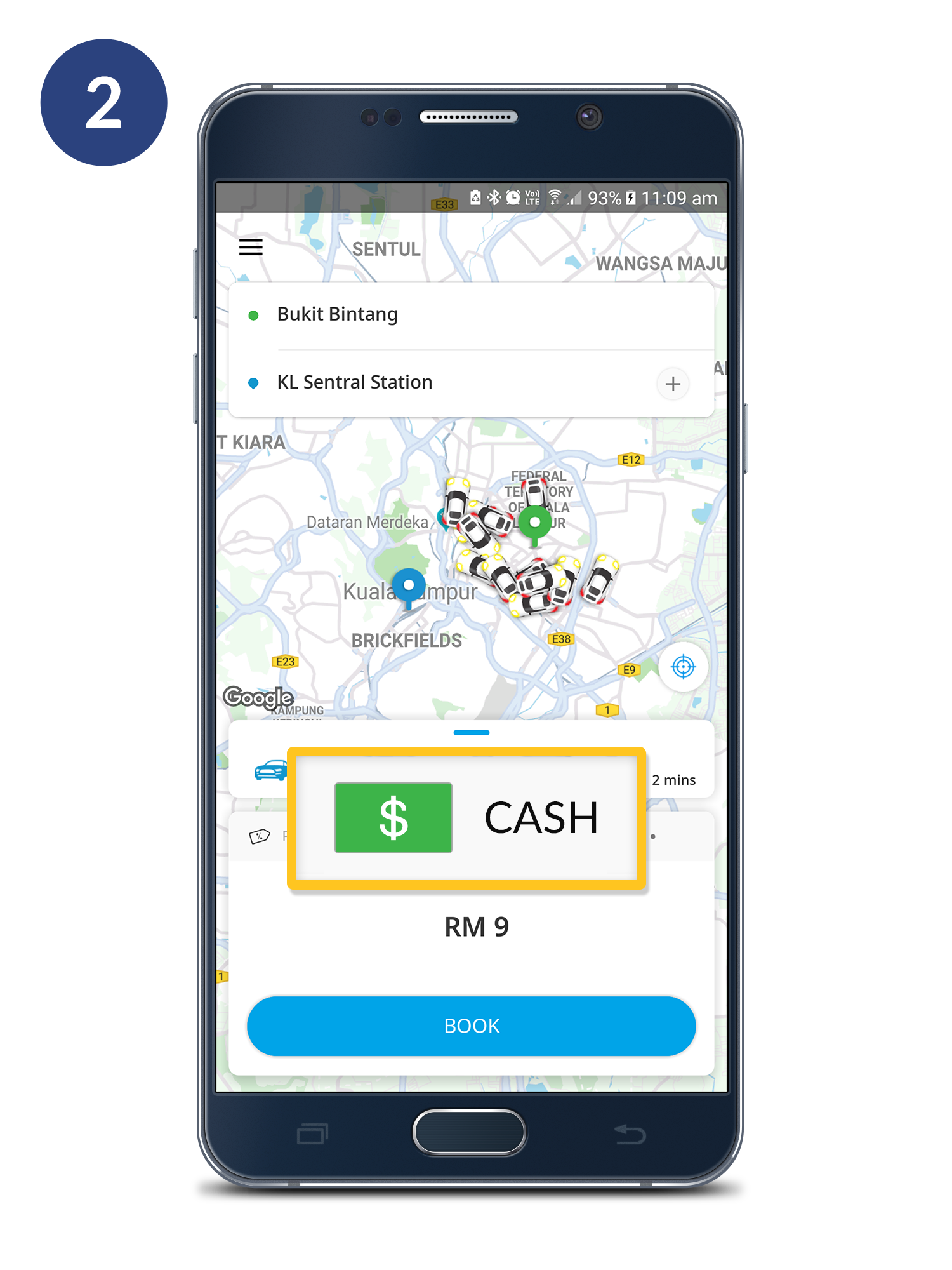
Step 2
Click to CHOOSE the payment method.
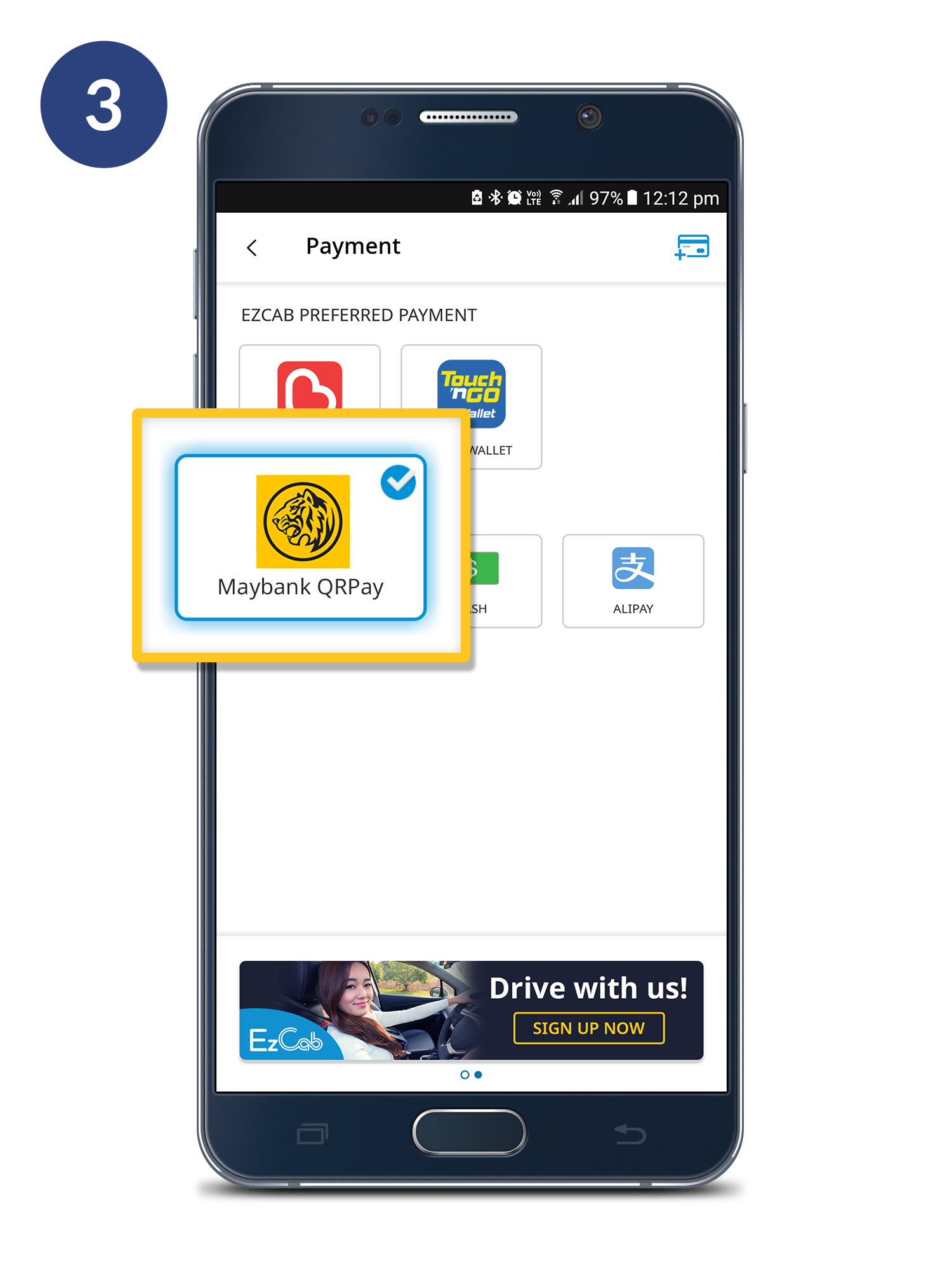
Step 3
Select "Maybank QRPay" as your payment method.
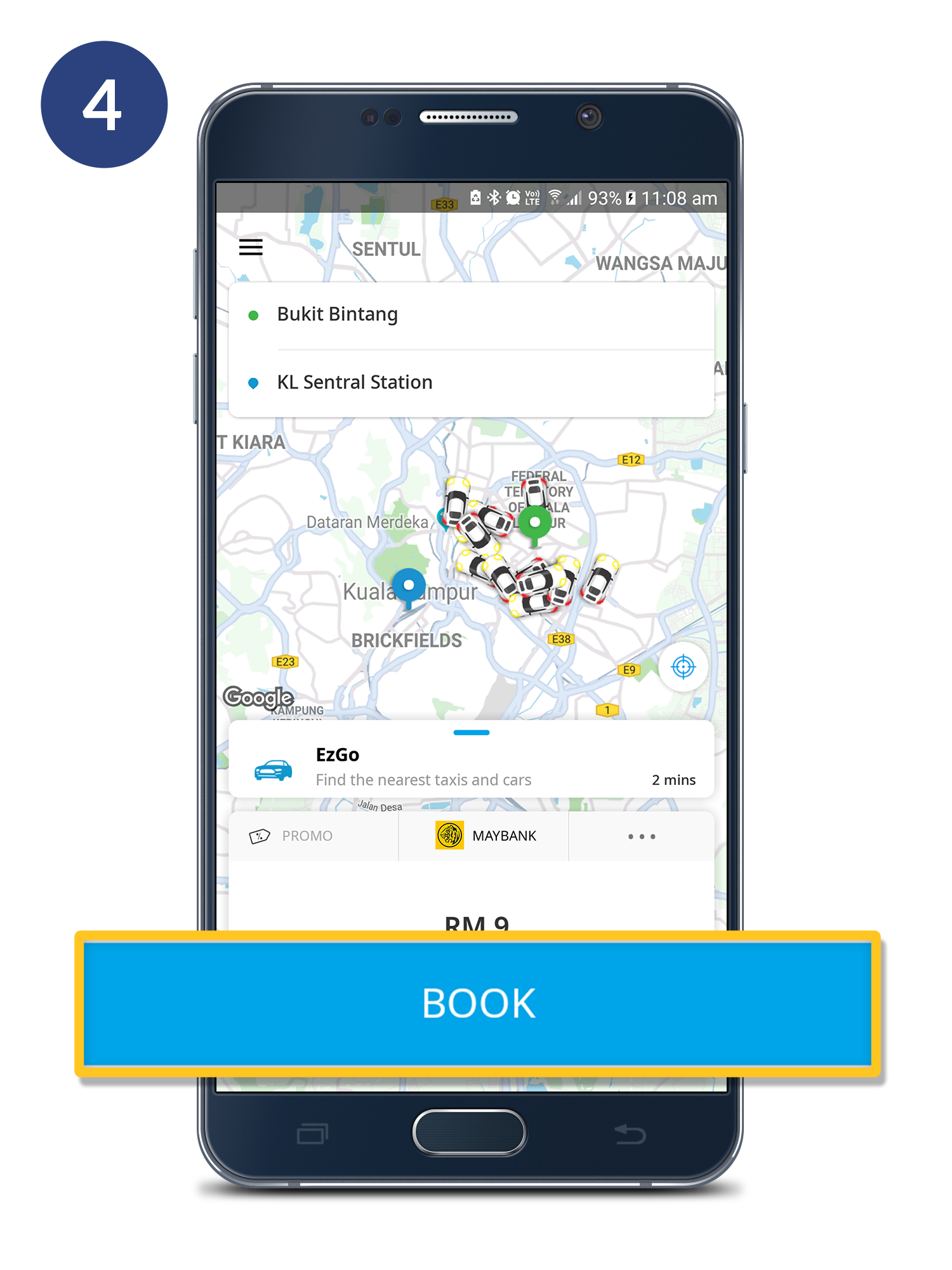
Step 4
Click "BOOK" to make order.
More cashless payment click HERE.
How to PAY with Maybank QRPay?

Step 1
Once you have arrived at your destination, open your MAYBANK app.
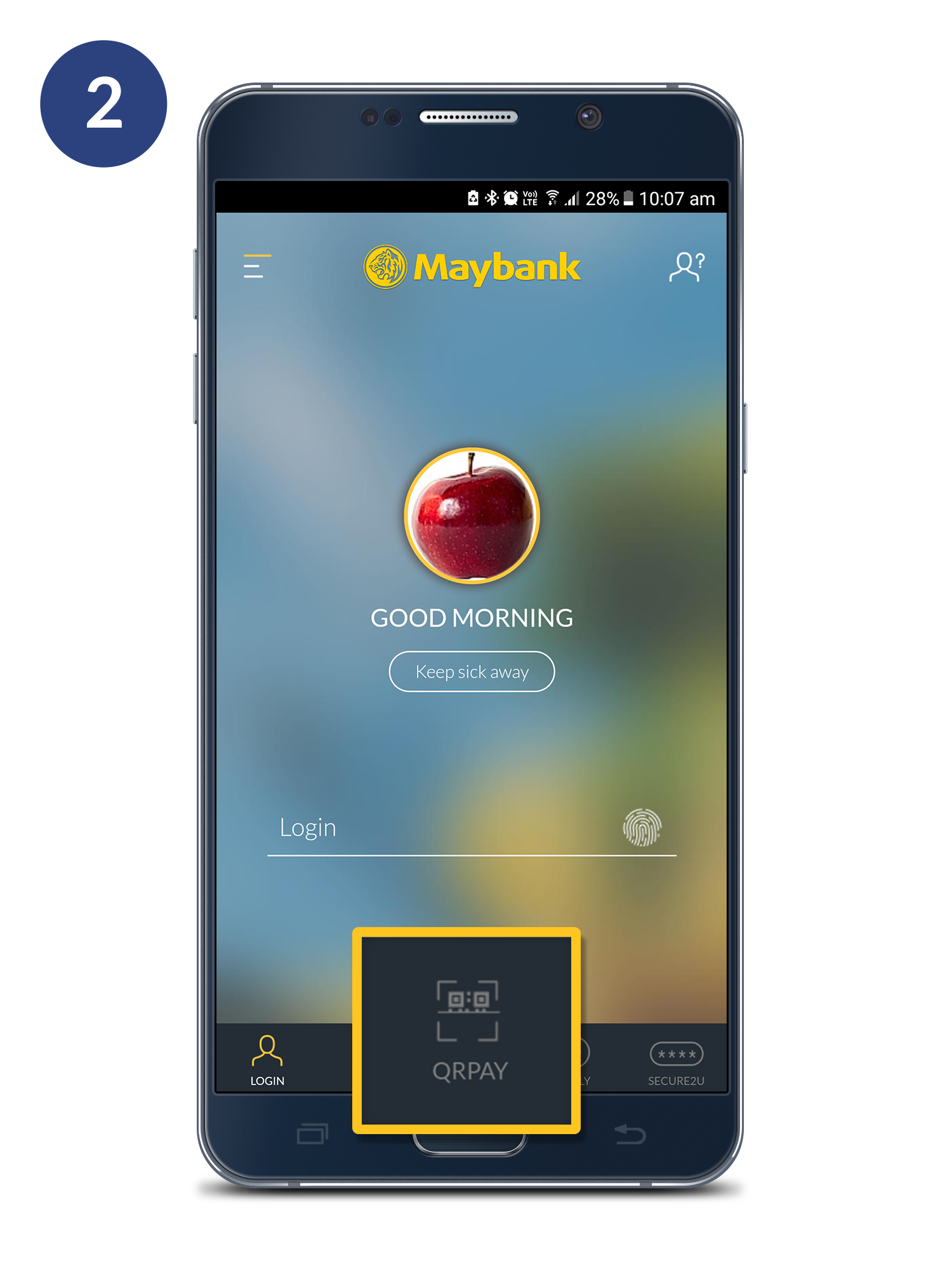
Step 2
Click "QRPay" button at the bottom.
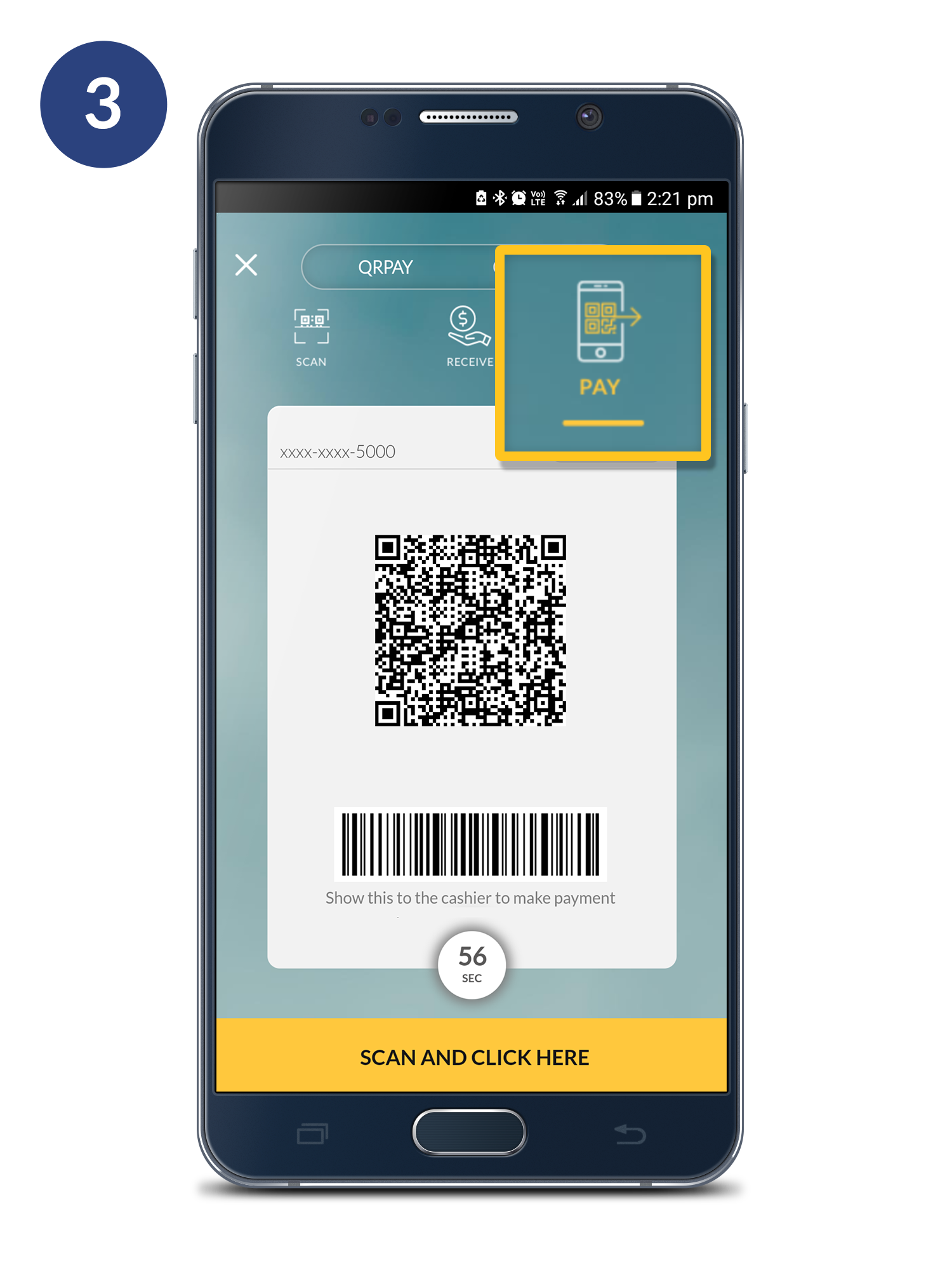
Step 3
Click PAY button above.
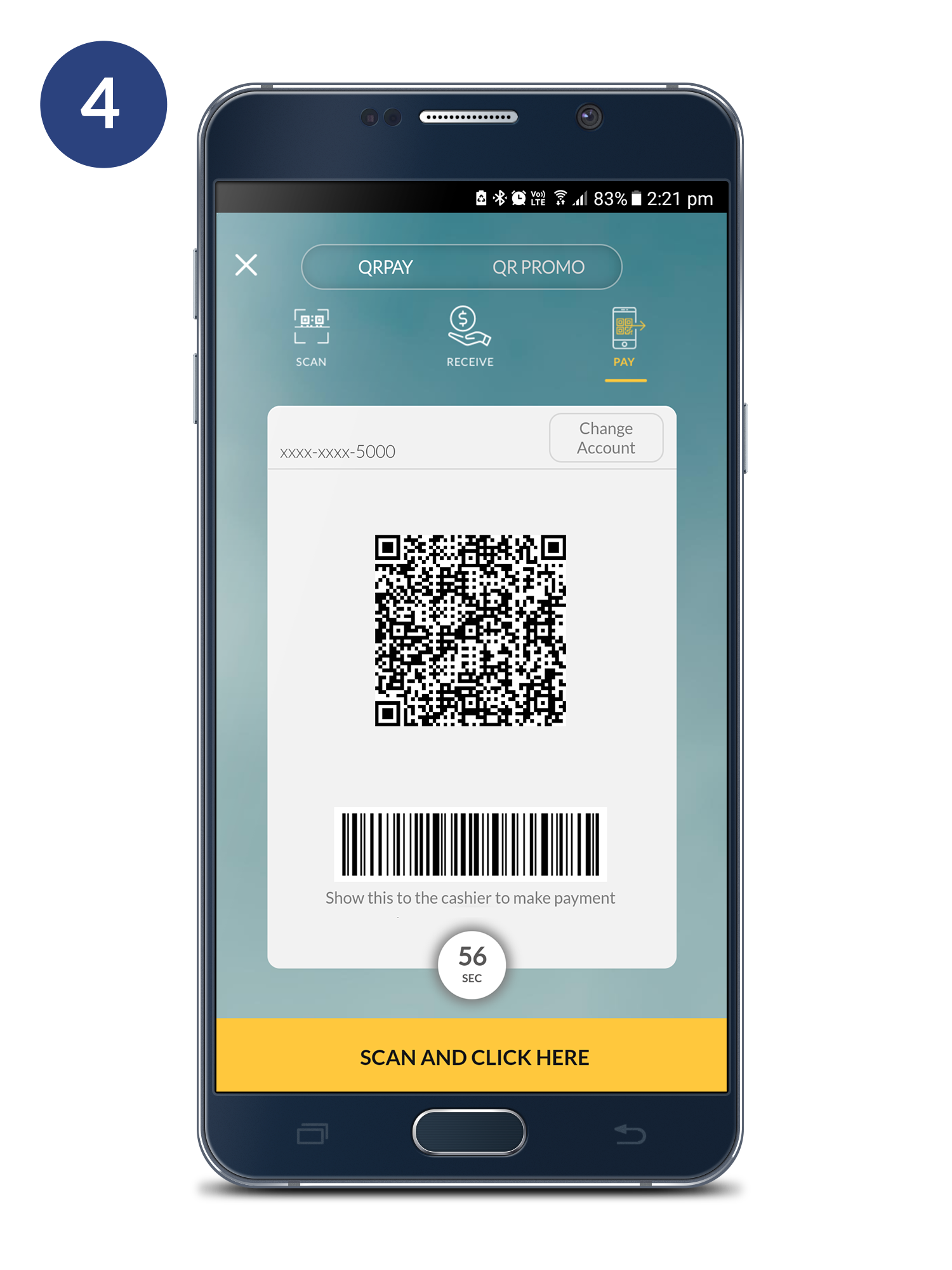
Step 4
Let Driver scan your Maybank QRPay code to complete the payment.

Step 5
After Driver scanned your Maybank QRPay code, close the apps and re-open EzCab apps to complete your ride.
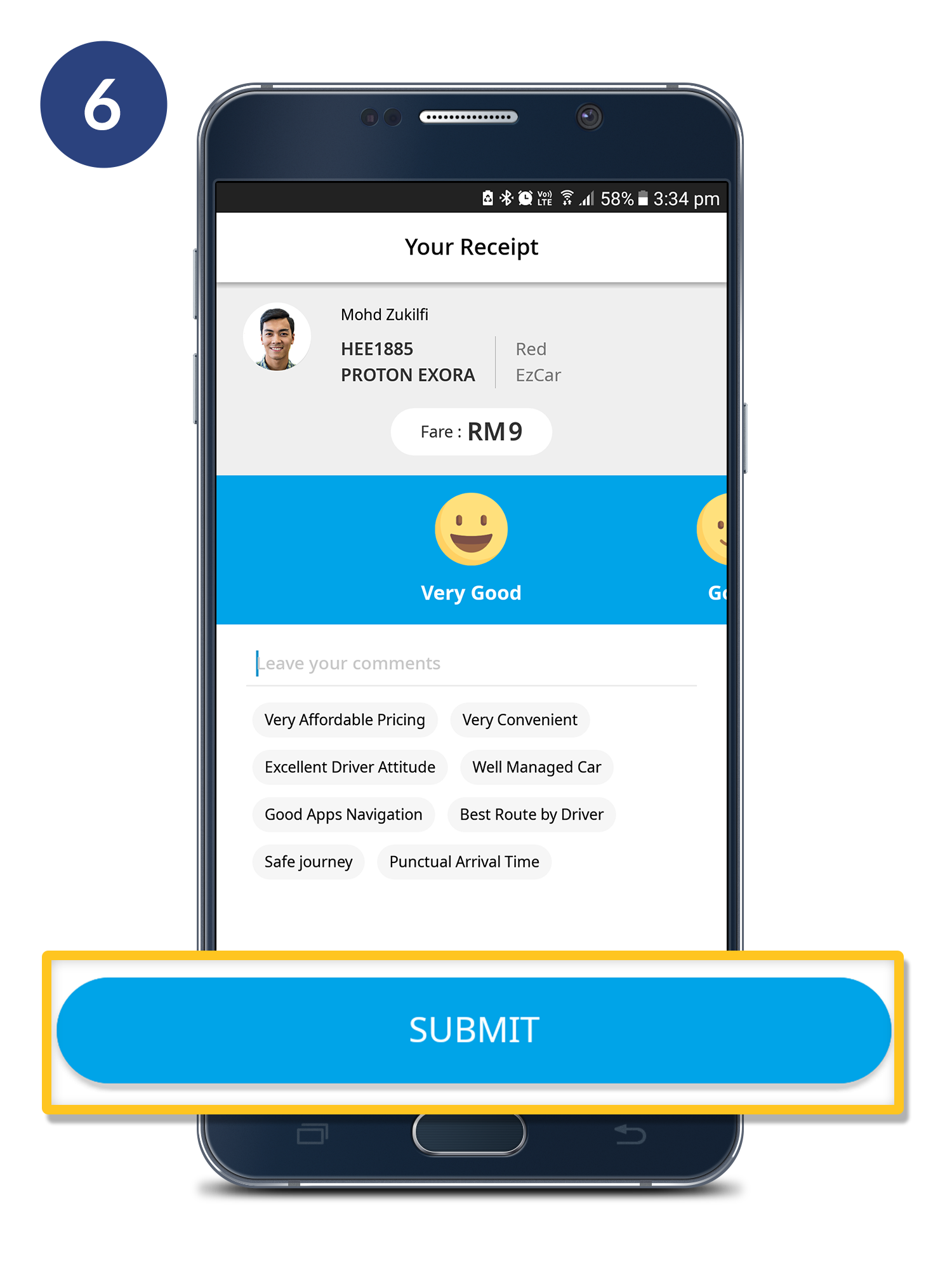
Step 6
Rate and put in the comment for your Driver and click "SUBMIT".
FAQ
This is a customer-presented QR Code whereby EzCab Customer will generate the QR Code and present it to EzCab Drivers to scan the QR Code and process the transaction.
- Refresh your QRPay code - QRPay code only valid for 1 minute, Kindly refresh your QRPay code.
- Check Internet Connection - Poor internet connectivity will causes transaction failed. Good Internet connection is required to use the app. Re-launch the app when the internet connection is good.
- Check your balance in account - Ensure your account balance is enough to pay for the ride.
For further enquiries, please email to enquiry@ezcab.com.my or pm us at Facebook.com/ezcabmalaysia.