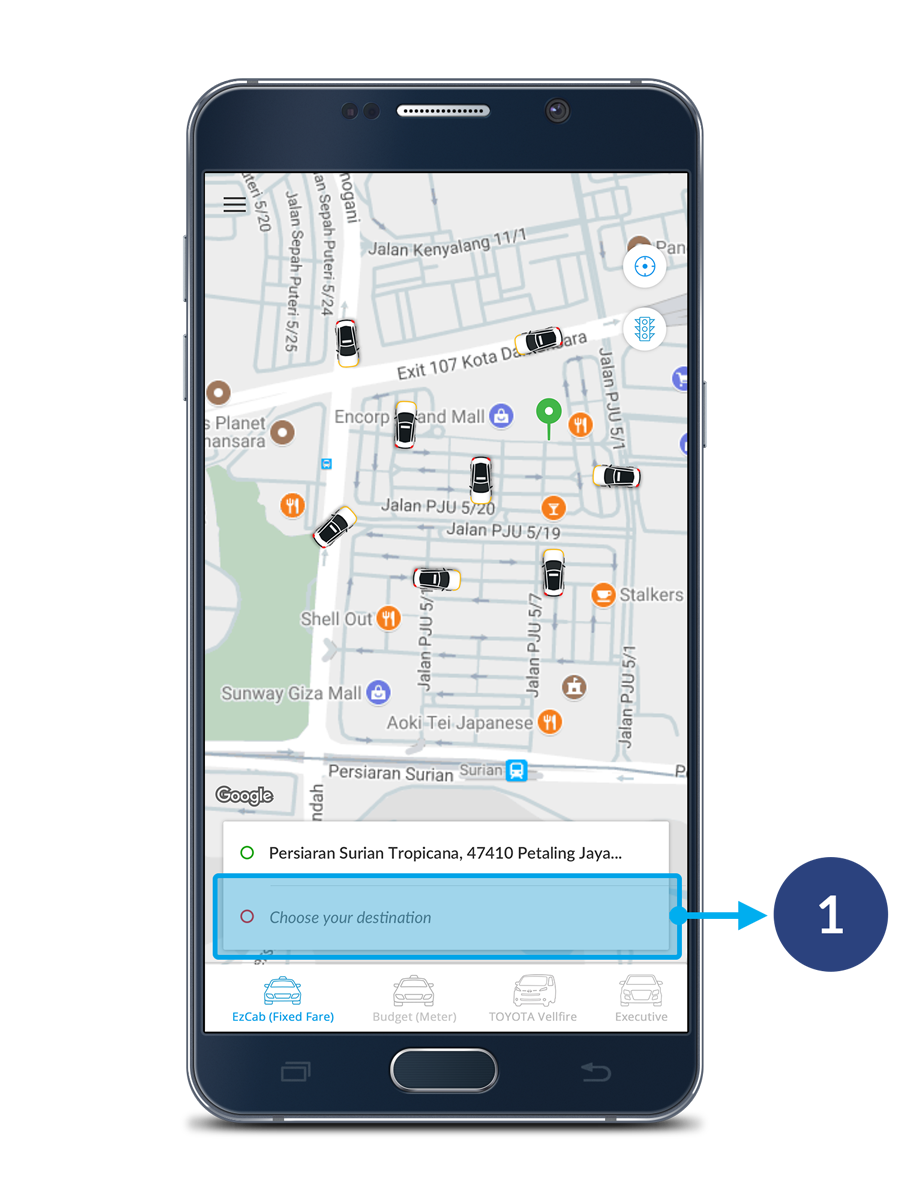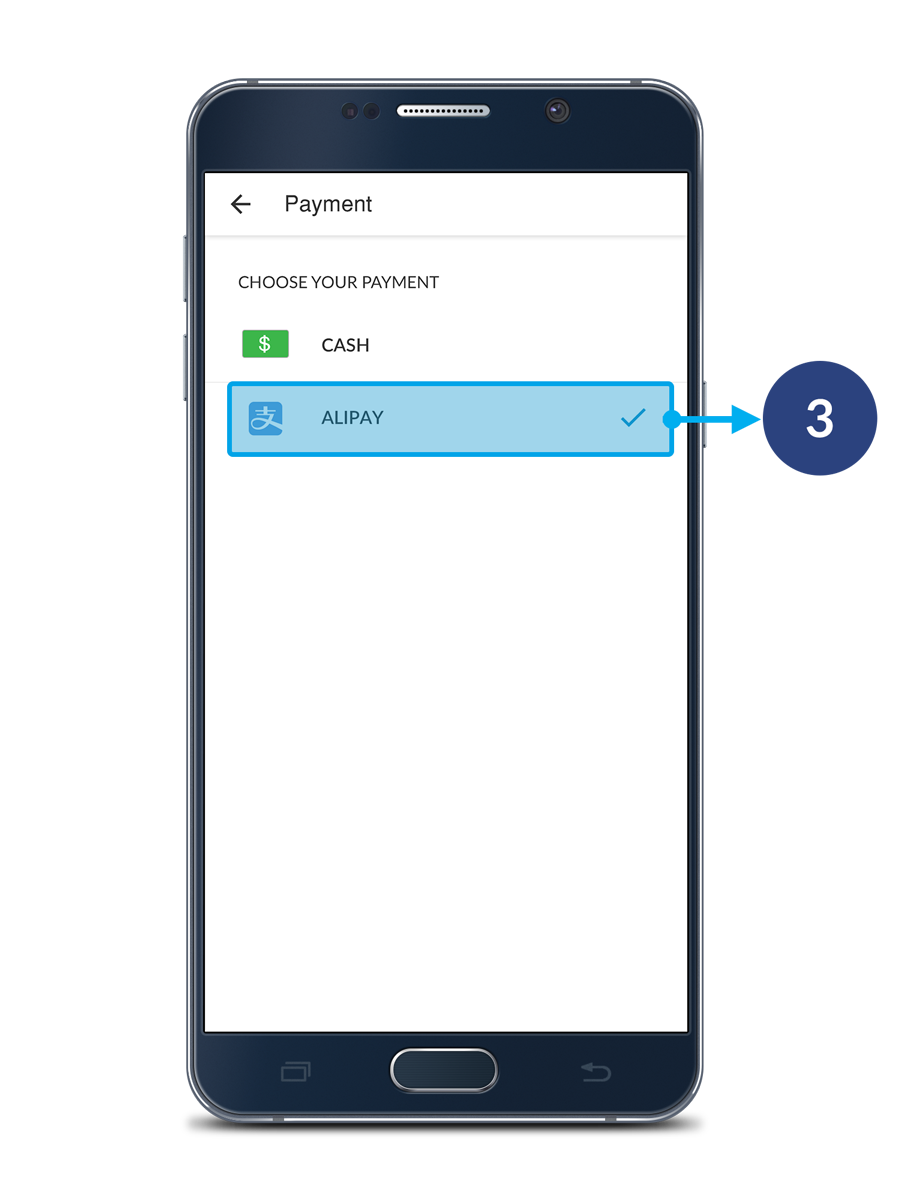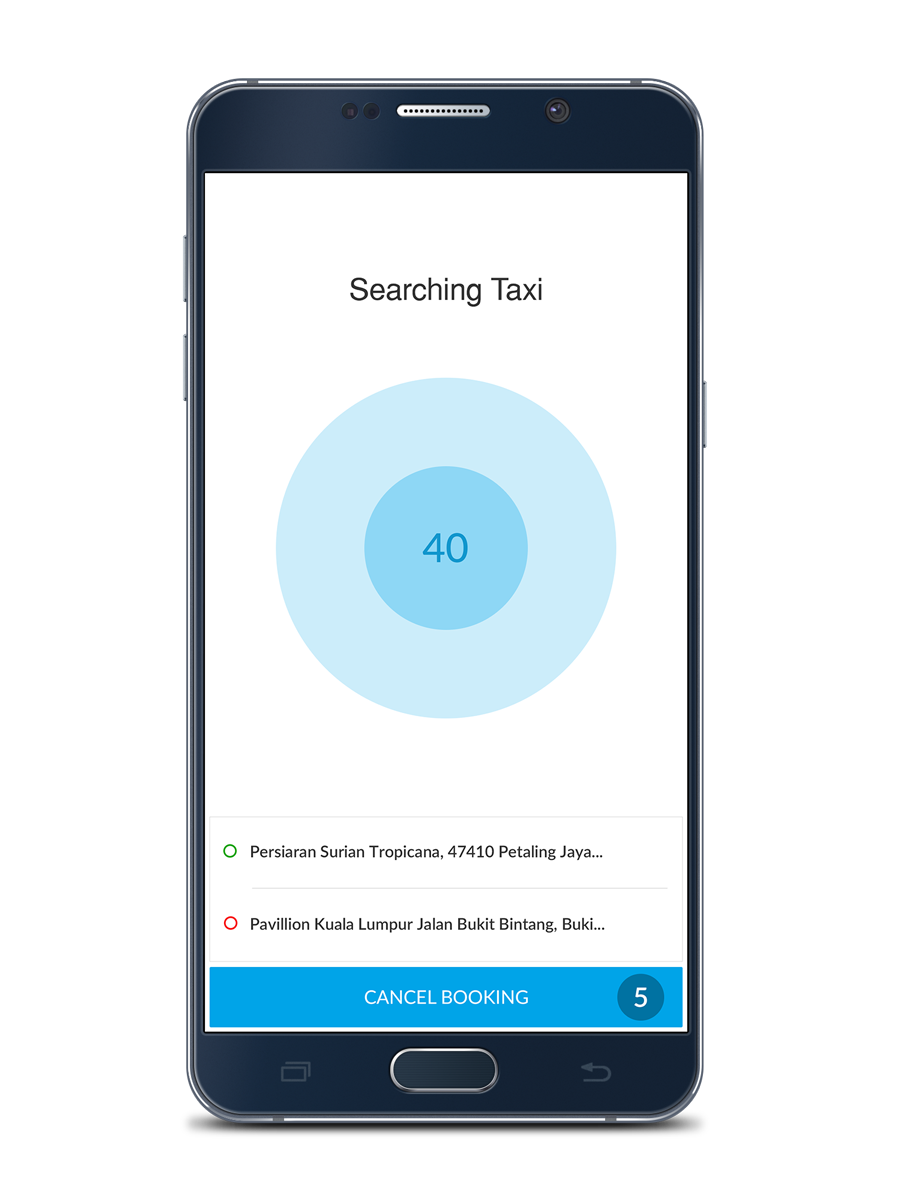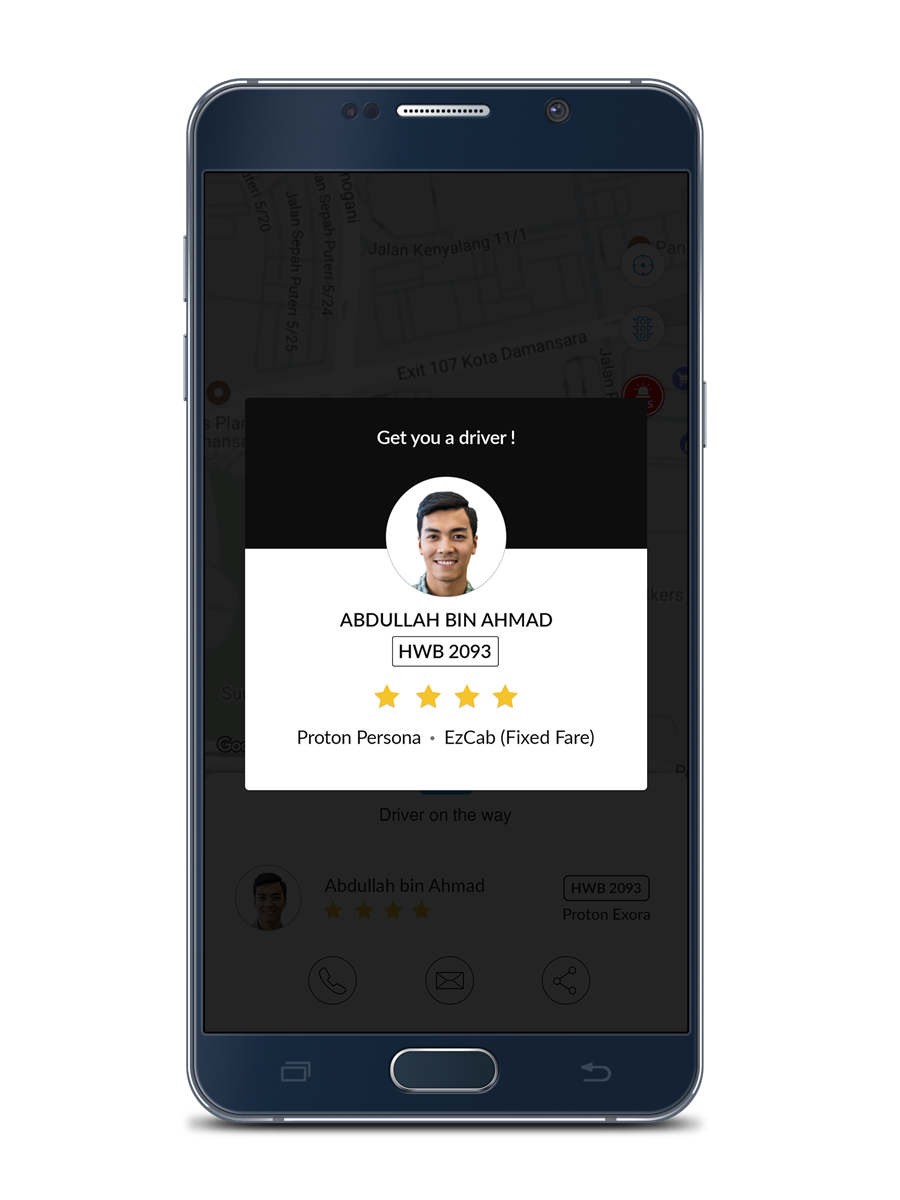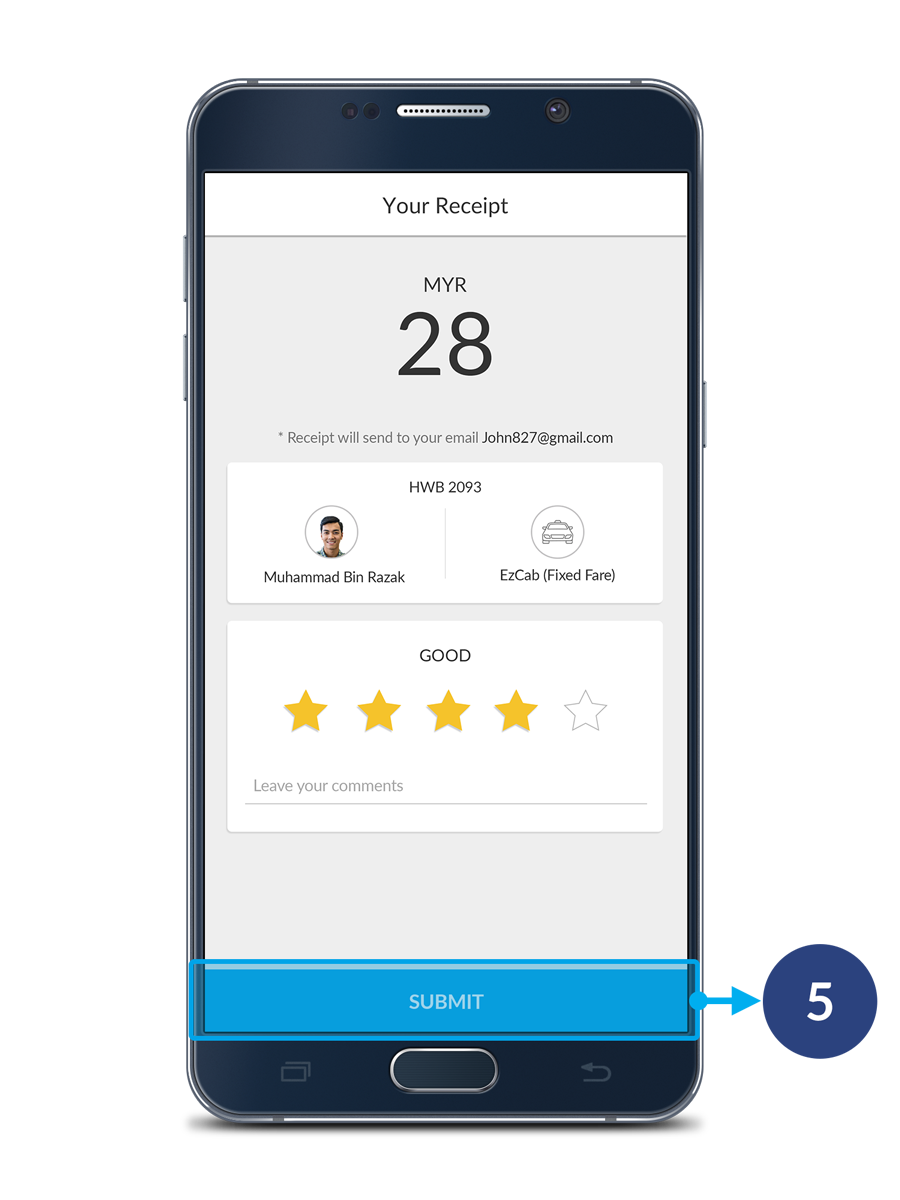Sunday, 24 December 2017
HO! HO! HO! Merry Christmas!
As we ride towards the Christmas Holiday, EzCab would like to celebrate this jolly Christmas with all Malaysian by giving out RM3 off promo code to EzCab app user!
Promo Code : XMAS2017
Who Can Enjoy this Promo : EzCab mobile app users only.
Promo Value : RM3 OFF.
Valid from : 24th December to 26th December 2017.
Valid for : Any type of EzCab ride.
Limited to : First 6,000 redemption daily.
Valid Service Area : Pick up/drop off from all state (Penang, Perak, Selangor, Kuala Lumpur, Seremban, Melaka, Johor Bahru & Sabah). *Not applicable for KLIA/KLIA2.
HOW TO USE PROMO CODE

Step 1 : Key-in your Pick-up and Drop-off location.
Step 2 : Key-in the promo code XMAS2017 at the PROMO CODE column.
Step 3 : Click BOOK to confirm your ride.
* Terms and Conditions Apply
Terms and Conditions
- This promotion is valid with cash payment only.
- Available for both existing and new EzCab users.
- This promo code is only limited to 1 time redemption per passenger during the campaign period.
- Promo code must be keyed into the app before booking.
- RM3 will be deducted from the fare shown at the end of the ride.
- If the fare is less than RM3, there will be no reimbursement of the fare difference. If the fare is more than RM3, the additional fare amount will be charged accordingly.
- A cancelled booking (either by passenger or driver) nullifies the promo entry.
- The promotion discount is only successfully redeemed once passenger has clicked Drop-off.
- Promo Code is not applicable for Advance Booking and KLIA/KLIA2 RM66 offer.
- All bookings must be made via EzCab App.
- Discounted price does not include toll charges.
- This promo code will only be valid for rides to/from all state (Penang, Perak, Selangor, Kuala Lumpur, Seremban, Melaka, Johor Bahru & Sabah).
- Not valid with other promotions.
Campaign Duration:
The Campaign will run from 24th December to 26th December 2017. The Organiser reserves the sole and absolute right to alter or end the Campaign at any time prior to the expiry of the Campaign Period without giving any prior notice and no compensation in cash or in kind shall be given.
General Terms & Limitation of Liability:
EzCab Sdn Bhd (company no. 197870-T) reserves the sole and absolute right to withdraw, amend and/or alter any part of the whole terms and conditions in relation to this Campaign at any time without giving any prior notice to the Customers and the Customers agree to be bound by those changes.
- EzCab’s decisions in any matter in relations to the Campaign shall be final and conclusive.
- EzCab shall not be liable for any claims by the Customers or third-party claims or loses of any nature, including but not limited to, loss of profits, punitive, indirect, special, incidental, or consequential damages or for other damages and any related claims of any nature, including direct, indirect, third-part, consequential or other damages resulting from or in connection with this Campaign.
For further enquiries, please email to enquiry@ezcab.com.my or pm us at Facebook.com/ezcabmalaysia.