Tuesday, 02 January 2018
Add an extra stop for your ride!
With so many places to be, now you can add multiple stops to your booking, whether if it’s picking up your friend along the way to your destination or dropping off your loved ones before heading home. We’ve got you covered.
How to add multiple stops?
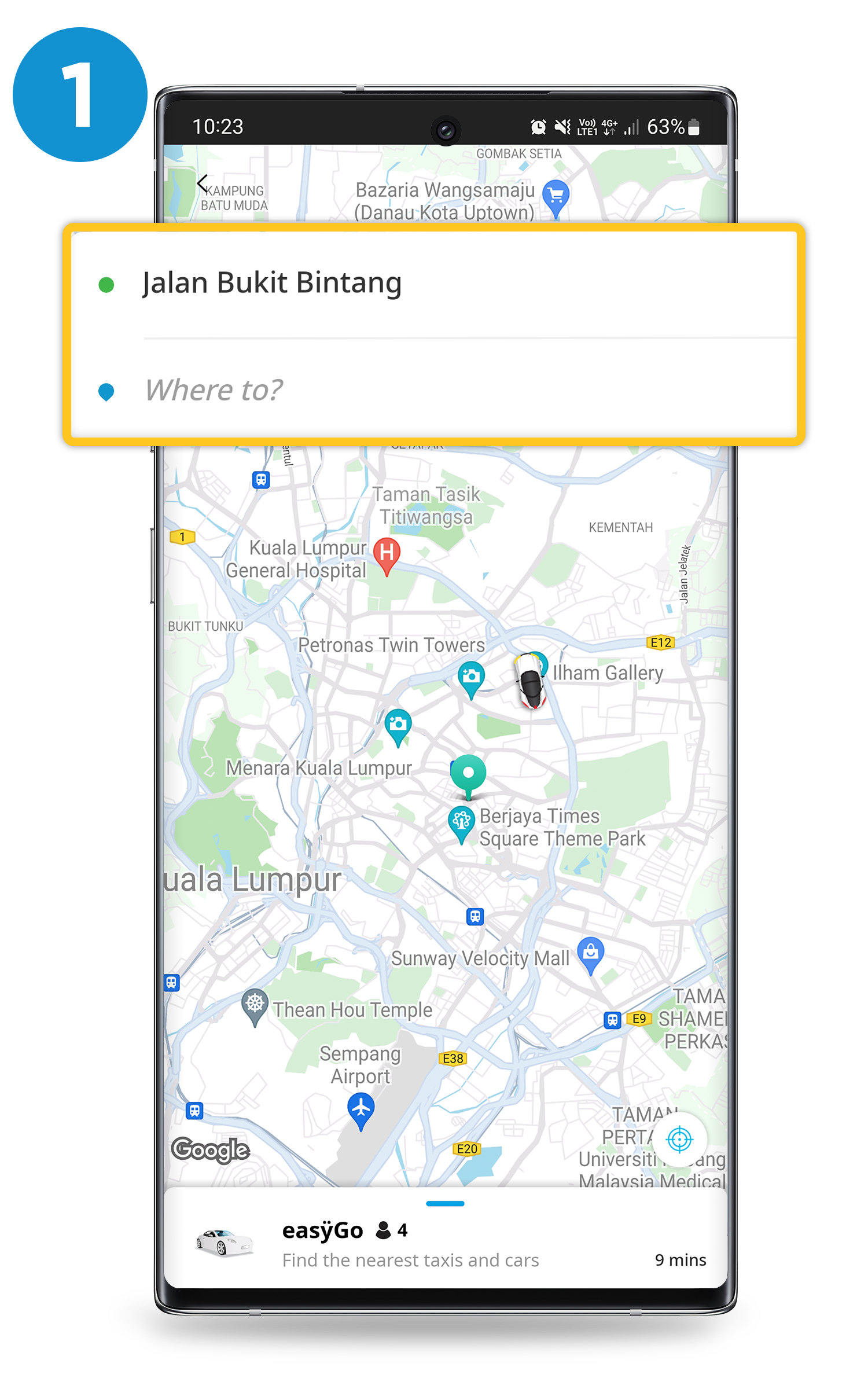
Step 1
Key in your Pick-up & your first Drop-off location.
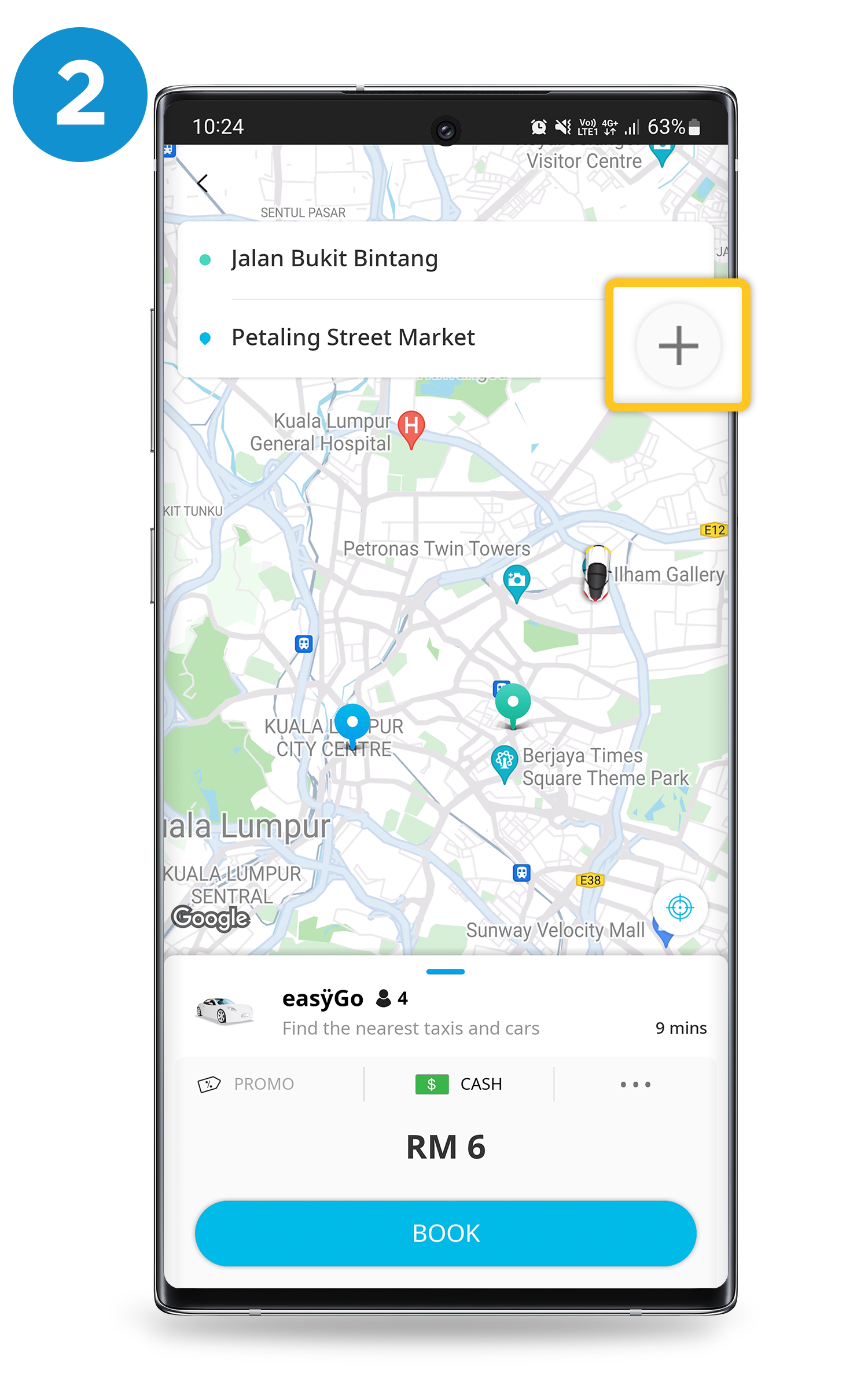
Step 2
Tap the add ‘+’ button next to your Drop-off location to enter the extra stop.
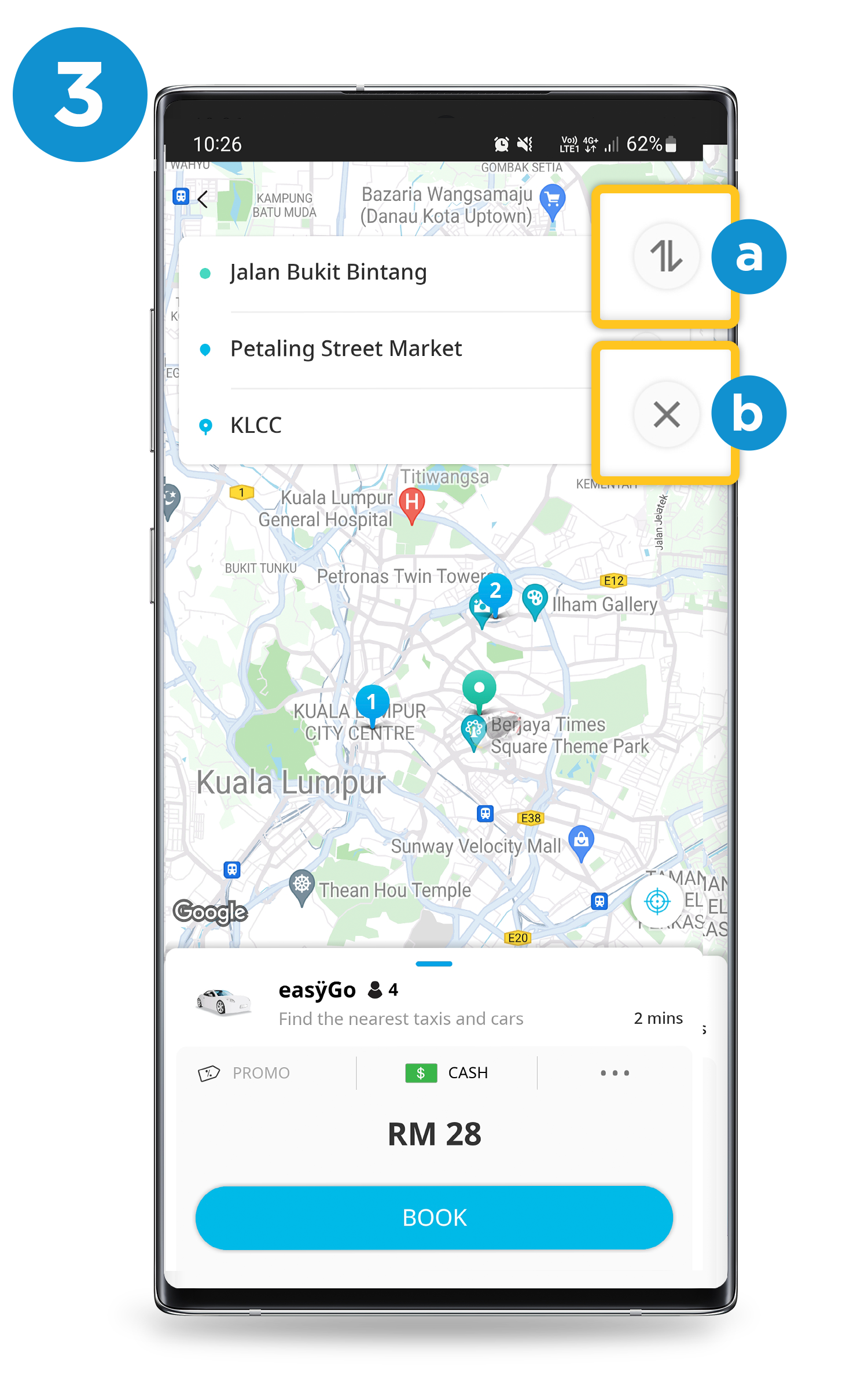
Step 3
a. Tap the swap ‘ ’ button to re-arrange your drop-off locations.
’ button to re-arrange your drop-off locations.
b. If you wish to remove your location, simply tap the " " button to remove.
" button to remove.
A new way to experience your ride with EzCab!
For further enquiries, please do not hesitate to email us at enquiry@ezcab.com.my or flip us a message at facebook.com/ezcabmalaysia
Frequent Ask Question!
You many only add a single extra stop to your EzCab ride.
The upfront fare includes the cost of the extra stop and is based on the total distance travelled.
Yes, any existing promo codes and discounts may be applied.
As the fare is determined by the total distance travelled, the fare will increase or decrease accordingly when the order of the stops is switched.
Your driver shall only wait up to a maximum of 5 minutes at your extra stop. If you require a waiting time at your stop longer than the duration given, please book two separate rides.
Unfortunately the destination cannot be changed once booking is made. A separate EzCab booking has to be made.
