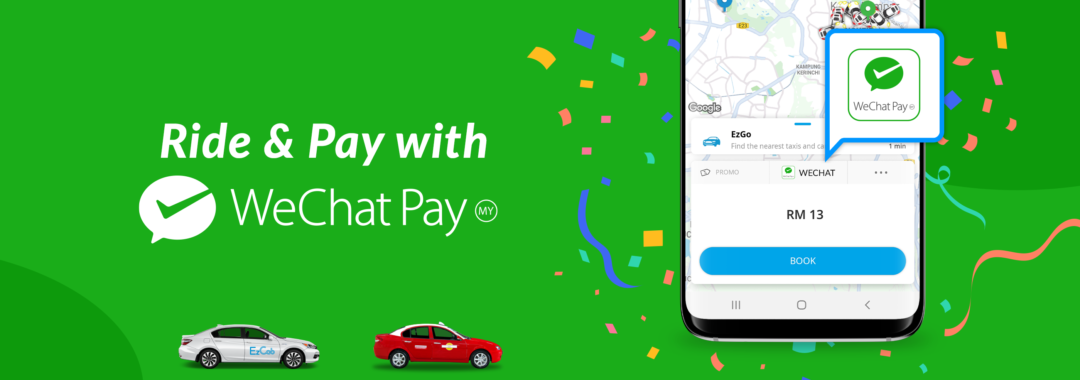Tuesday, 26 March 2019
WeChat Pay is Now Available in EzCab
GOOD NEWS! You can now Ride & Pay with WeChat Pay.
Note: You may install WeChat Pay app in your mobile phone.
Download here:
- Google Play: https://goo.gl/akZ85y
- App Store: https://goo.gl/YiRC2V
How to BOOK with WeChat Pay?
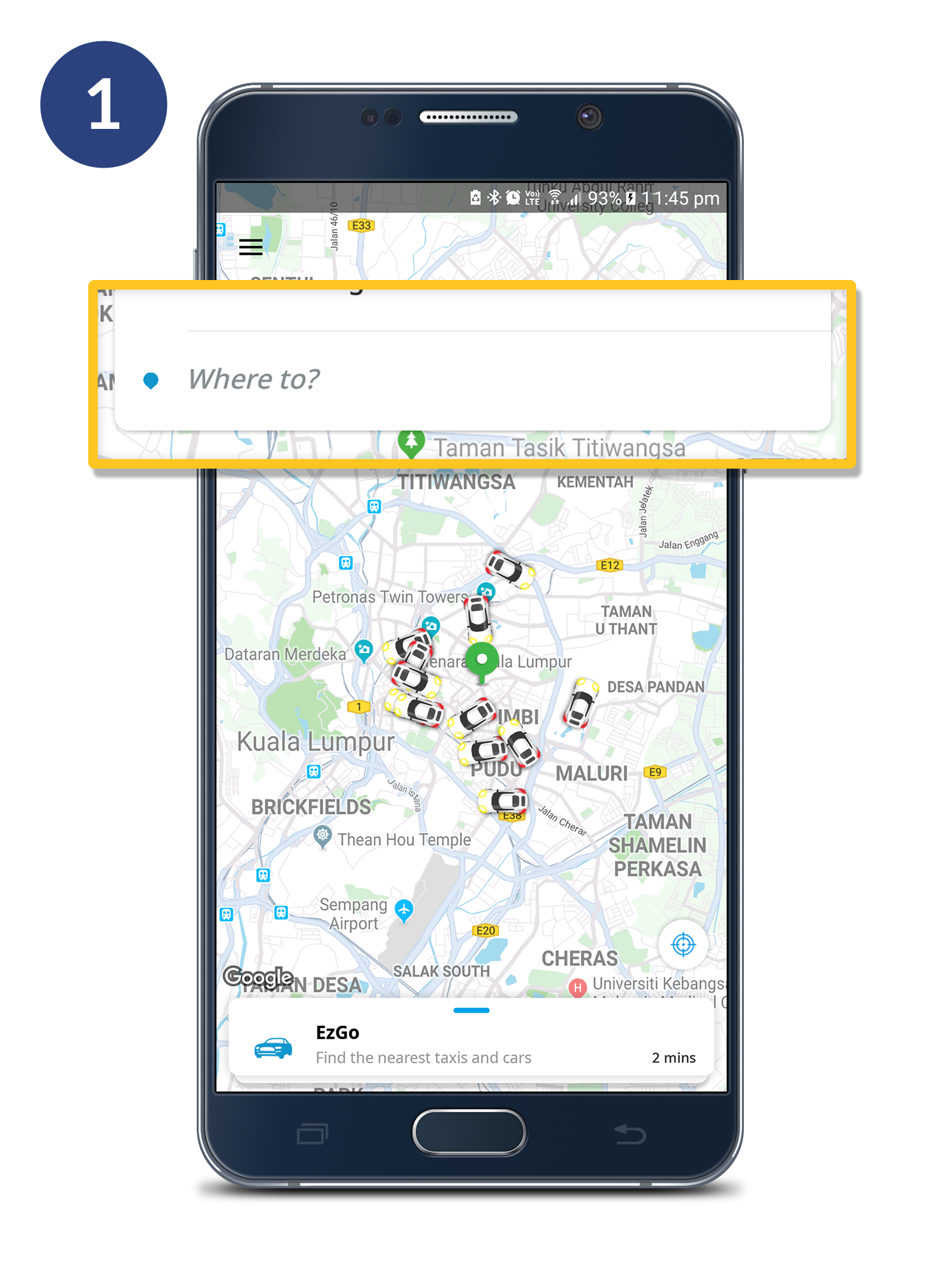
Step 1
Enter your DESTINATION.
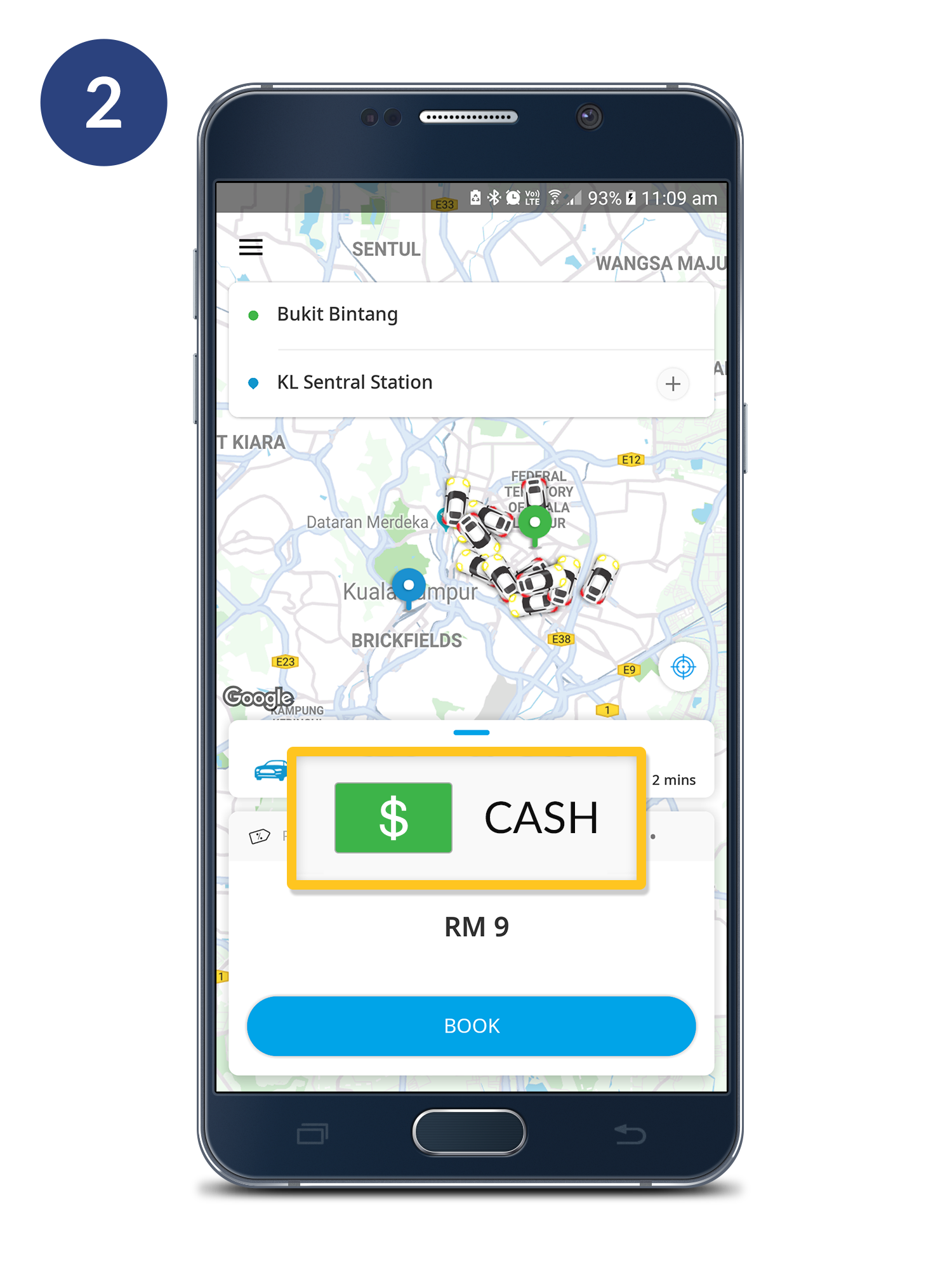
Step 2
Click to CHOOSE the payment method.
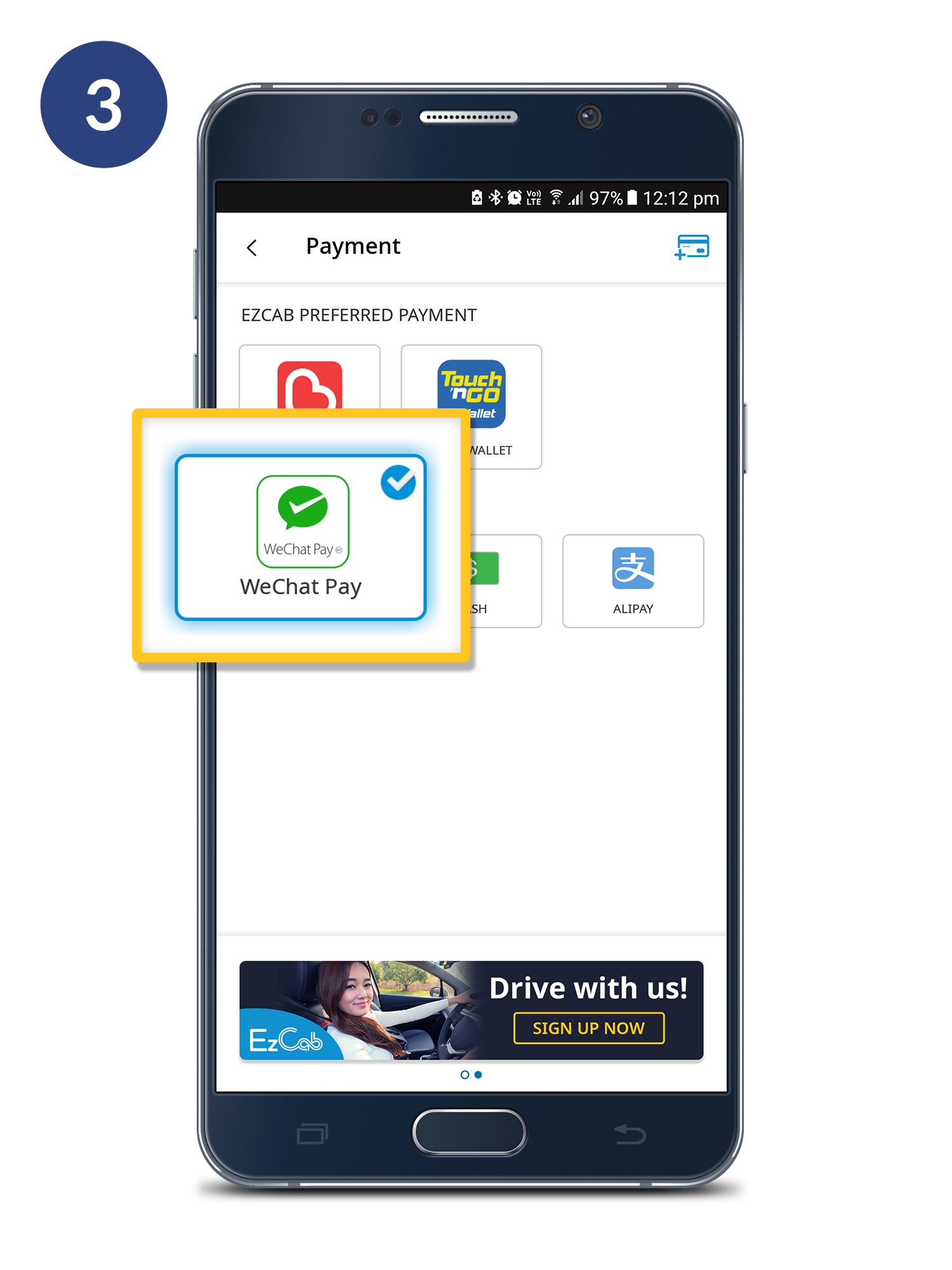
Step 3
Select "WeChat Pay" as your payment method.
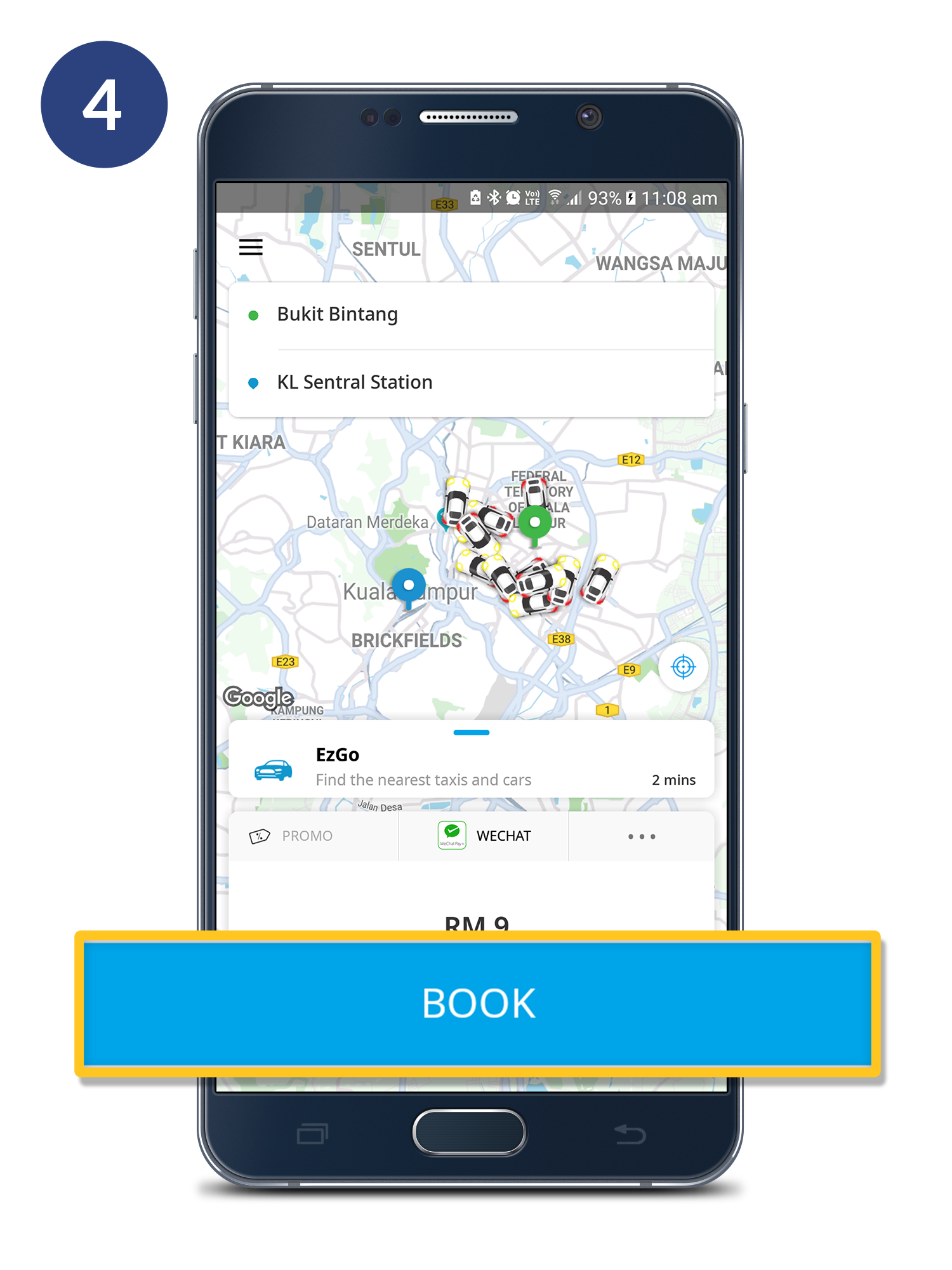
Step 4
Click "BOOK" to make order.
More cashless payment click HERE.
How to PAY with WeChat Pay?

Step 1
Once you have arrived at your destination, open your WeChat app.
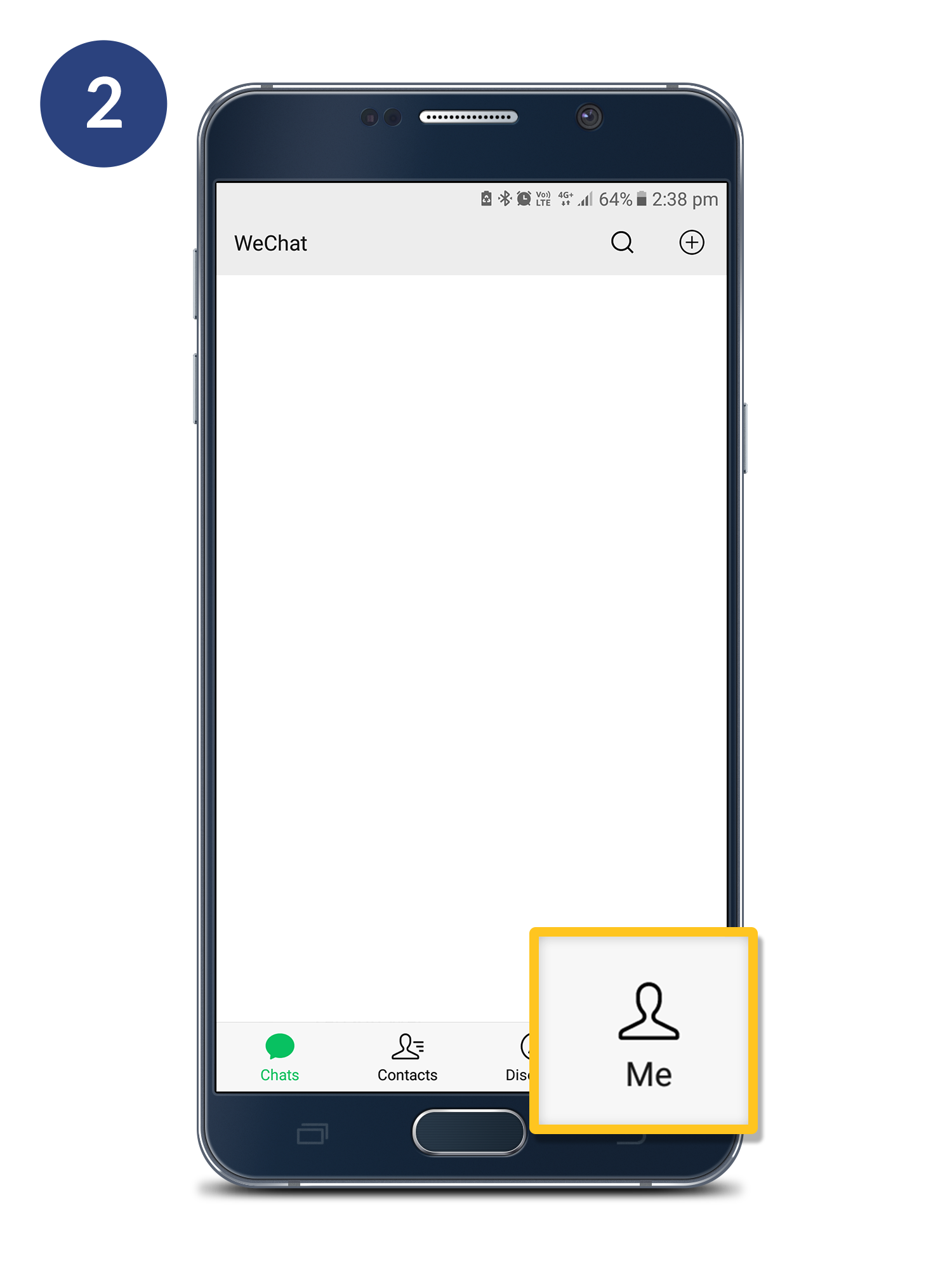
Step 2
Click "Me" button at the bottom.
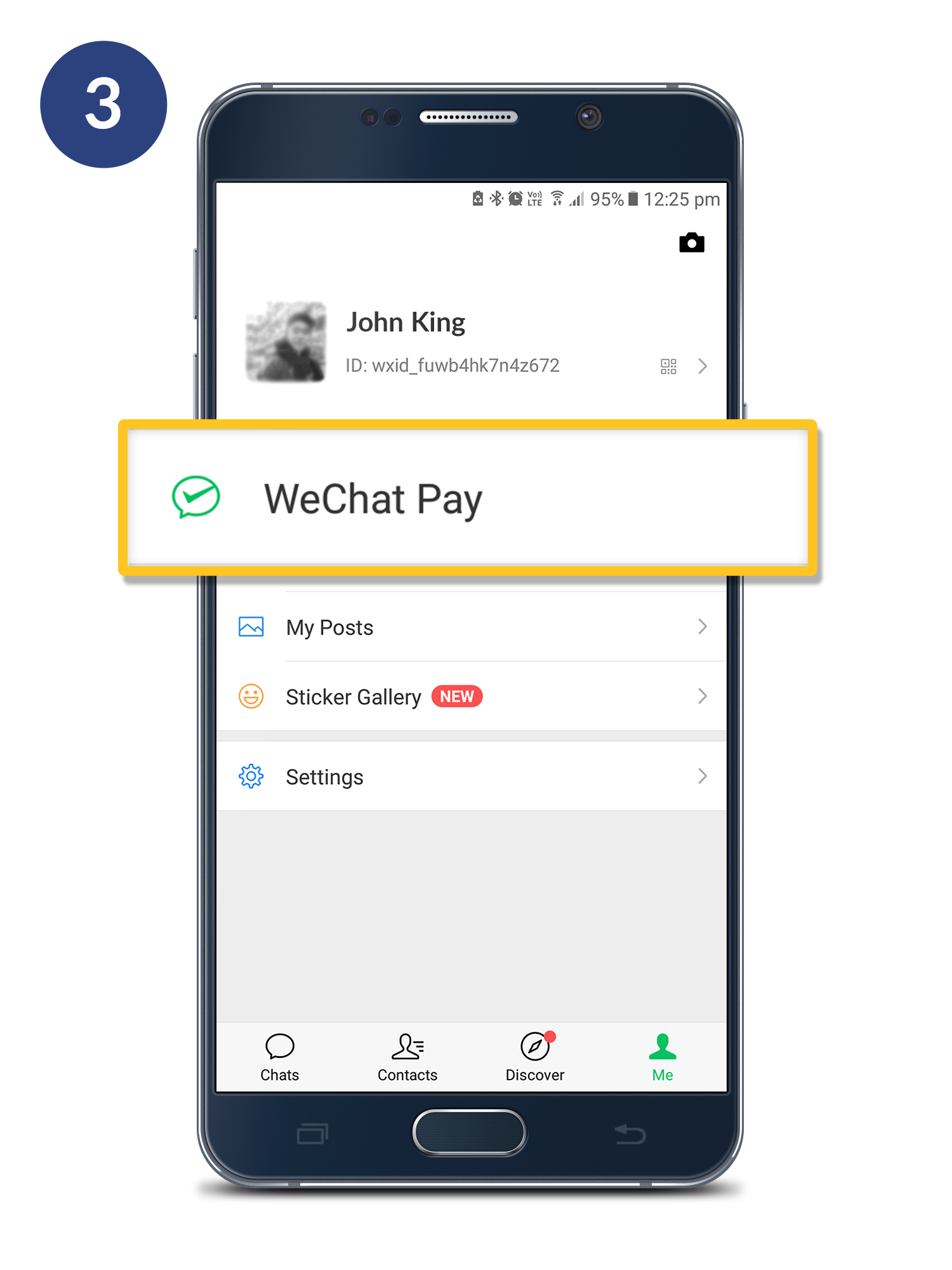
Step 3
Click WeChat Pay.
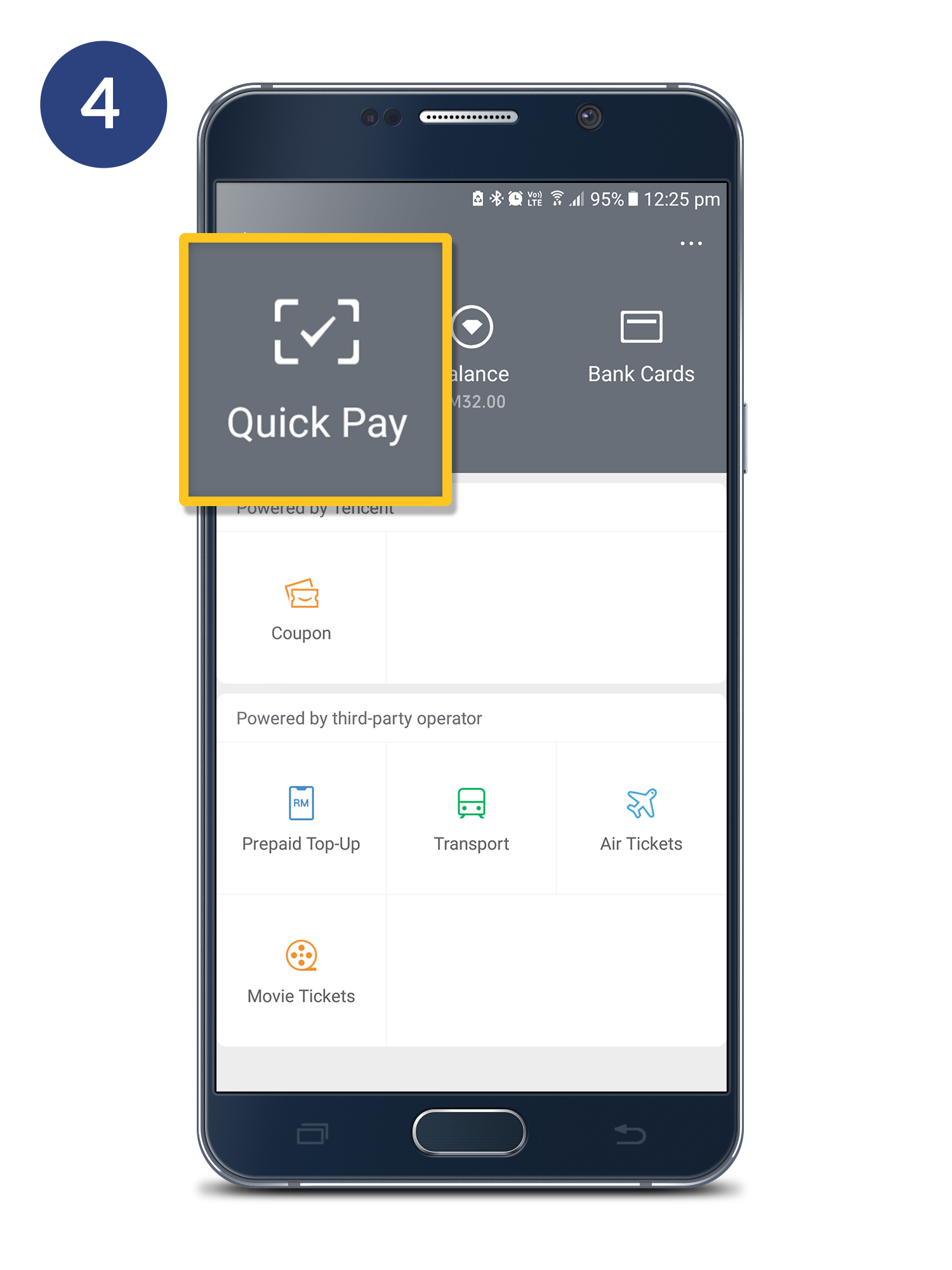
Step 4
Click Quick Pay.
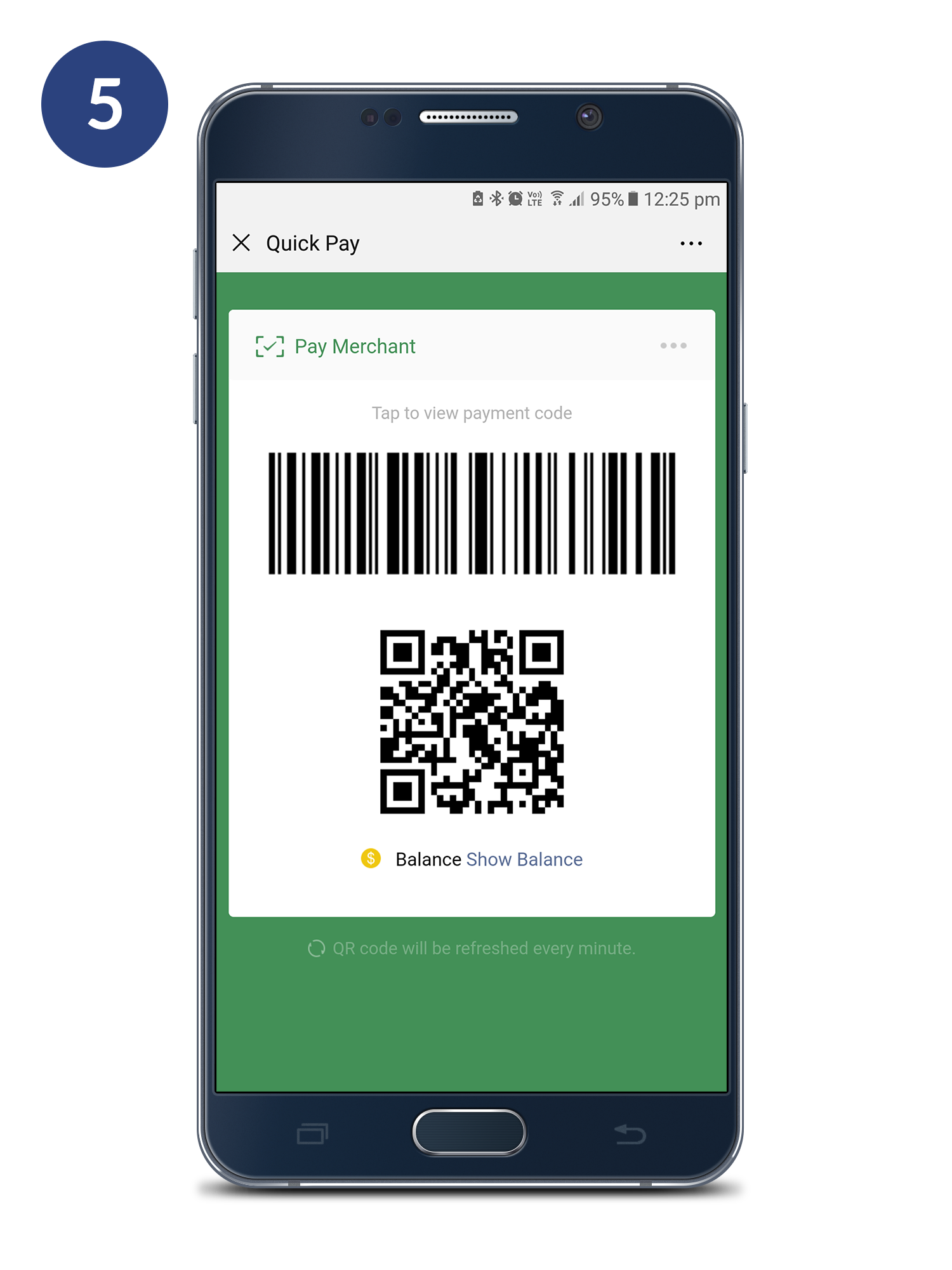
Step 5
Let driver scan your WeChat Pay QR code to complete the payment.

Step 6
After driver scanned your WeChat Pay QR code, close the apps and re-open EzCab apps to complete your ride.
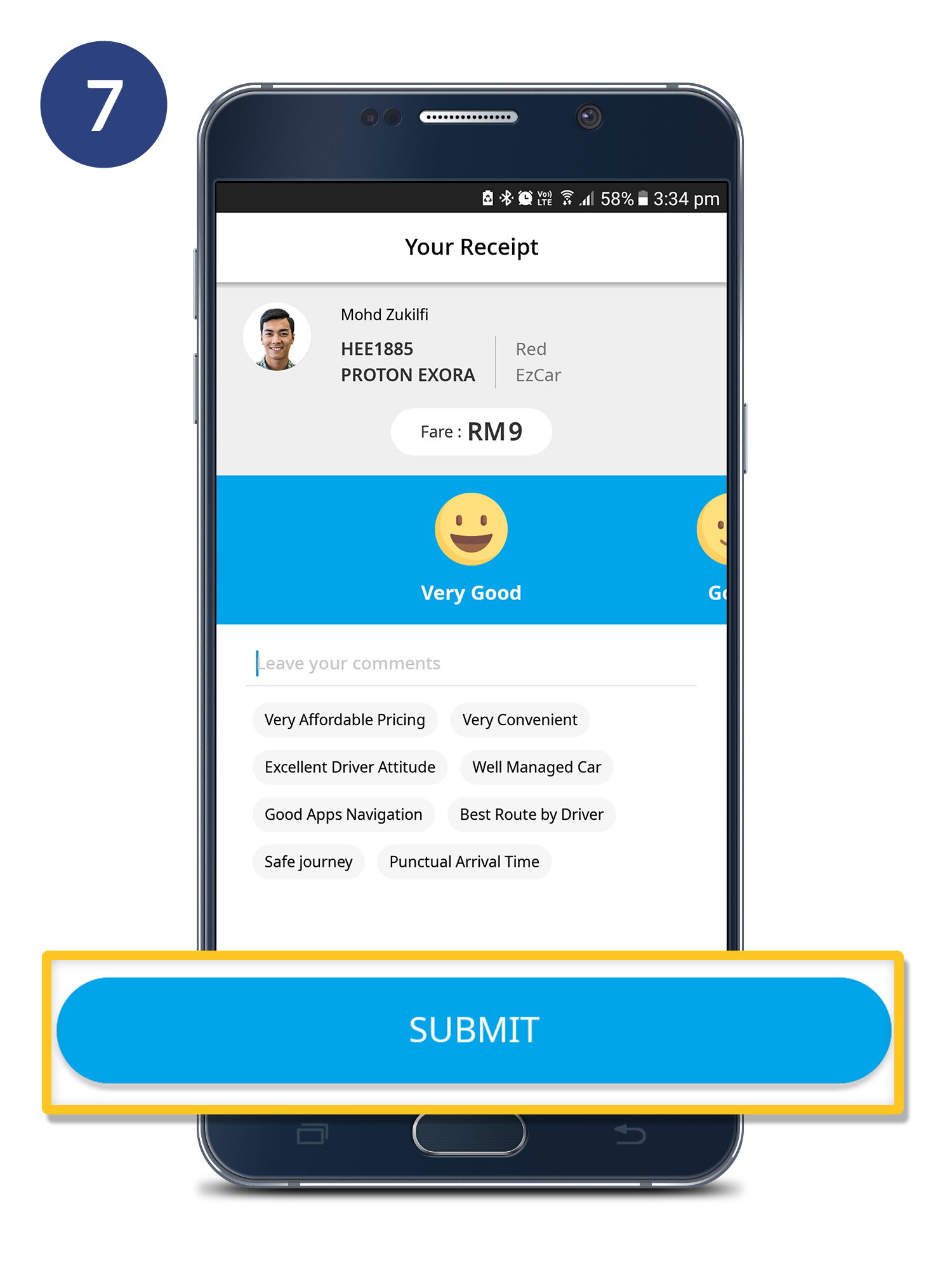
Step 7
Rate and put in the comment for your driver and click "SUBMIT".
FAQ
For further enquiries, please email to enquiry@ezcab.com.my or pm us at Facebook.com/ezcabmalaysia.