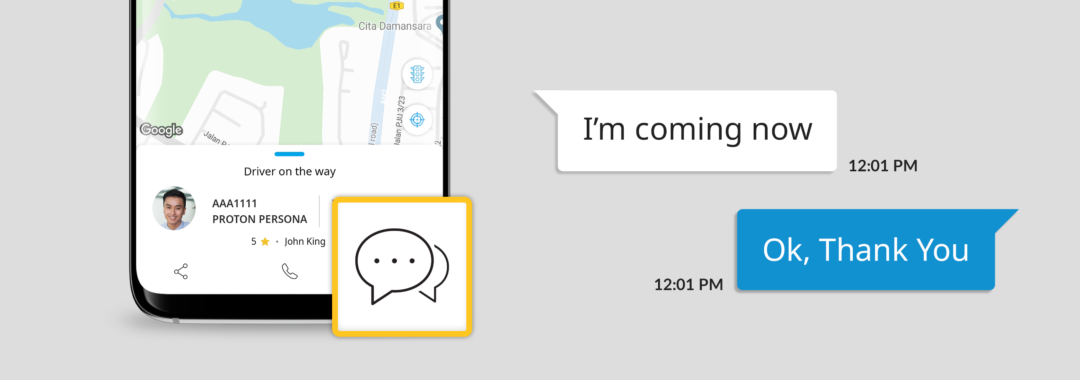Tuesday, 19 Feb 2019
Passenger Chat Guide
Good news!
EzCab launch the instant In Apps Chat feature between you and your Driver.
Now you can get in touch with Driver ahead of the Pick up.
To make a seamless journey, Now you can communicate with Driver by telling them your exact location and let our Driver spot you quickly!
It's so Ez & Convenient!
HOW TO BOOK
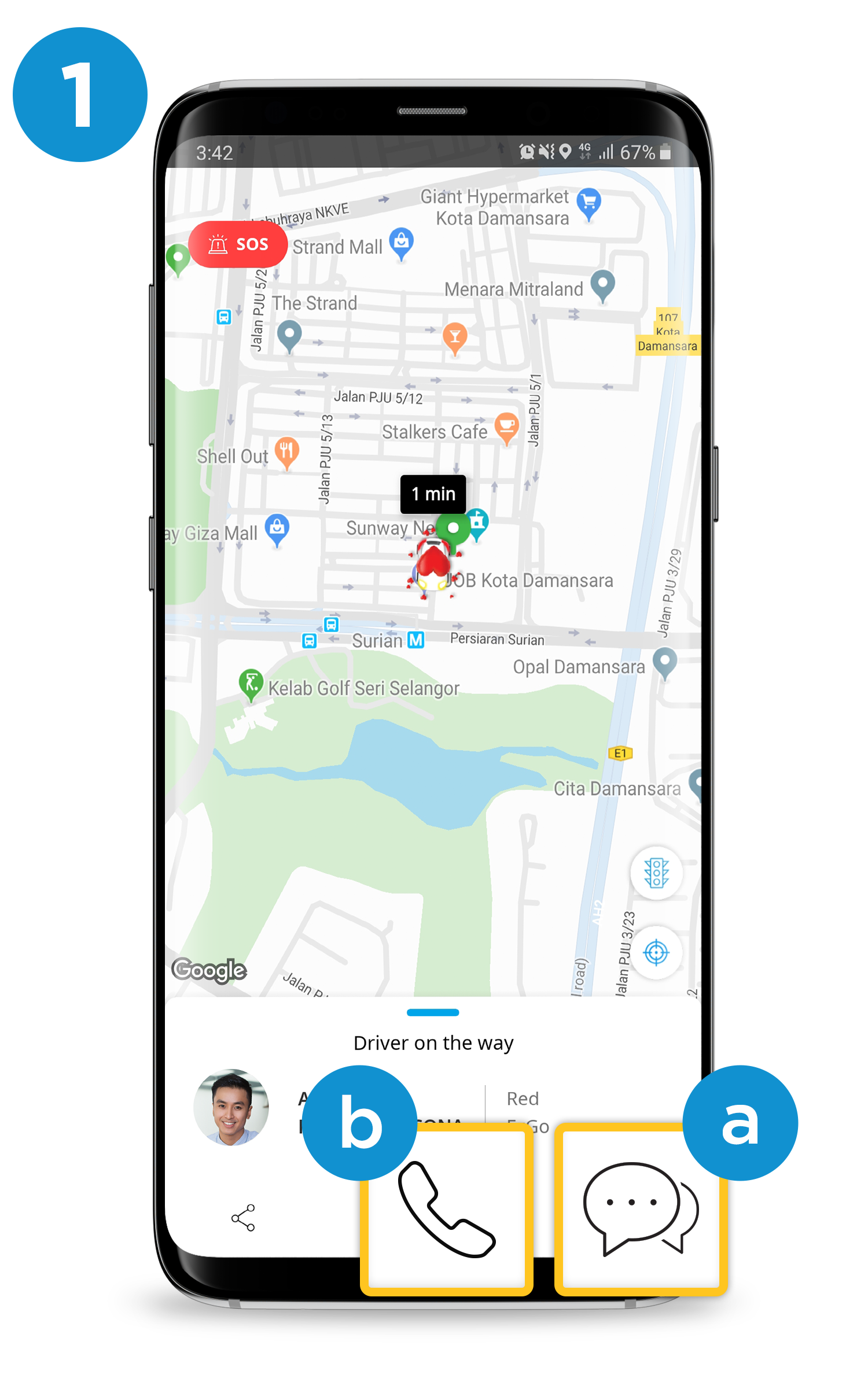
Step 1
a) Click "" to communicate with your Driver
b) Click "" to call your Driver.
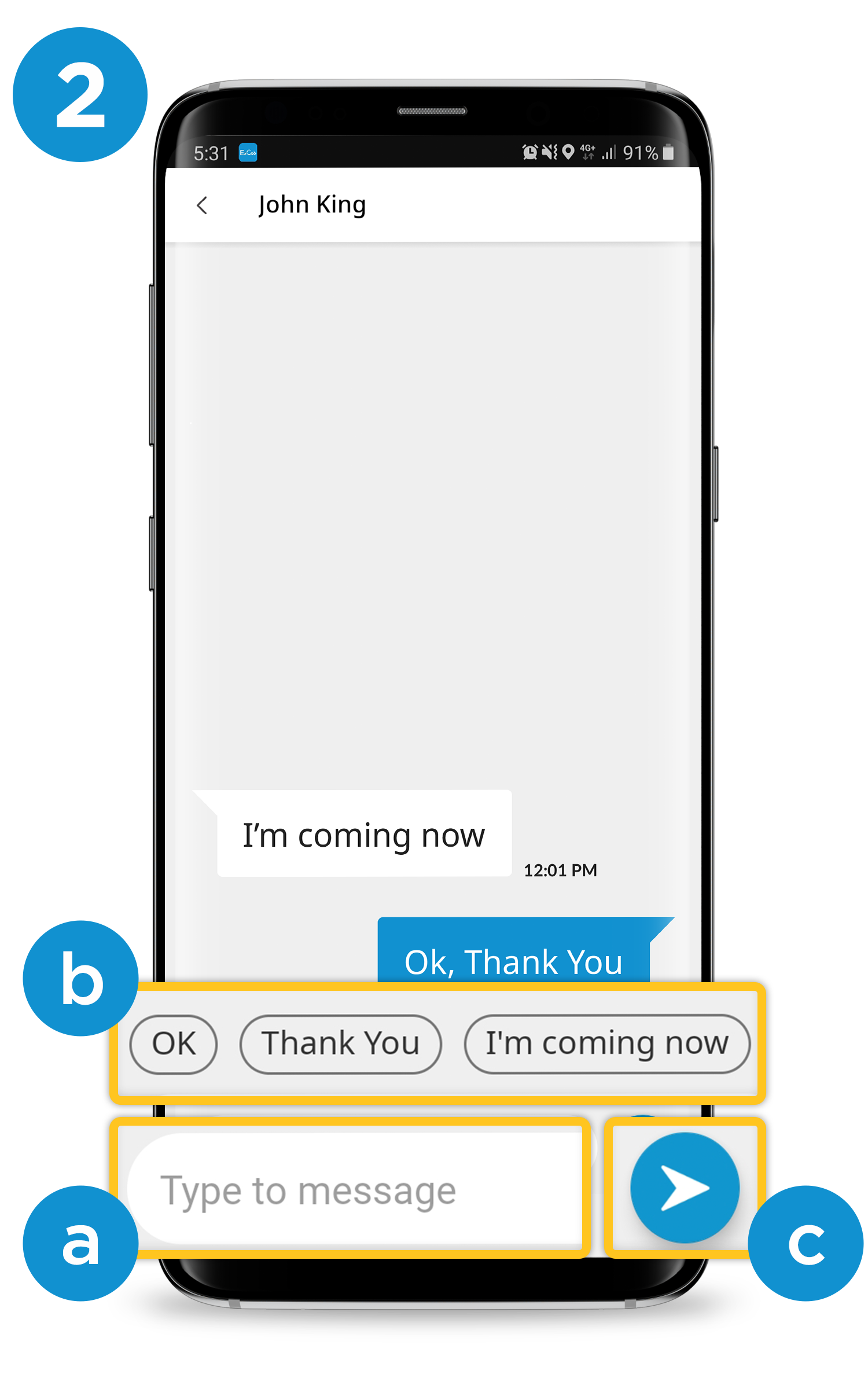
Step 2
a) Chatting function: Type your message to passenger
b) Select Quick Messages.
c) Select "" to Send.
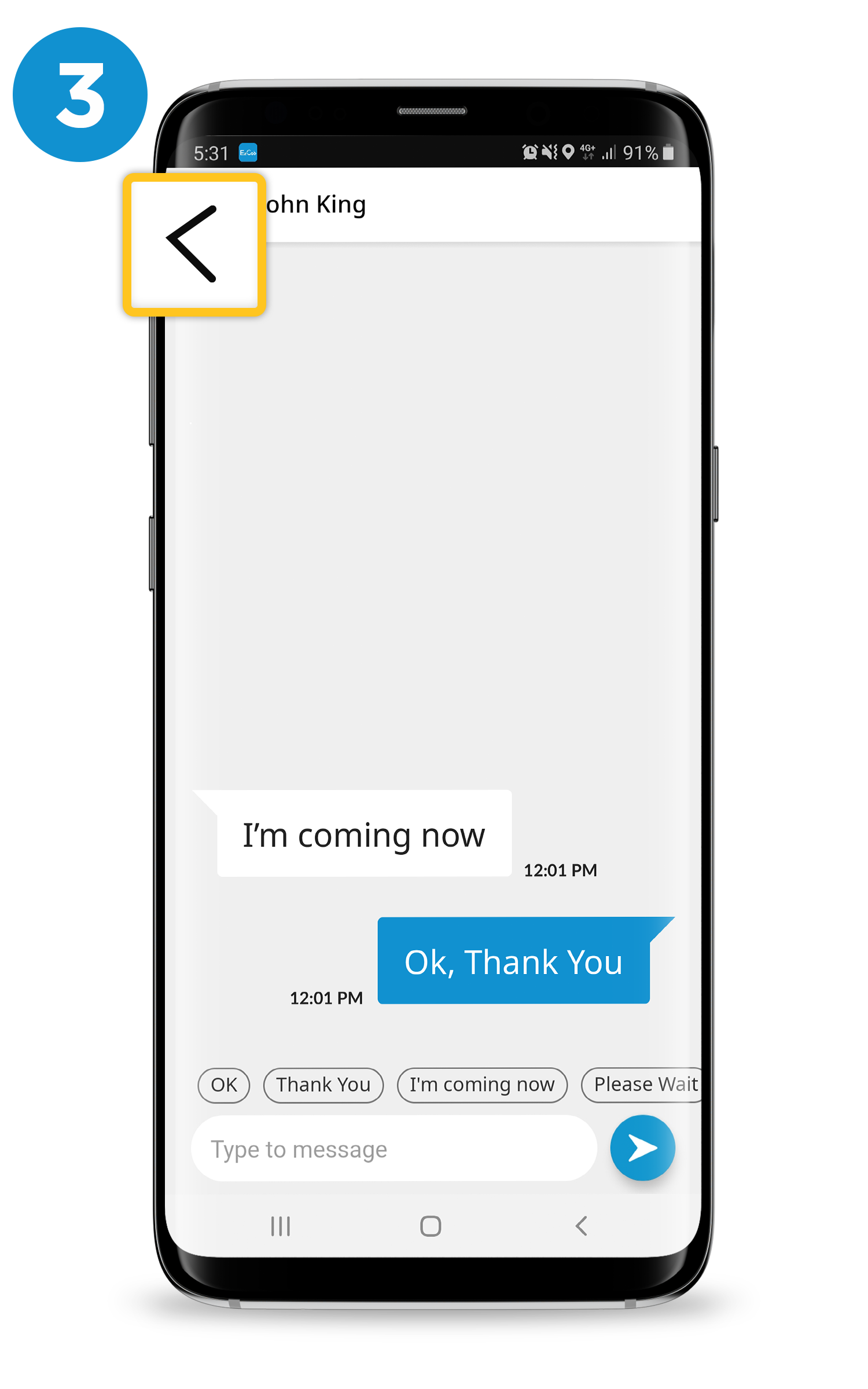
Step 3
Closing Chat window
Click ""to exit the chat window.
* Message history will clear once Picked up.
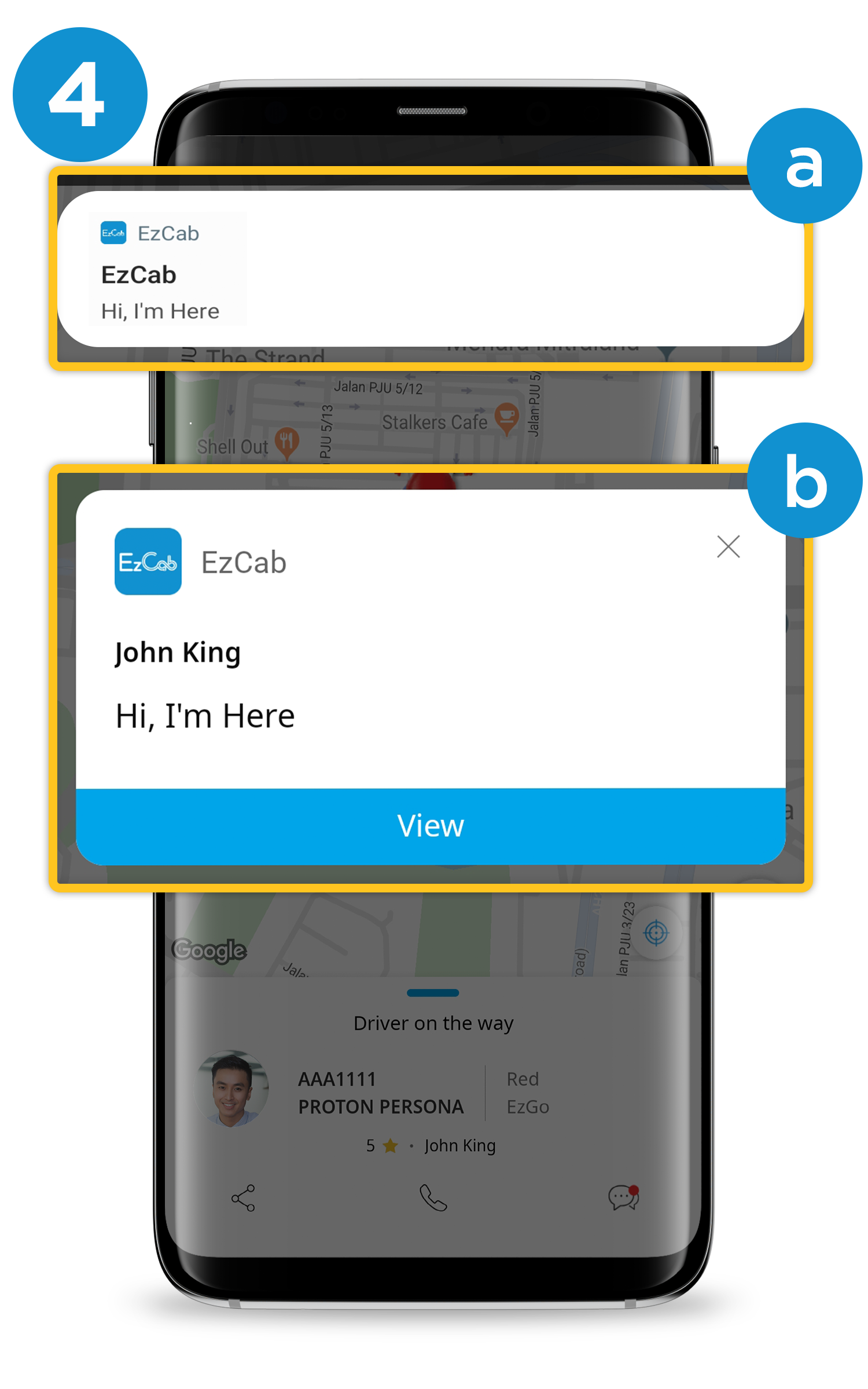
Message Notification
a) Notification will pop up on top.
b) Overlay Message will pop up on screen (if any)