
Overview
a. Pick up location - this shows the address of pick up point.
b. 1st drop off location - this shows the address of 1st stop.
c. 2nd drop off location - this shows the address of 2nd stop.
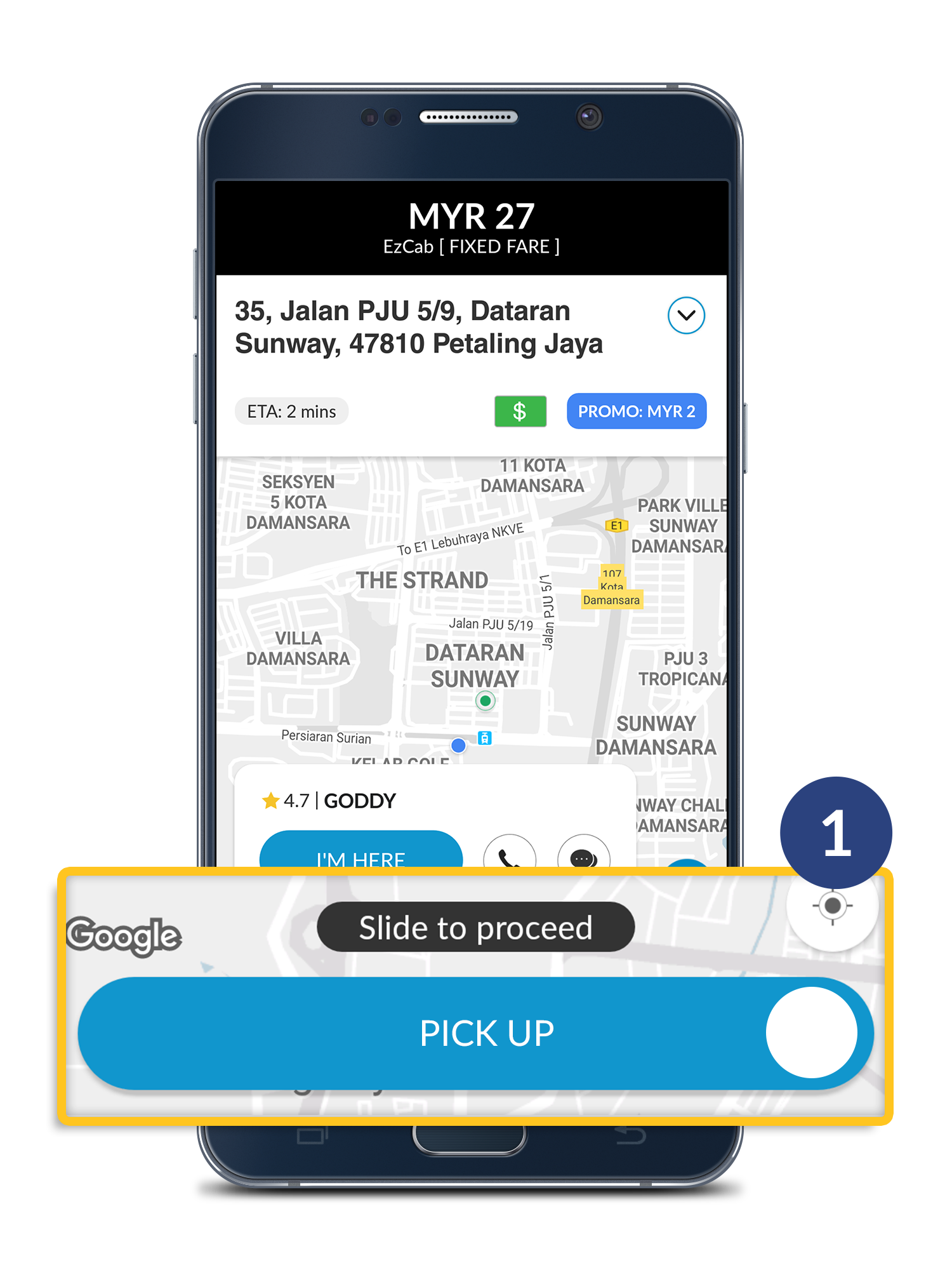
Step 1
Slide "PICK UP".
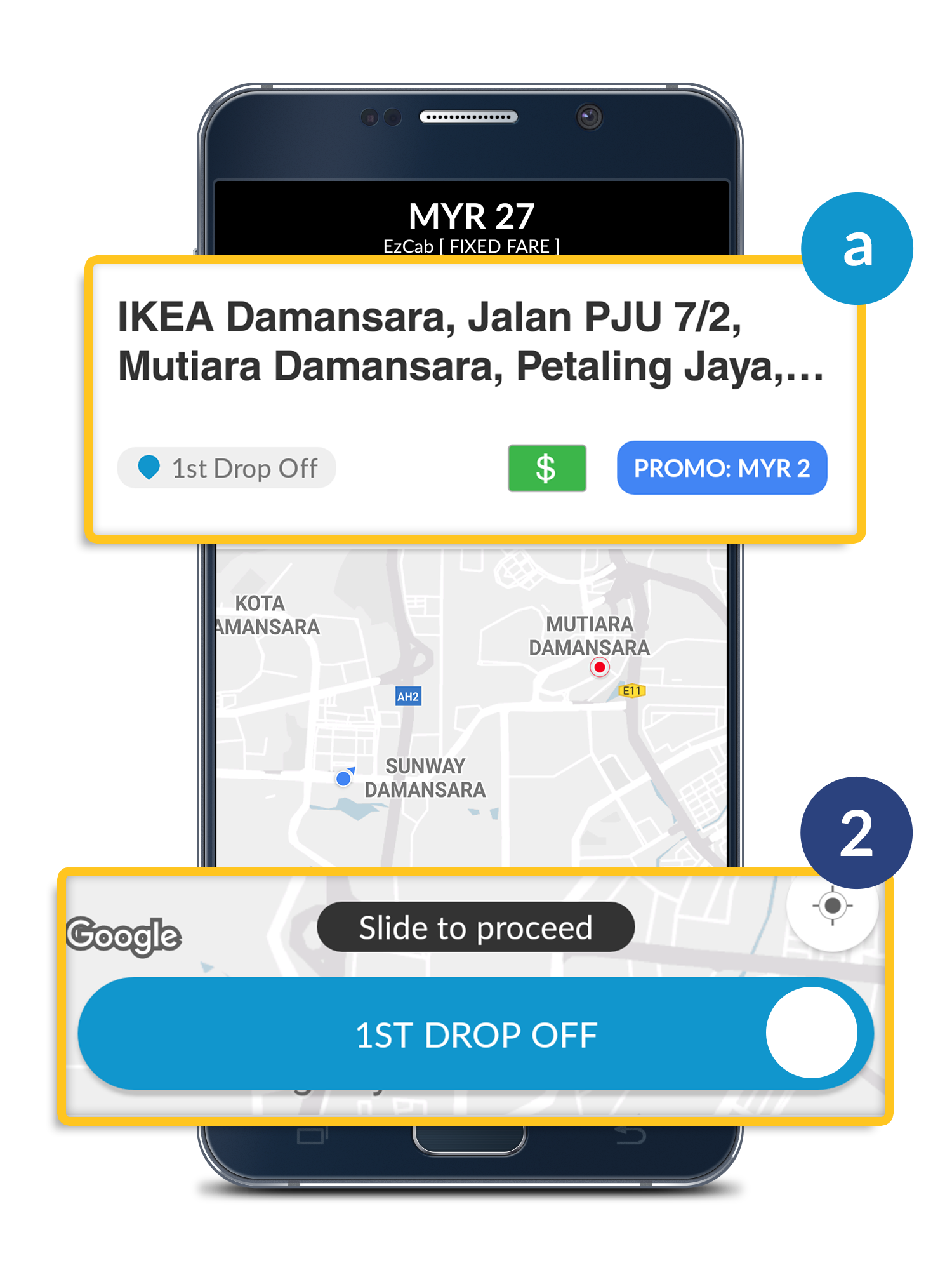
Step 2
Slide ❶ DROP OFF’ once dropped off passenger on 1st stop.
a. Passenger 1st drop off location.
* Collect 50% fare amount from passenger.
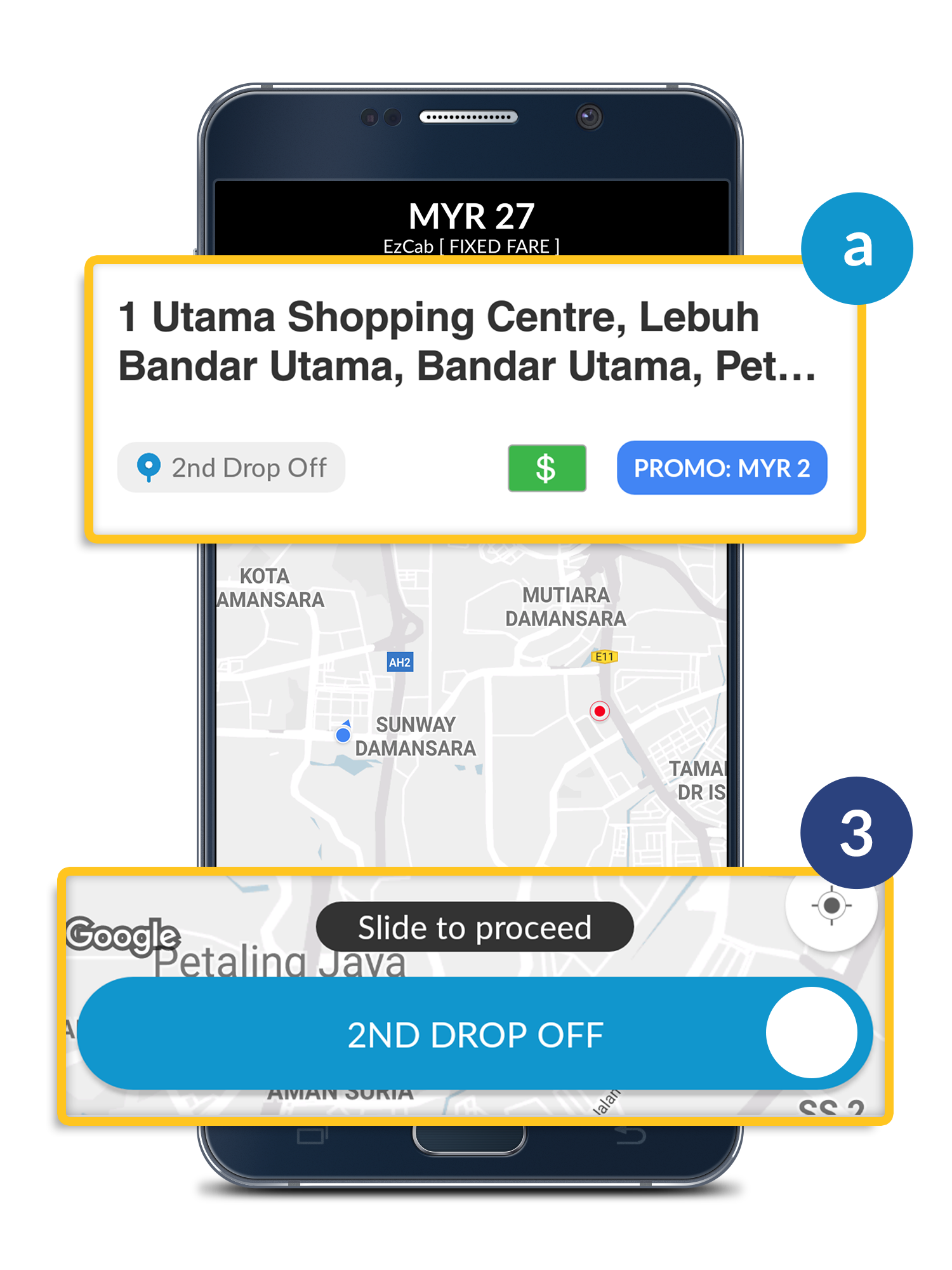
Step 3
Slide ❷ DROP OFF’ once dropped off passenger on 2nd stop.
a. Passenger 2nd drop off location.
* Collect remaining 50% fare amount from passenger.
