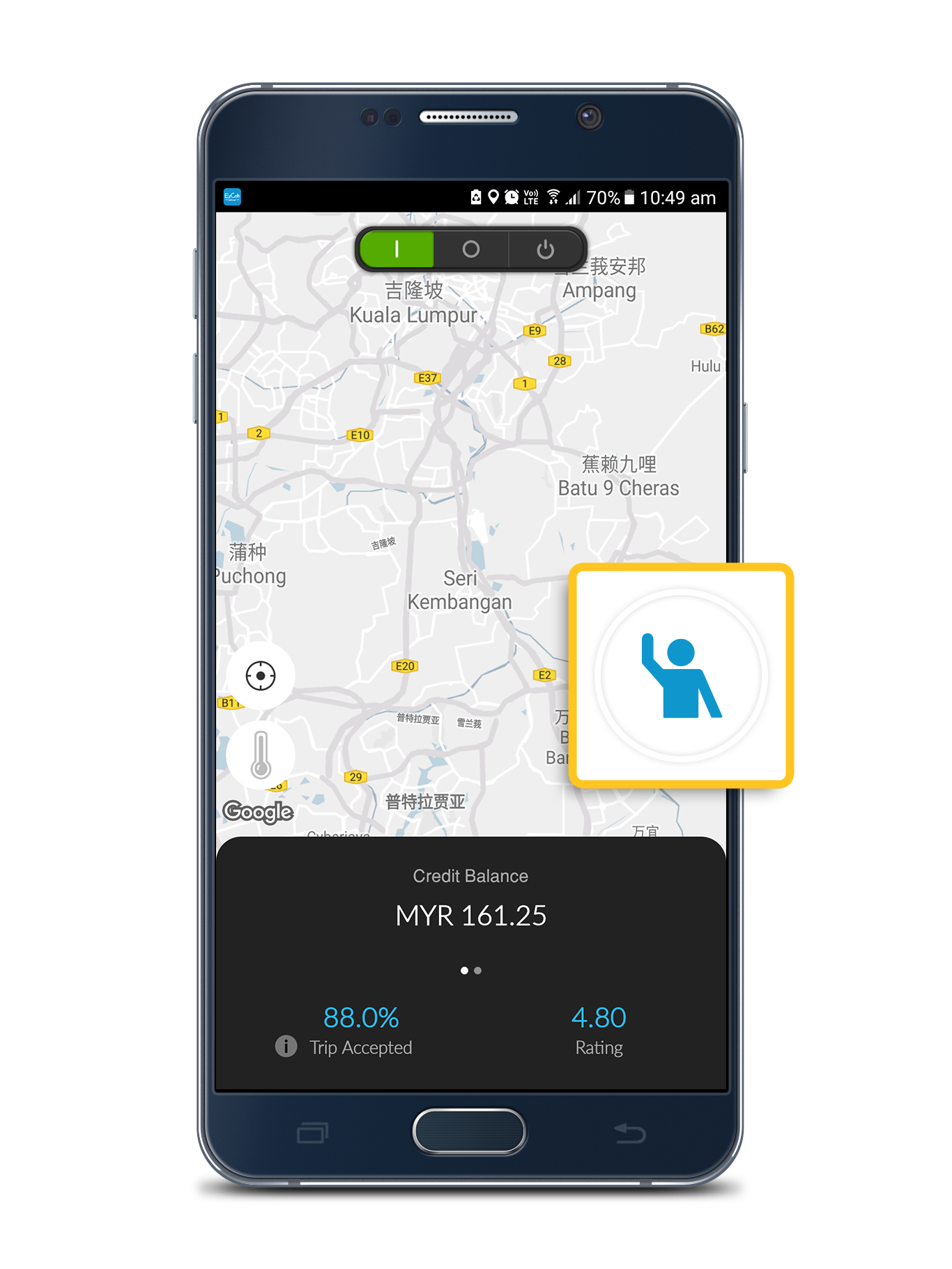
Step 1
Just before you drop-off your passenger, tap on the Street Hailing icon in your EzDriver app.
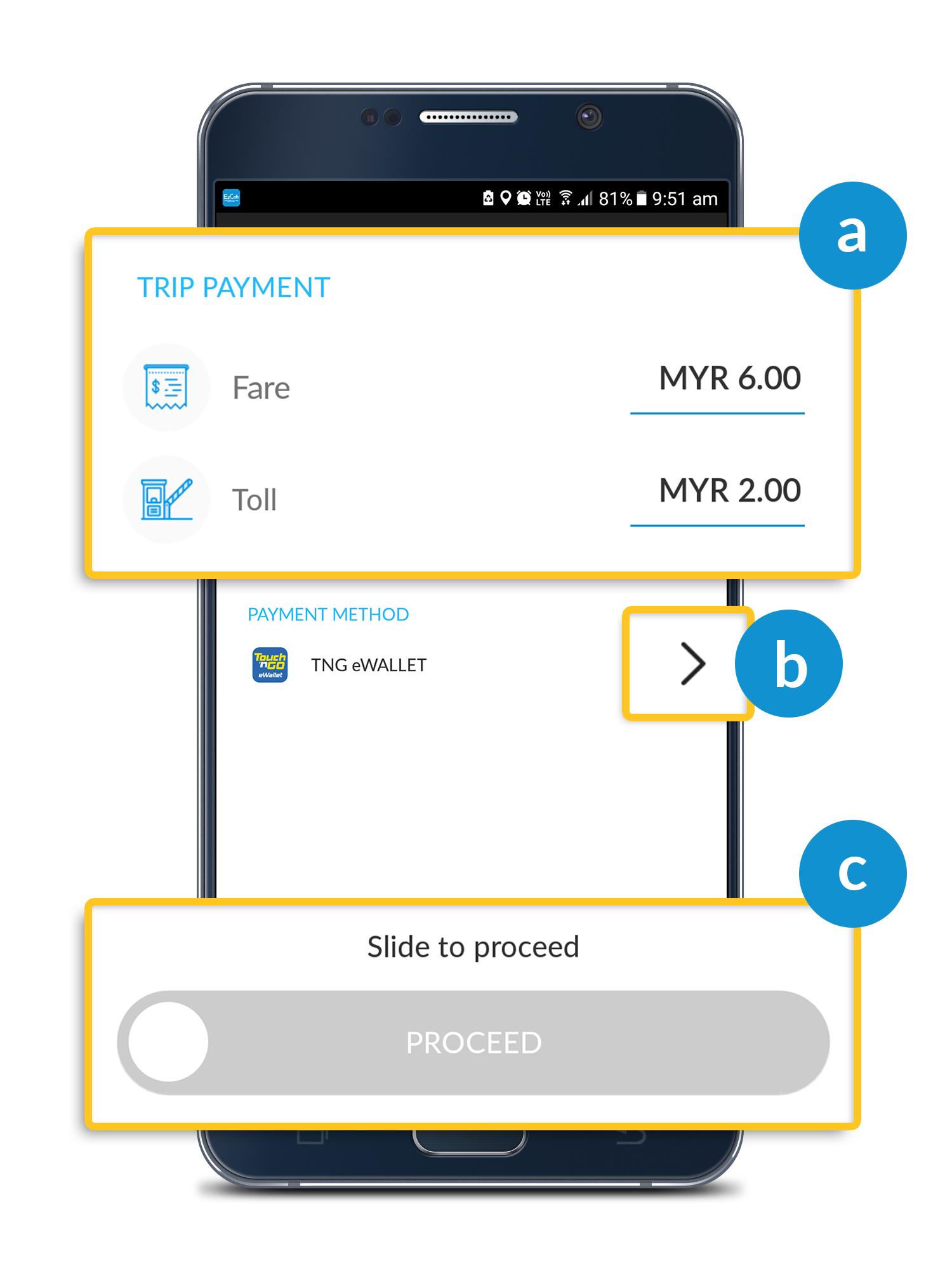
Step 2
a) Enter the Fare and Toll amount (if any)
b) Change Payment Method (if need)
c) Confirm the Total Fare payable with your passenger and click “PROCEED”.

Step 3
Request from passenger their eWallet QR Code and scan with your phone app (Driver scan Passenger's QR). Payment will be added into the EzWallet for Top-up or Cash Out.
See also:
- How to Change Payment Option: http://ezcab.com.my/index.php/how-to-change-payment-option
- How to Accept Touch 'n Go eWallet Order: http://ezcab.com.my/index.php/drivers-touch-n-go-ewallet
- How to Accept Alipay eWallet Order: http://ezcab.com.my/index.php/how-to-accept-alipay-order
