
To top up, press the "+" button.
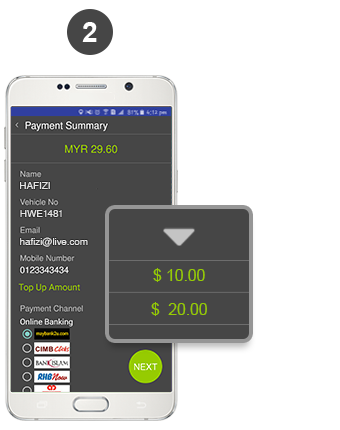
Select amount and preferred bank. Click NEXT to proceed.
*Note: Cash and credit card payment coming soon.
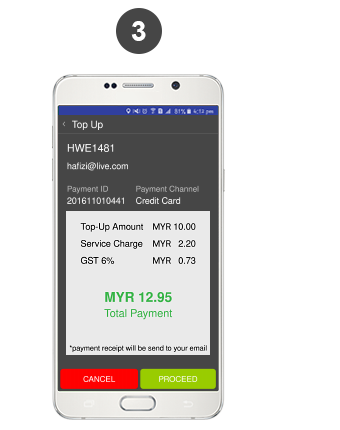
Check your payment summary, then click on PROCEED to move to MOLpay order page.
*Note: A flat-rate service charge of RM2.20 applies for every transaction.
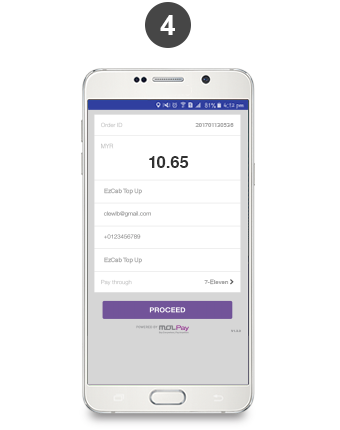
Click "Proceed" on MOLpay page to confirm your order.

Example payment page via Maybank2U
Proceed to Maybank2U by clicking "Pay By Maybank2U" button. Proceed to complete your online transaction.
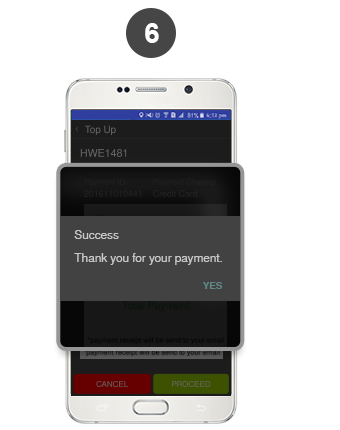
Your transaction status will be sent via a pop up notification after all the steps above are completed.
